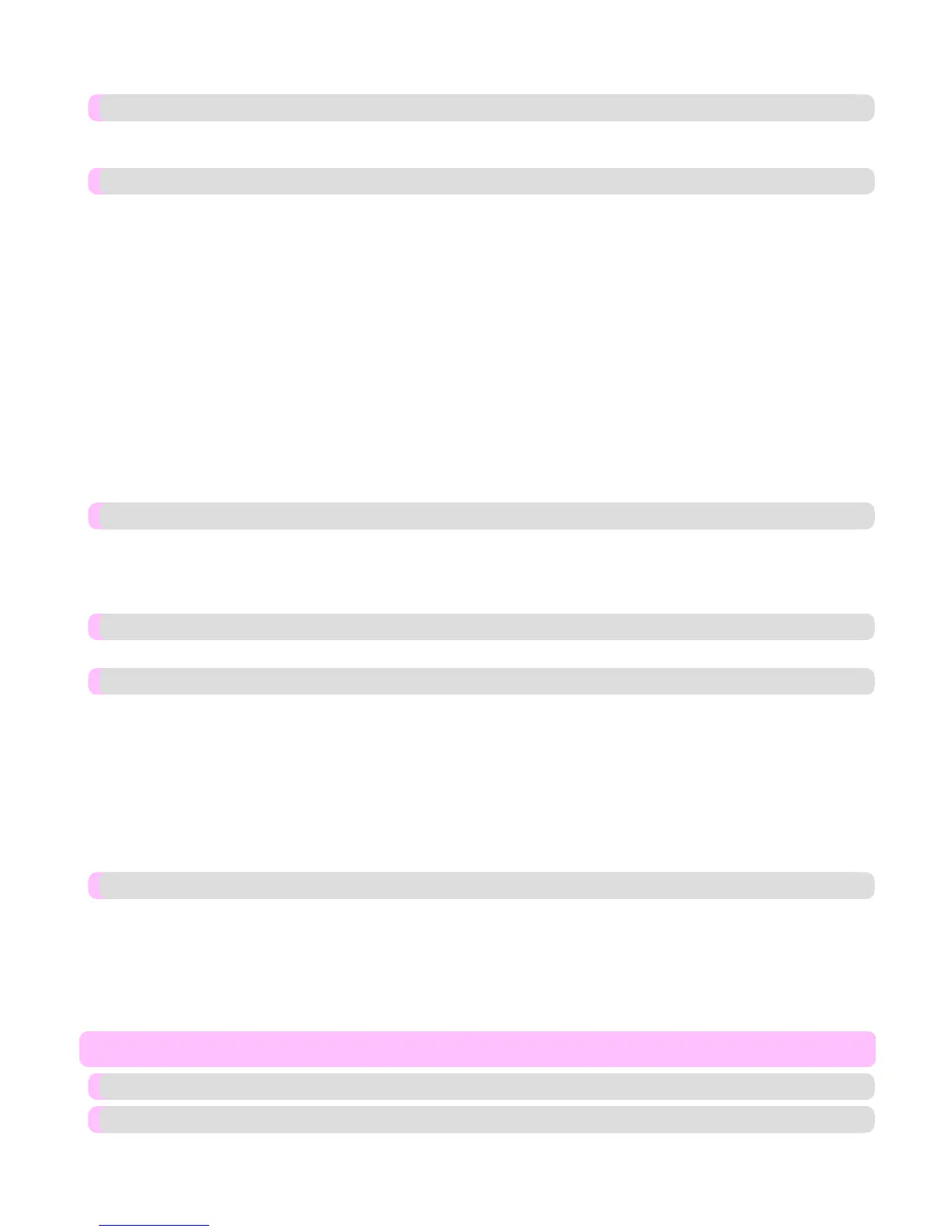The printer stops during a print job 837
An error message is shown on the Display Screen ....................................................................................................... 837
The printer ejects blank, unprinted paper ..................................................................................................................... 837
Problems with the printing quality 838
Printing is faint ............................................................................................................................................................. 838
Paper rubs against the Printhead .................................................................................................................................. 839
The edges of the paper are dirty ................................................................................................................................... 840
The surface of the paper is dirty ................................................................................................................................... 840
The back side of the paper is dirty ................................................................................................................................ 841
Printed colors are inaccurate ........................................................................................................................................ 841
Banding in different colors occurs ............................................................................................................................... 842
Colors in printed images are uneven ............................................................................................................................ 842
Image edges are blurred or white banding occurs ........................................................................................................ 843
The contrast becomes uneven during printing .............................................................................................................. 844
The length of printed images is inaccurate in the feeding direction ............................................................................. 844
Images are printed crooked .......................................................................................................................................... 845
Documents are printed in monochrome ....................................................................................................................... 845
Line thickness is not uniform ....................................................................................................................................... 845
Lines are misaligned ..................................................................................................................................................... 845
Problems with the printing quality caused by the type of paper .................................................................................. 846
Cannot print over a network 847
Cannot connect the printer to the network ................................................................................................................... 847
Cannot print over a TCP/IP network ............................................................................................................................ 847
Cannot print over a NetWare network .......................................................................................................................... 848
Cannot print over AppleTalk or Bonjour networks ...................................................................................................... 848
Installation problems 849
Removing Installed Printer Drivers .............................................................................................................................. 849
HP-GL/2 problems 851
With HP-GL/2, printing is misaligned ......................................................................................................................... 851
Lines or images are missing in printed HP-GL/2 jobs. ................................................................................................ 851
Lines are printed too thick or thin in HP-GL/2 print jobs ............................................................................................ 851
HP-GL/2 jobs are printed in monochrome (or color) ................................................................................................... 852
Printed colors of lines are inaccurate during HP-GL/2 printing ................................................................................... 852
HP-GL/2 jobs are printed 6 mm larger than specified ................................................................................................. 852
HP-GL/2 jobs are printed at maximum size, even if a standard size is specified ........................................................ 852
HP-GL/2 printing takes a long time ............................................................................................................................. 852
The printer stops when printing a HP-GL/2 job (the carriage stops moving) .............................................................. 852
Other problems 854
The printer does not go on ............................................................................................................................................ 854
The printer takes time to start up .................................................................................................................................. 854
If the Printer Makes a Strange Sound ........................................................................................................................... 855
Messages advising to check the maintenance cartridge are not cleared ....................................................................... 855
The printer consumes a lot of ink ................................................................................................................................. 855
Ink Level Detection ...................................................................................................................................................... 856
Error Message 859
Error Messages 860
Messages regarding paper 862
