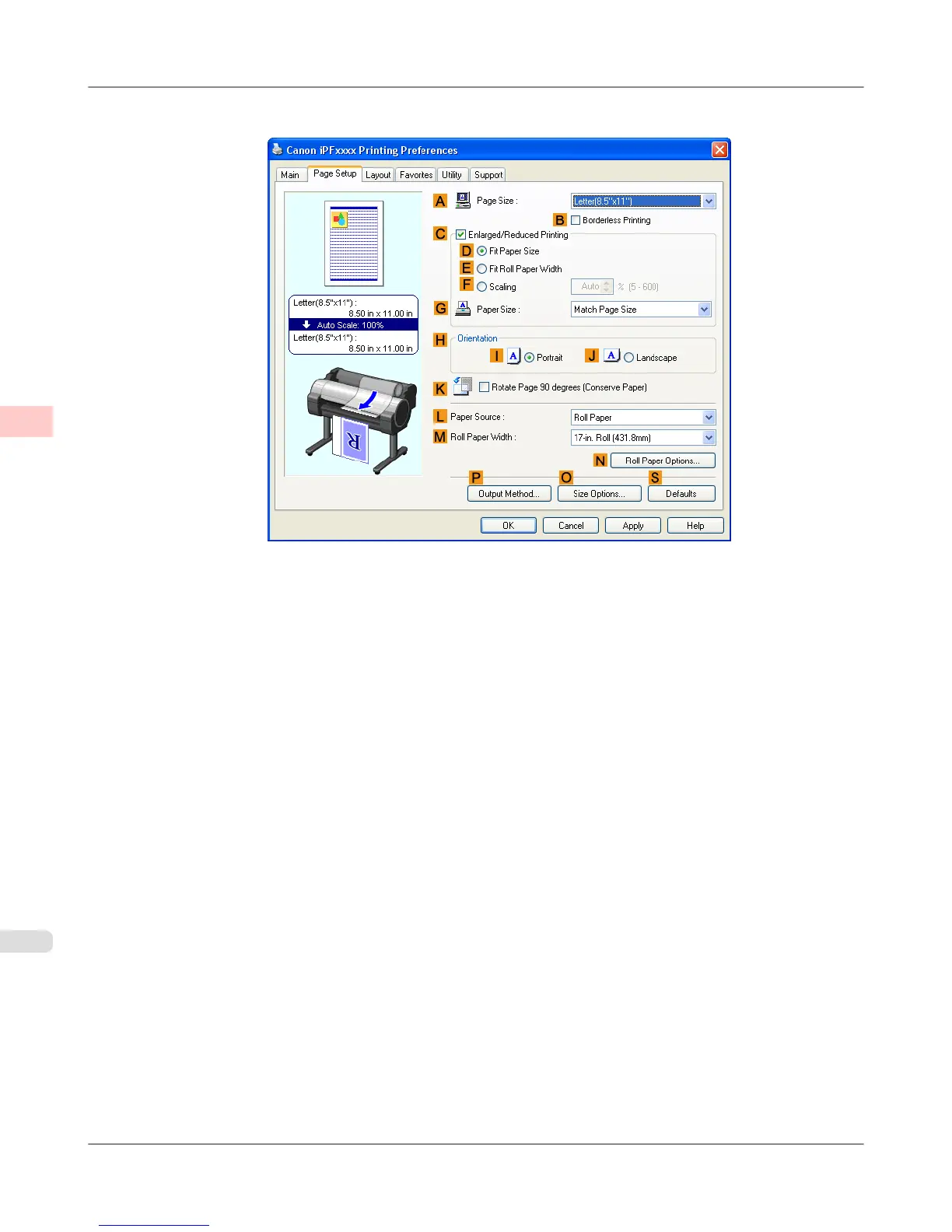5. Click the Page Setup tab to display the Page Setup sheet.
6. In the A Page Size list, click the size of the original as specified in the application. In this case, click ISO A4 or
Letter (8.5"x11").
7. Select and click a roll paper in the LPaper Source list.
8. Select the width of the loaded roll in the MRoll Paper Width list—in this case, ISO A3/A4 Roll (297.0mm).
Enhanced Printing Options
>
Conserving roll paper
>
Conserving Roll Paper by Printing Originals Without Top and Bottom Margins (Windows) iPF655
3
174
