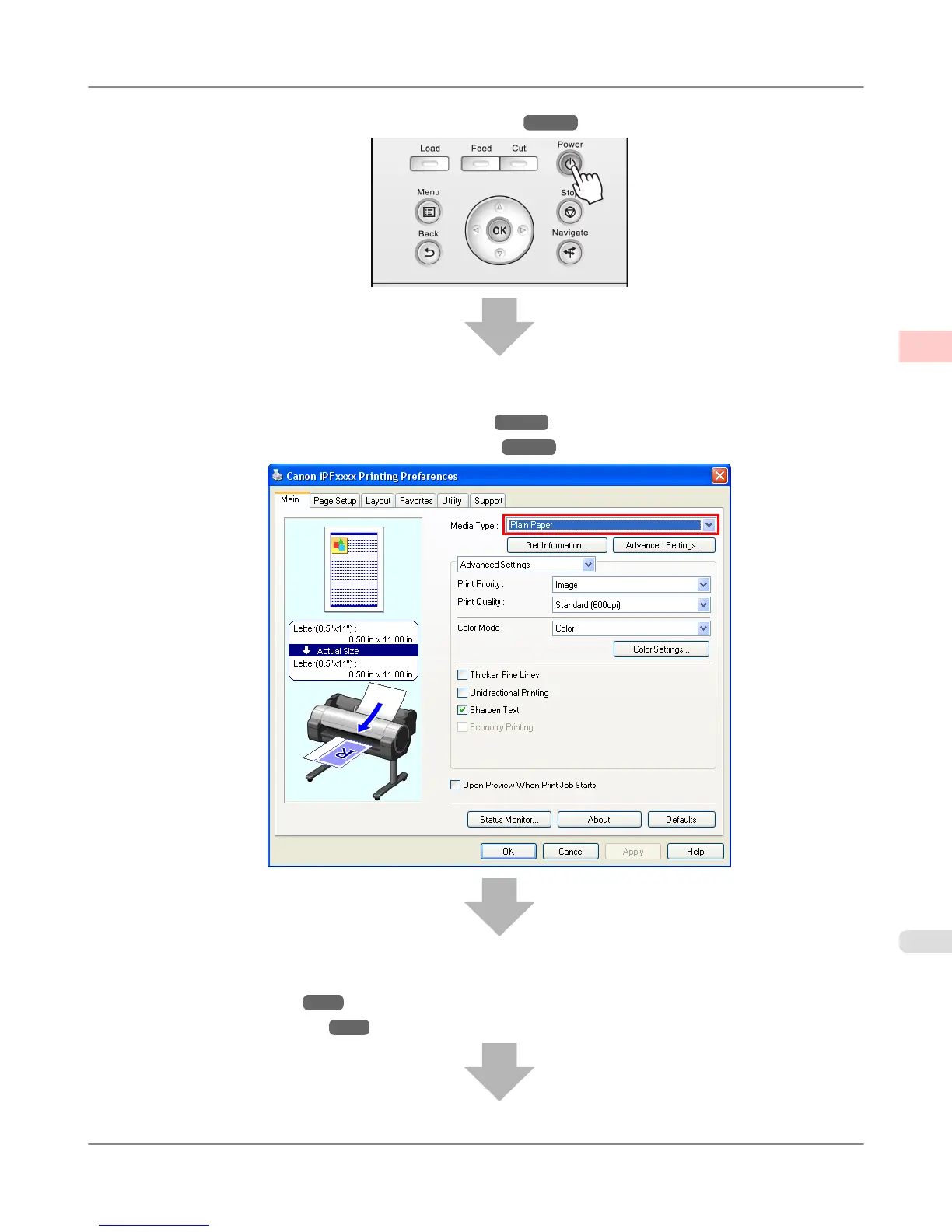1. Turn the printer on. (See "Turning the Printer On and Off.") →P.692
2. Complete settings in the printer driver for the type of paper and other details.
• Specifying Paper in the Printer Driver (Windows) →P.203
• Specifying Paper in the Printer Driver (Mac OS X) →P.428
3. Send the print job.
• Printing in Windows →P.8
• Printing from Mac OS X →P.9
Basic Printing Workflow
>
Printing procedure
>
iPF655 Loading and Printing on Sheets
1
7
