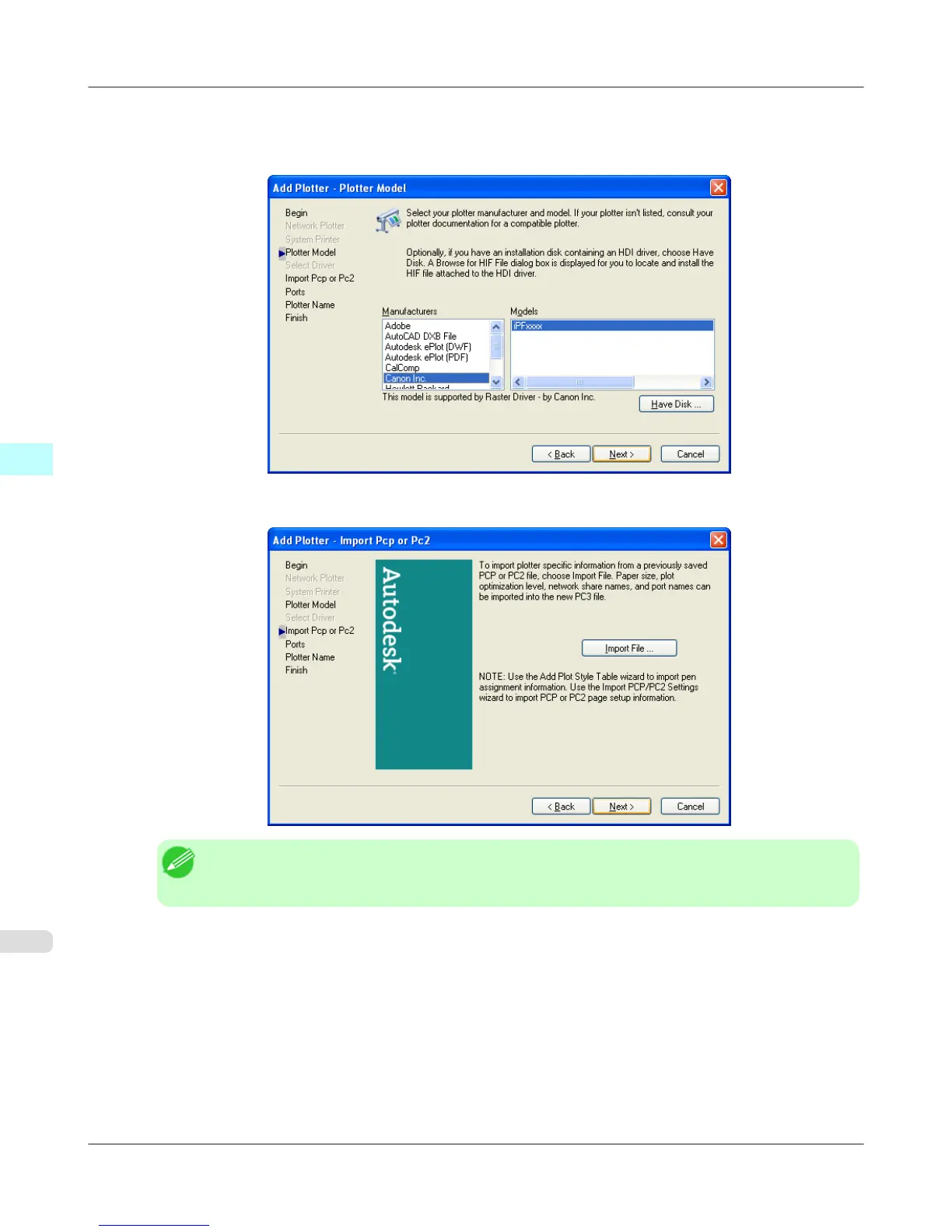7. The display returns to the Add Plotter - Plotter model screen.
Select Canon Inc. from the list of Manufacturers, select the name of the printer for Models, and then click the
Next button.
8.
The Add Plotter - Import Pcp or Pc2 screen opens. Click the Next button.
Note
• If you want the installer to read plotter information from previously stored PCP or PC2 files, click the
Import File button.
Windows Software
>
HDI Driver
>
Installing with the Add-A-Plotter Wizard iPF655
4
364
