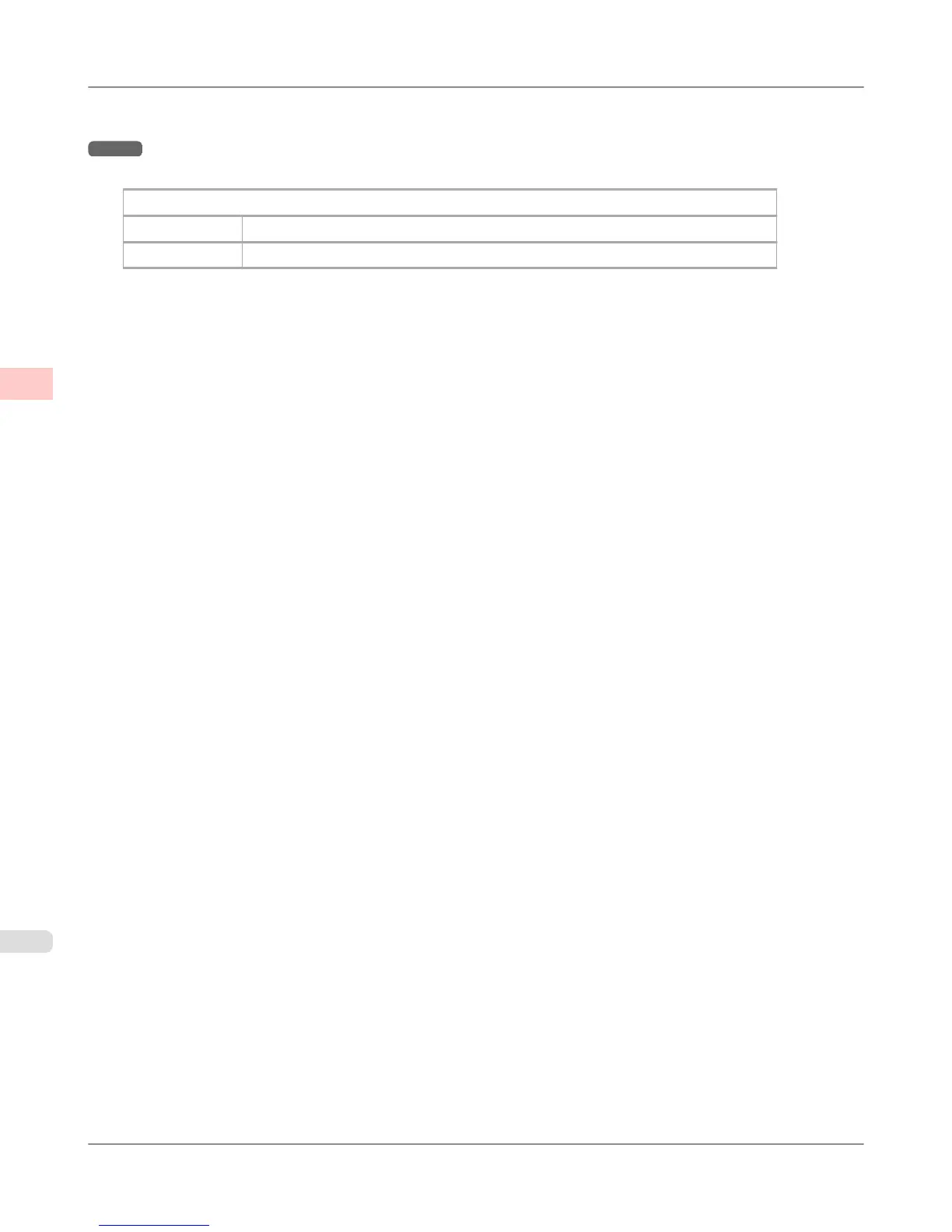The printer automatically switches to the corresponding processing depending on whether a GARO, HP-GL/2, or HP RTL
job is received. Configure the optional settings for HP-GL/2 emulation on the printer control panel. (See "Menu Settings.")
→P.715
This printer can emulate the following printers using HP-GL/2 emulation.
Emulated Printers
Canon iPF500, iPF600, iPF700, iPF510, iPF610, iPF710, iPF605, iPF720, iPF810 and iPF820
Hewlett-Packard Designjet 500, Designjet 800 and Designjet 1000
*1: HP-GL/2: Hewlett-Packard Graphics Language 2; HP RTL: Hewlett-Packard Raster Transfer Language
*2: It may not be possible to print jobs with excessively large amounts of data correctly.
Working With Various Print Jobs
>
Printing CAD Drawings
>
HP-GL/2 Printing iPF655
2
28
