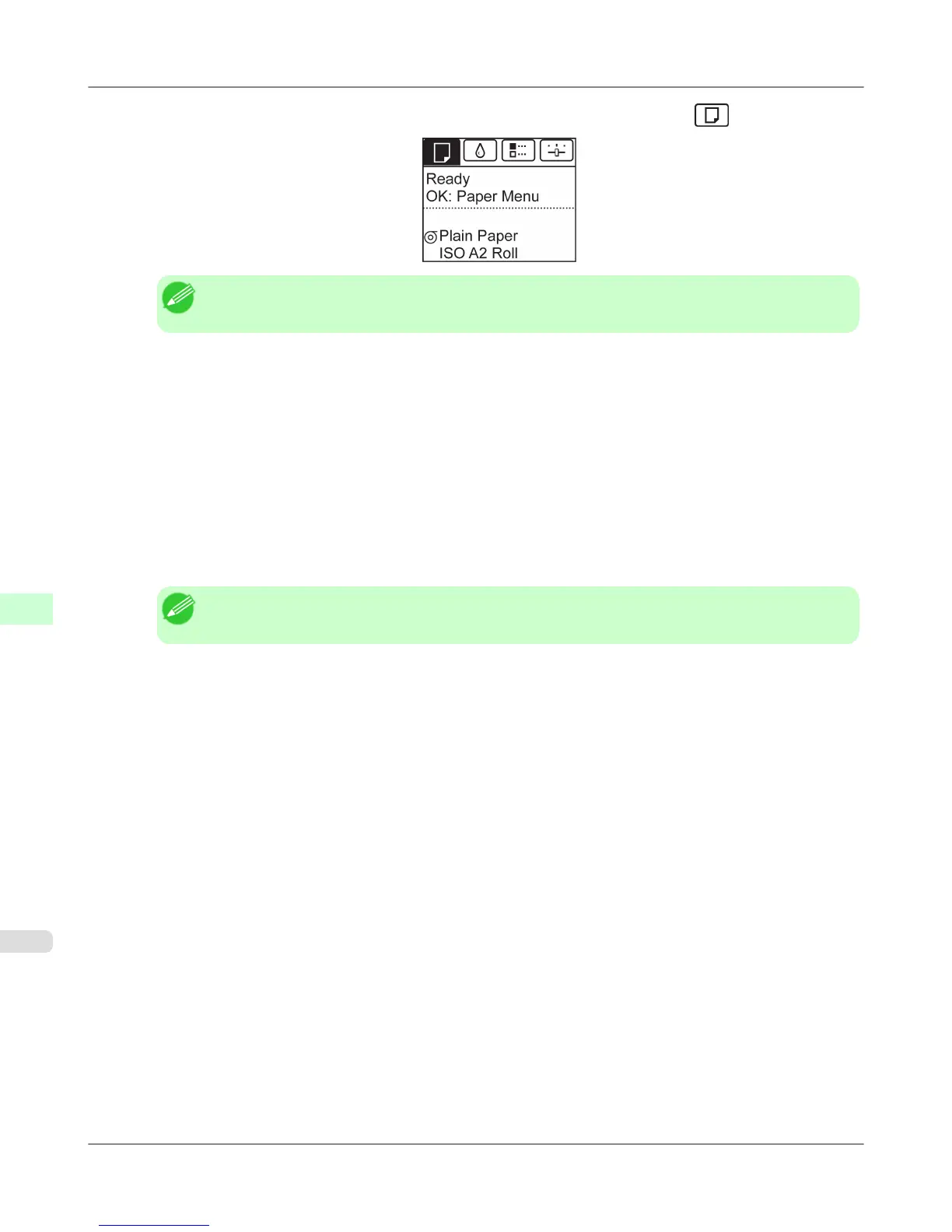1. On the Tab Selection screen of the Control Panel, press ◀ or ▶ to select the Paper tab ( ).
Note
• If the Tab Selection screen is not displayed, press the Menu button.
2. Press the OK button.
The Paper Menu is displayed.
3. Press ▲ or ▼ to select Paper Details, and then press the OK button.
4. Press ▲ or ▼ to select the type of paper, and then press the OK button.
5. Press ▲ or ▼ to select Head Height, and then press the OK button.
6. Press ▲ or ▼ to select the desired setting value, and then press the OK button.
Note
• Depending on the type of paper, some setting values may not be available.
Adjustments for Better Print Quality
>
Adjusting the Printhead
>
Troubleshooting Paper Abrasion and Blurry Images (Head Height) iPF655
8
672
