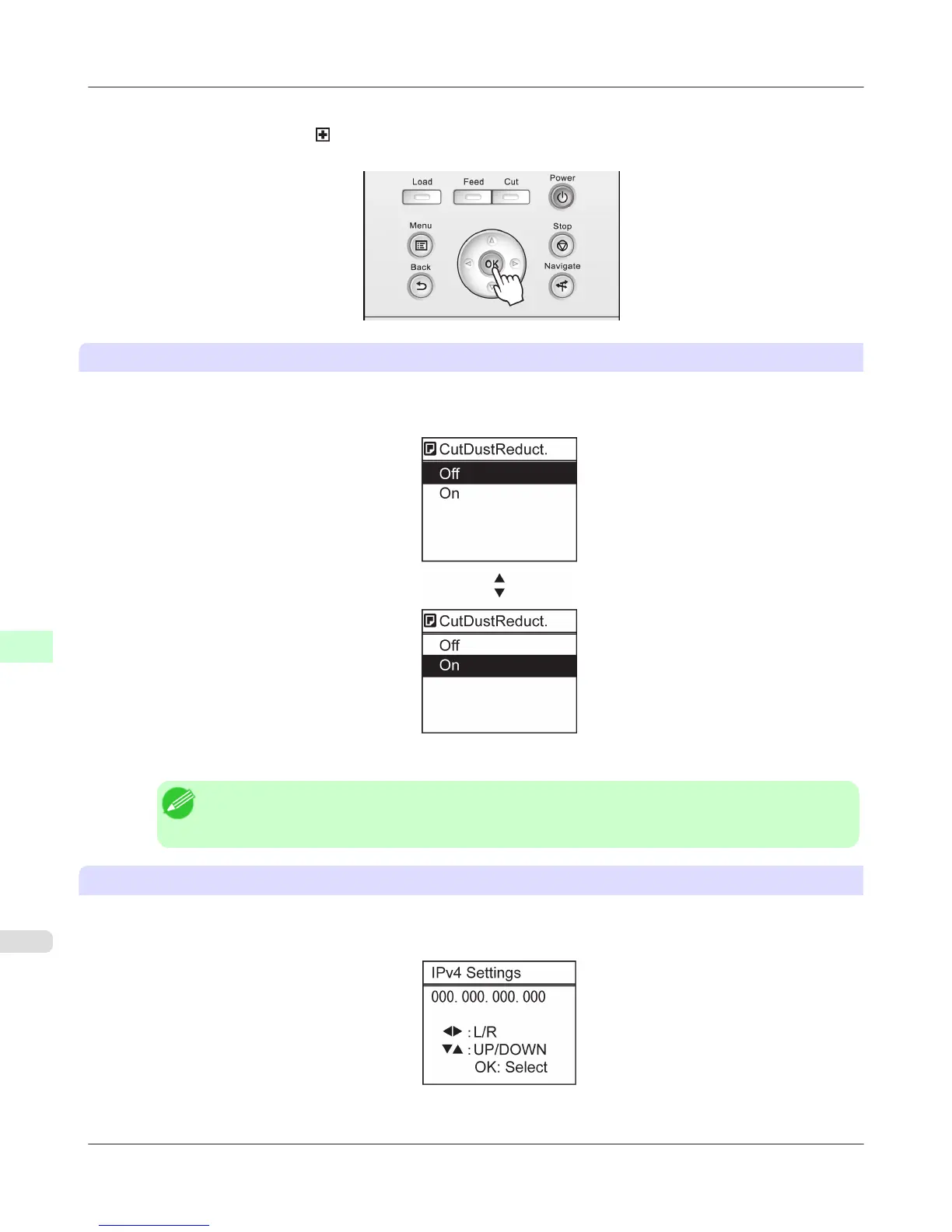The scroll bar at right indicates the current position in the overall menu.
• Lower menus are available if
is displayed at right next to the second and subsequent rows. To access the lower
menus, select the menu and press the OK button.
Specifying menu items
Menu items can be set as follows.
1. Press ▲ or ▼ to select the desired setting, and then press the OK button.
After two seconds, the display reverts to the upper level menu.
Note
• If a confirmation message is displayed regarding the setting you entered, press the OK button. The
setting is applied, and the printer is now in Standby.
Specifying numerical values
Follow these steps to enter numbers. In this example, network settings items are entered.
1. Press the ◀ or ▶ button to move to the next field for input.
Printer Parts
>
Control Panel
>
Menu Operations iPF655
9
702
