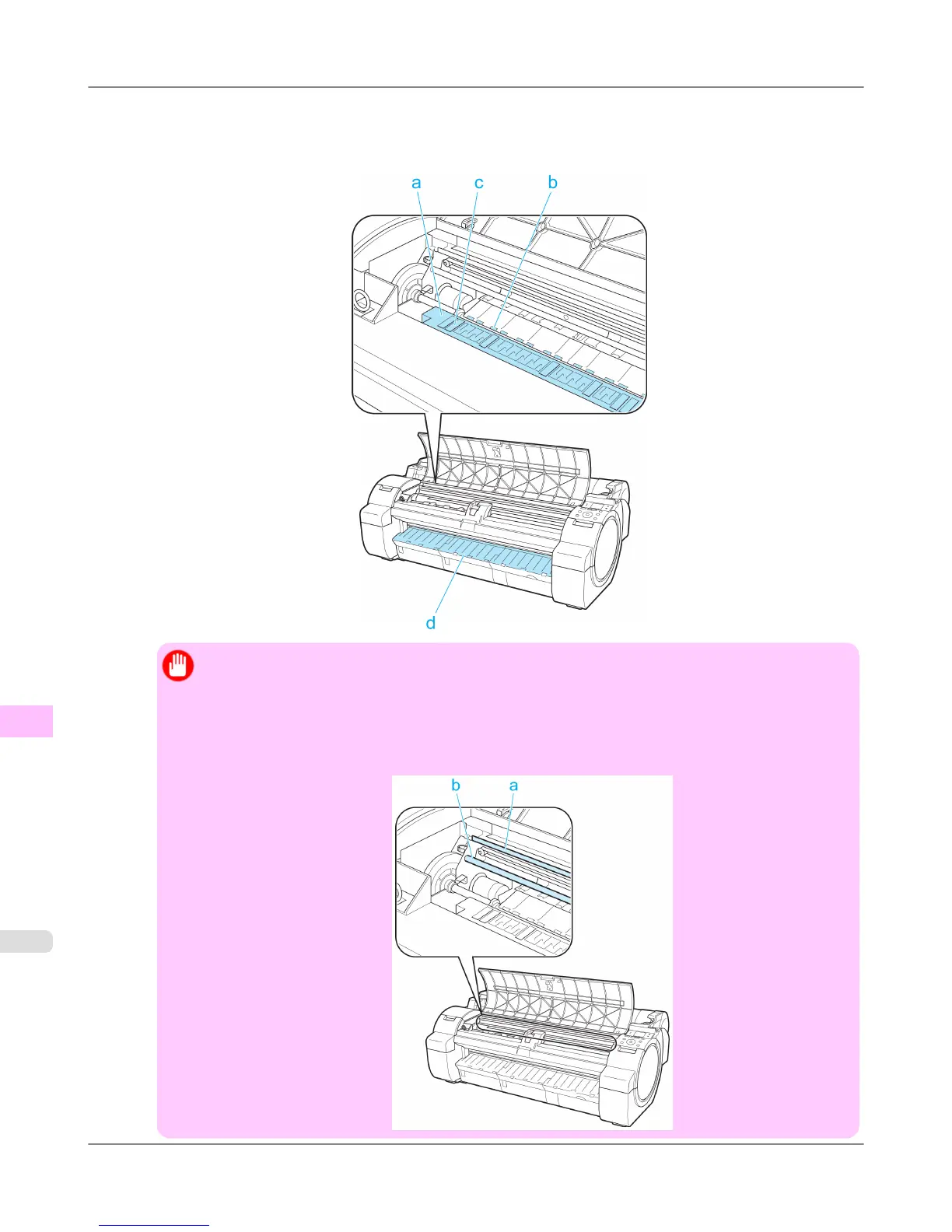3. Using a damp cloth that you have wrung out completely, wipe inside the Top Cover to clean it. Wipe away any ink
residue on the Platen as a whole (a), the Paper Retainer (b), Borderless Printing Ink Grooves (c), and Ejection Guide
(d).
Important
• Do not use a dry cloth to wipe inside the Top Cover. This may create a static charge, which may at-
tract dust and affect the printing quality.
• Never use flammable solvents such as alcohol, benzene, or thinner. If these substances come into con-
tact with electrical components inside the printer, there is a risk of fire or electrical shock.
• Do not touch the Linear Scale (a) or Carriage Shaft (b).
Maintenance
>
Cleaning the Printer
>
Cleaning Inside the Top Cover iPF655
11
814
