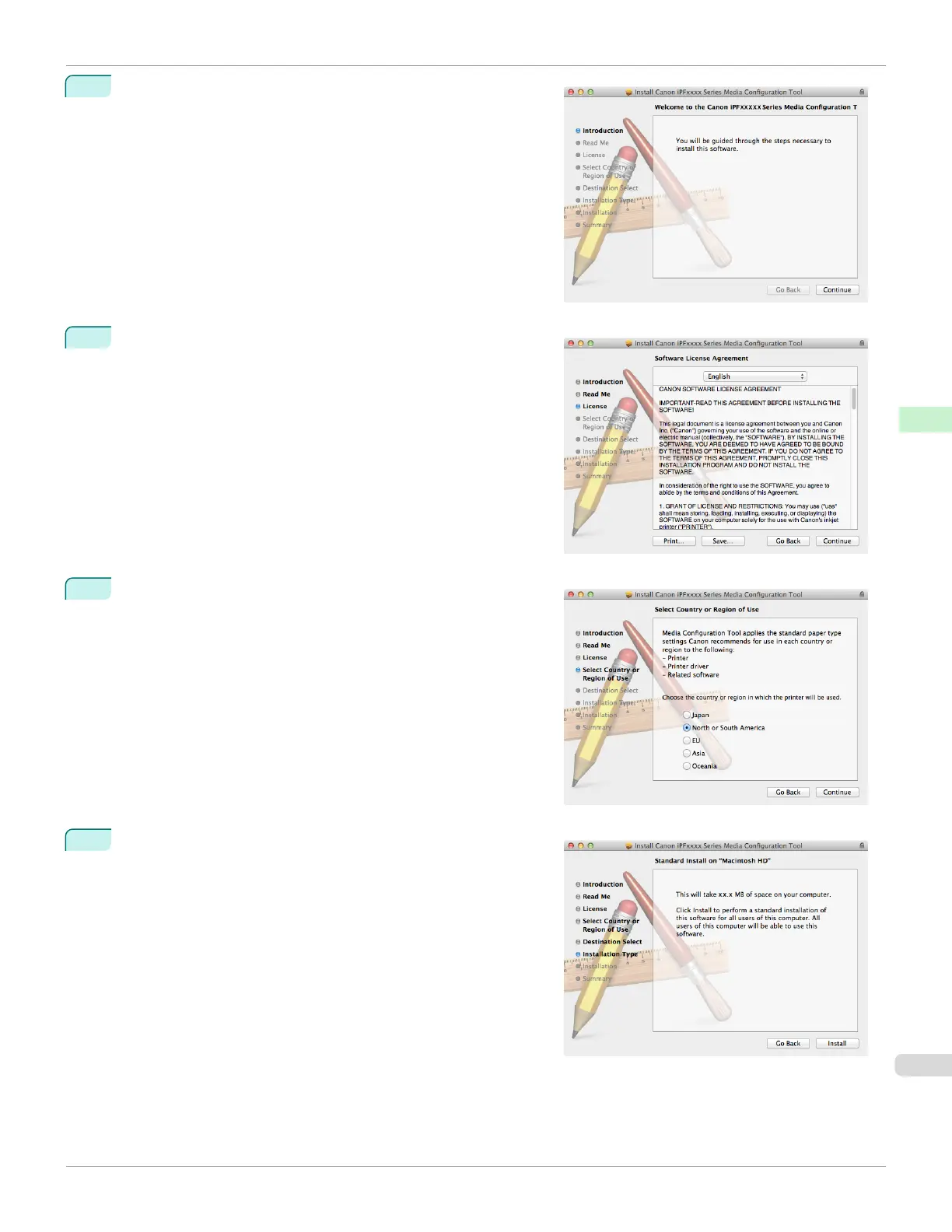1
Double-click Canon iPFxxxx Series Media Configuration
Tool.pkg to start the Media Configuration Tool installer.
2
The License is displayed.
After you have read Canon Software License Agreement, click
the Continue button.
3
The next screen presents selections for the country or area
where the printer is used.
Select a country or territory then click the Continue button.
4
Click the Install button.
iPF680
Procedures for Installing
User's Guide
Handling and Use of Paper Media Conguration Tool (Mac OS)
419
