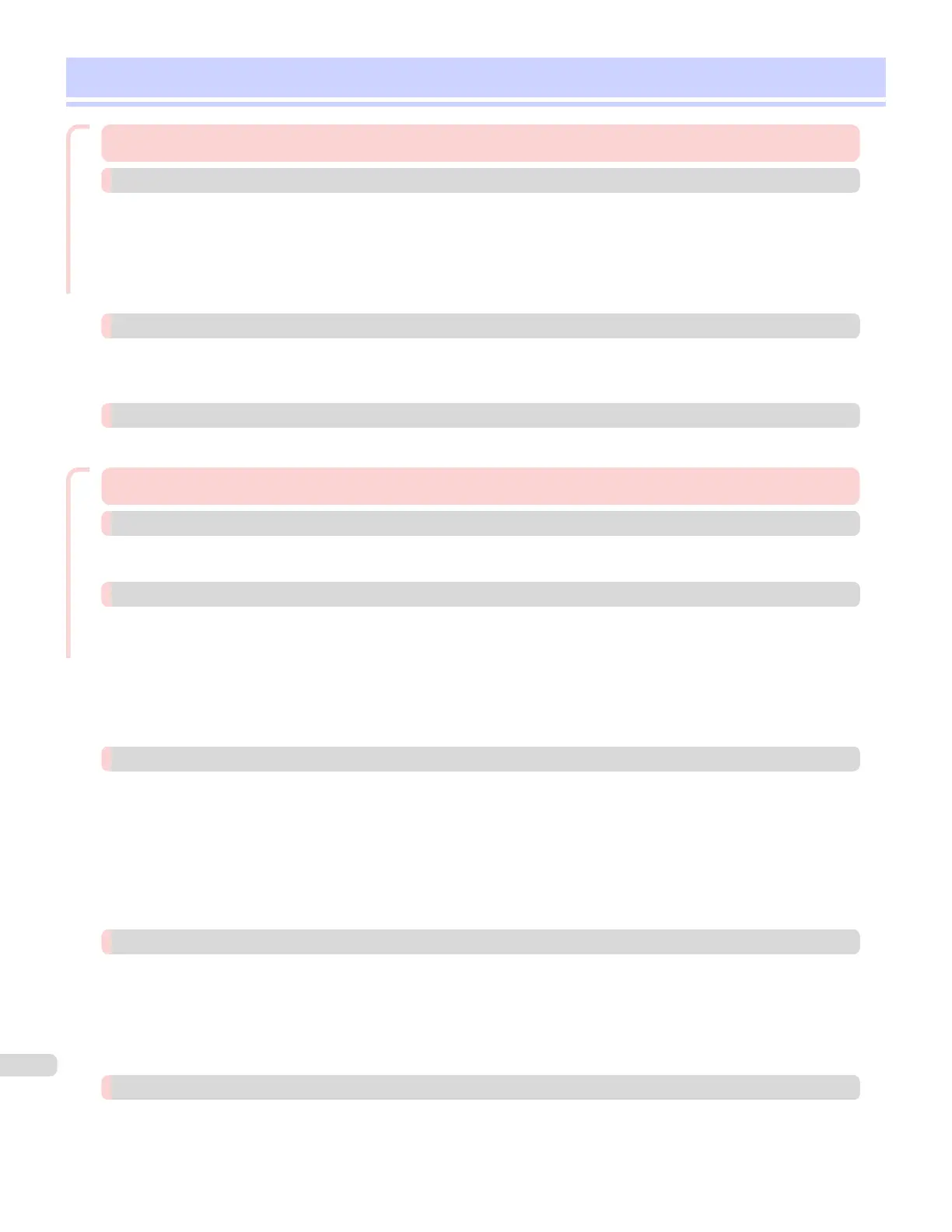Contents
Basic Printing Workow
Basic Printing Workflow 15
Printing procedure 16
Printing Options Using Rolls and Sheets .......................................................................................................................... 16
Turning the Printer On and O ............................................................................................................................................. 17
Loading and Printing on Rolls ............................................................................................................................................... 19
Loading and Printing on Sheets ........................................................................................................................................... 21
Printing in Windows ................................................................................................................................................................... 23
Printing from Mac OS ............................................................................................................................................................... 23
Canceling print jobs 25
Canceling Print Jobs from the Control Panel ................................................................................................................. 25
Canceling Print Jobs from Windows .................................................................................................................................. 26
Canceling Print Jobs from Mac OS .................................................................................................................................... 26
Pausing Printing 29
Pausing Printing .......................................................................................................................................................................... 29
Enhanced Printing Options
Enhanced Printing Options 31
Choosing Paper for Printing 32
Choosing a Paper for Printing .............................................................................................................................................. 32
Specifying Paper in the Printer Driver ............................................................................................................................... 32
Printing Photos and Office Documents 33
Printing Photos and Images ................................................................................................................................................... 33
Printing Photos and Images (Windows) ...................................................................................................................... 33
Printing Photos and Images (Mac OS) ........................................................................................................................ 35
Printing Oce Documents ..................................................................................................................................................... 37
Printing Oce Documents (Windows) ........................................................................................................................ 37
Printing Oce Documents (Mac OS) .......................................................................................................................... 38
Using PosterArtist to Compose Originals ........................................................................................................................ 41
Printing CAD Drawings 43
Printing CAD Drawings ............................................................................................................................................................. 43
Printing Line Drawings and Text .......................................................................................................................................... 43
Printing Line Drawings and Text (Windows) ............................................................................................................. 44
Printing Line Drawings and Text (Mac OS) ............................................................................................................... 45
Printing from AutoCAD ............................................................................................................................................................ 47
Specifying Colors and Printing CAD Drawings .............................................................................................................. 48
Specifying Colors and Printing CAD Drawings (Windows) ................................................................................ 49
HP-GL/2 Printing ......................................................................................................................................................................... 50
Adjusting Images 51
Adjusting the Color in the Printer Driver ......................................................................................................................... 51
Fine-Tuning Colors of Photos and Images (Windows) .......................................................................................... 53
Fine-Tuning Colors of Photos and Images (Mac OS) ............................................................................................ 55
Giving Priority to Particular Graphic Elements and Colors for Printing .............................................................. 58
Choosing the Document Type and Printing Conditions (Windows) ............................................................... 60
Choosing the Document Type and Printing Conditions (Mac OS) .................................................................. 62
Printing enlargements or reductions 65
Resizing Originals to Match the Paper Size .................................................................................................................... 65
Resizing Originals to Match the Paper Size (Windows) ....................................................................................... 65
Resizing Originals to Fit the Roll Width ............................................................................................................................. 67
2