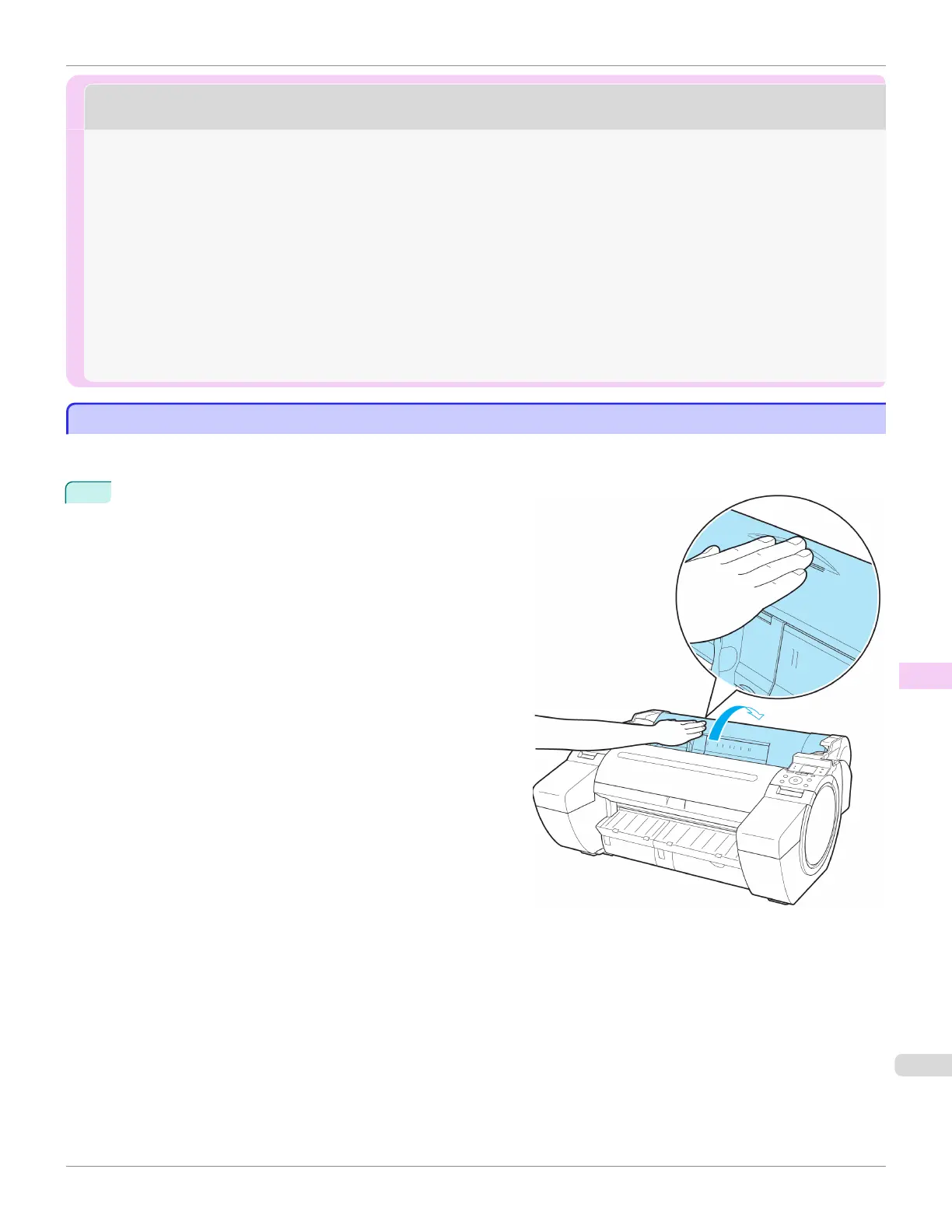Problems Regarding Paper
Problems Regarding Paper
Clearing Jammed Roll Paper ..............................................................................................................................................579
Clearing a Jammed Sheet ................................................................................................................................................... 582
Clearing Jammed Paper (Paper Feed Slot) ................................................................................................................. 585
Roll paper cannot be inserted into the Paper Feed Slot ....................................................................................... 587
Cannot load sheets ................................................................................................................................................................ 587
Paper is not cut neatly ......................................................................................................................................................... 587
Paper is not cut ....................................................................................................................................................................... 587
Depression on the leading edge is left ......................................................................................................................... 588
The size of clear
lm cannot be detected ................................................................................................................... 588
Roll Paper is Continuously Ejected ................................................................................................................................. 588
Clearing Jammed Roll Paper
Clearing Jammed Roll Paper
If paper from a roll becomes jammed, "Paper jam." is shown on the Display Screen of the Control Panel. Remove the
jammed paper as follows.
1
Positioning your hands as shown, open the Roll Cover.
iPF680
Clearing Jammed Roll Paper
User's Guide
Troubleshooting Problems Regarding Paper
579