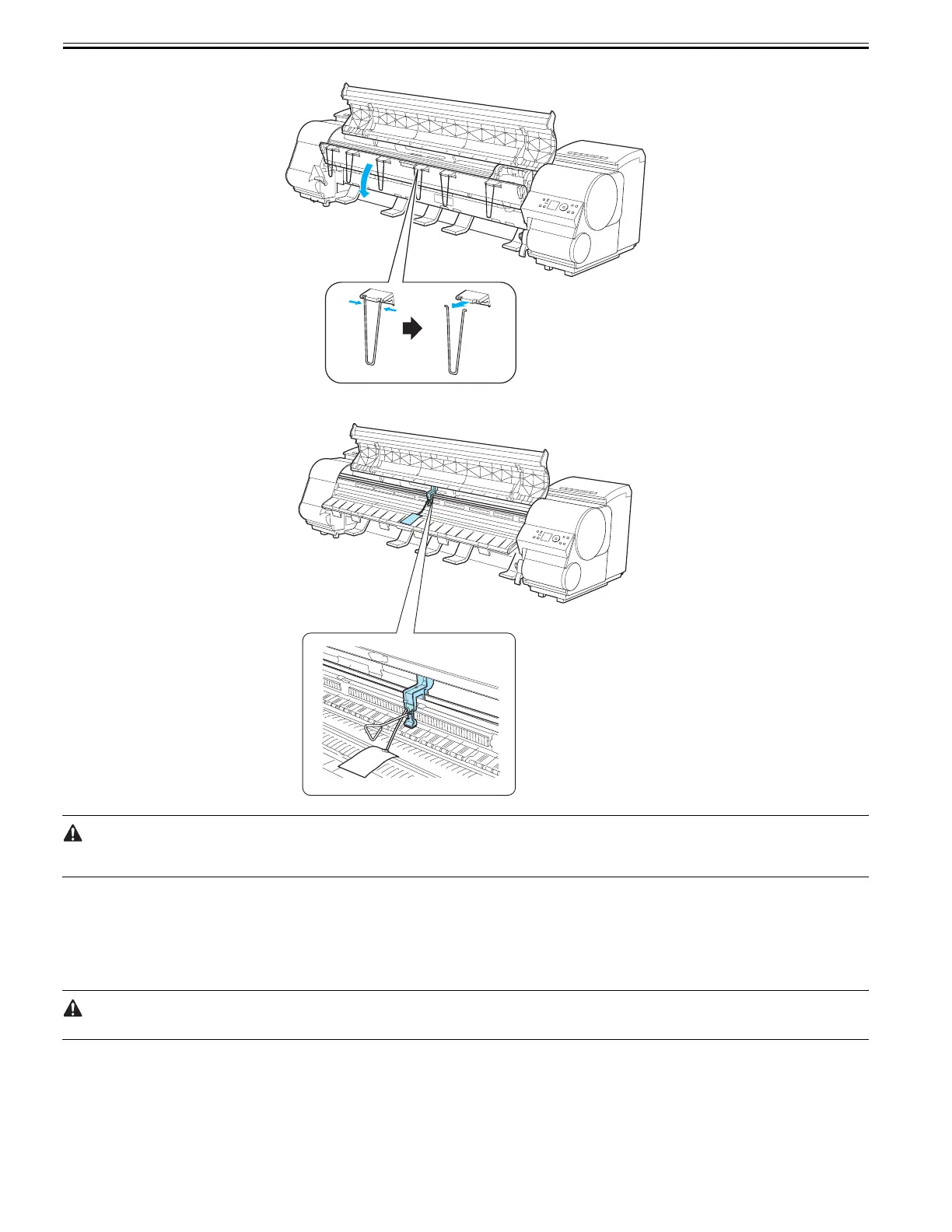Chapter 3
3-10
11) Remove the ejection support and lower the ejection guide.
F-3-15
12) Install the belt stopper.
F-3-16
When mounting the belt stopper, be careful not to move the carriage by applying too much pressure. If the carriage moves when the heads are capped, the rubber
part of the cap may touch the nozzles on the heads and damage the print head.
13) Close the upper cover.
14) Attach the cushioning materials and tape.
15) If a basket is installed, remove the basket.
16) Remove the printer from the stand.
Hold the transporting handles at left and right bottom of the printer with three persons on each side and separate the printer from the stand.
17) Reverse the assembly procedure to disassemble the stand and media take-up unit as necessary and pack them.
18) Pack the printer and transport.
If the printer is subjected to strong vibrations when it is moved, it can cause ink leakage or damage to the print head. Be sure to move the printer slowly and carefully.
