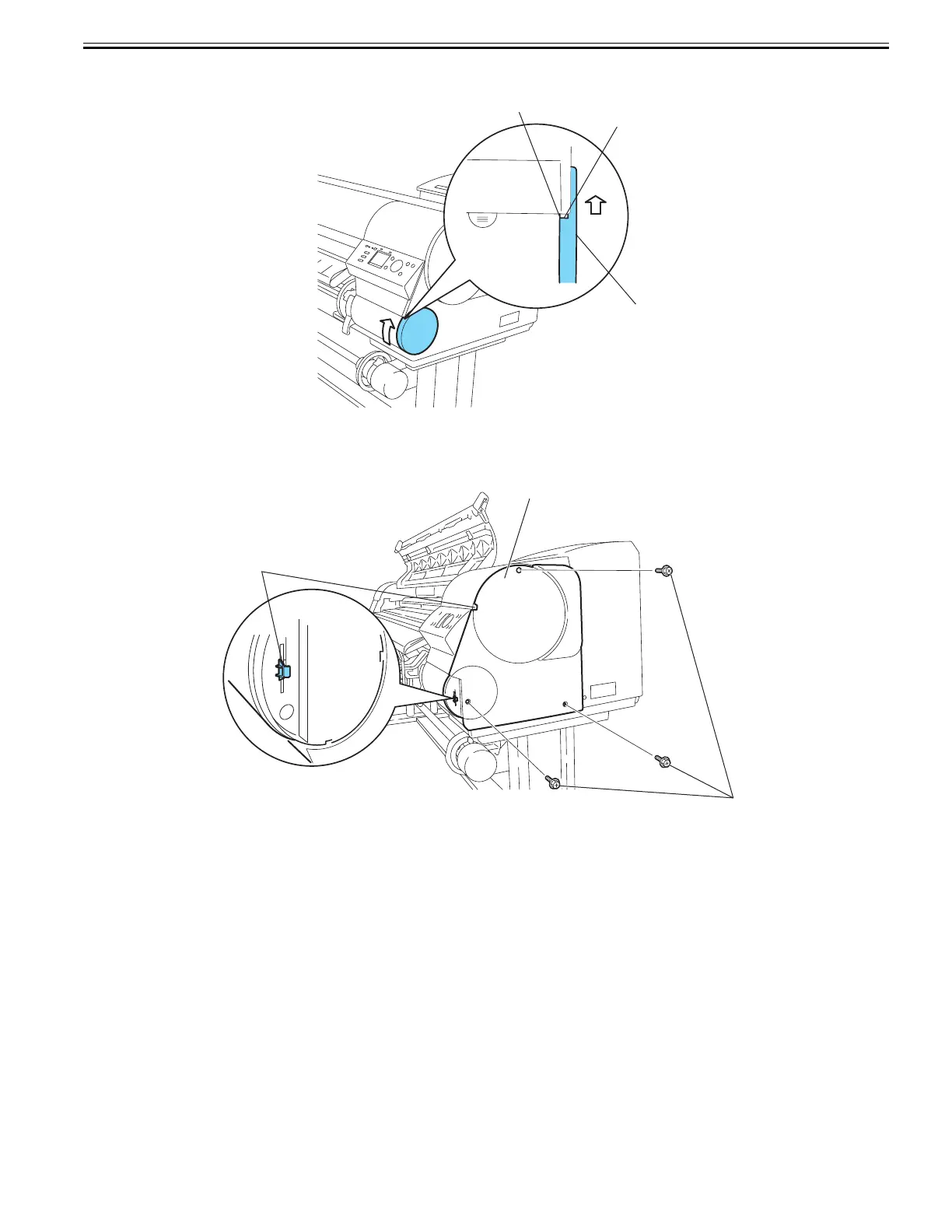Chapter 4
4-7
Installing the left circle cover (S)/right circle cover (S)
1) Install circle cover (S) [1] with its part [2] inserted in part [3] of the side cover and turn the cover rearward to install.
F-4-11
c) Left side cover/Right side cover
Removing the left side cover/right side cover
1) To remove left and right side covers [1], remove left and right circle covers (L) and left and right circle covers (S).
2) Remove three screws [2] and two hooks [3], and remove the side cover by opening its bottom side.
F-4-12
[2]
[3]
[1]
[1]
[3]
[2]
