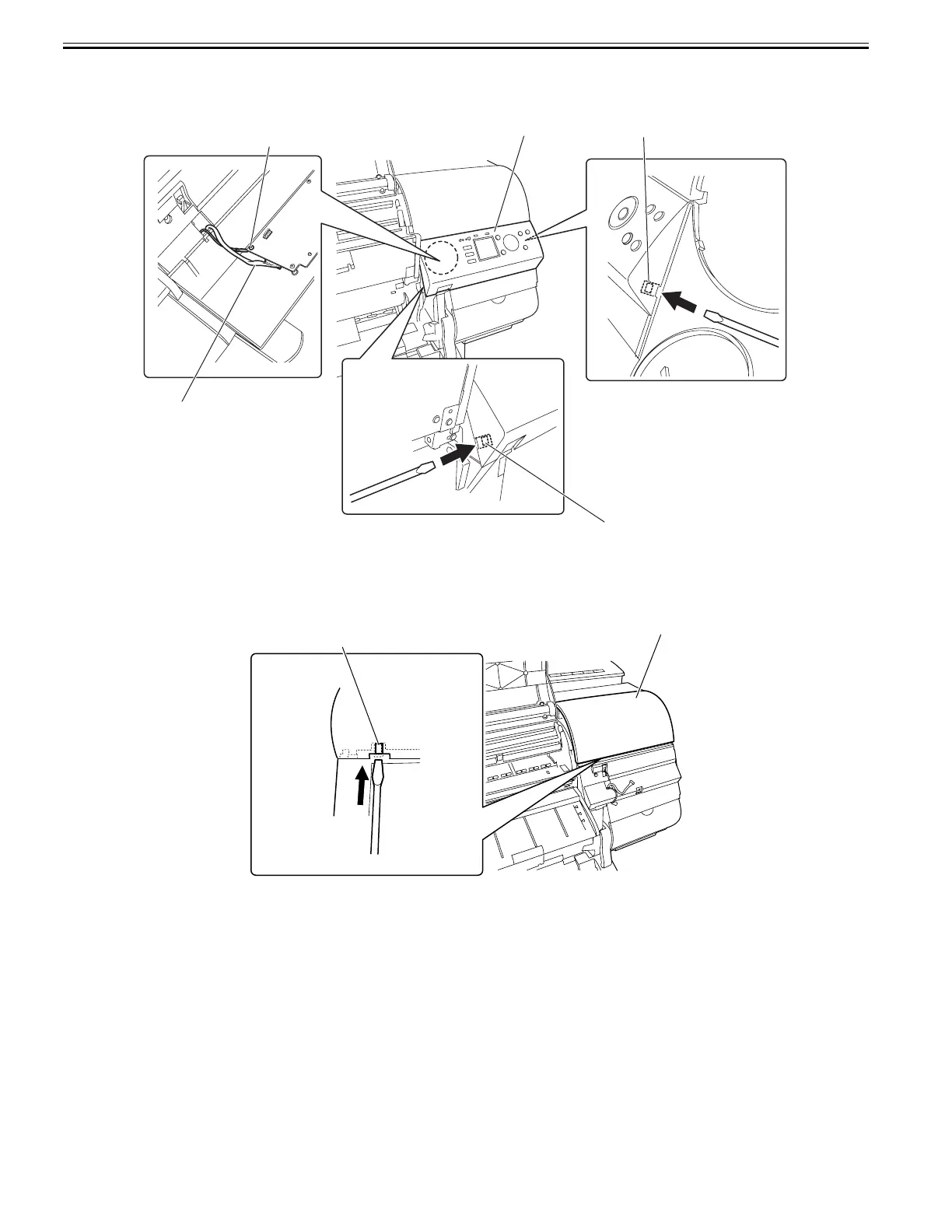Chapter 4
4-8
d) Operation panel
Removing the operation panel
1) To remove operation panel [1], open the upper cover and raise the ejection guides. Remove two claws [2] using a flathead screwdriver and disconnect connector
[3] and ground wire [4].
F-4-13
e) Upper left cover/Upper right cover
Removing the upper left cover/upper right cover
1) To remove upper left cover/upper right cover [1], remove left and right circle covers (L), left and right circle covers (S), left and right side covers and operation
panel.
2) Insert a flathead screwdriver at the position shown in the figure to remove hook [2].
F-4-14
[3]
[4]
[1]
[2]
[2]
[1]
[2]
