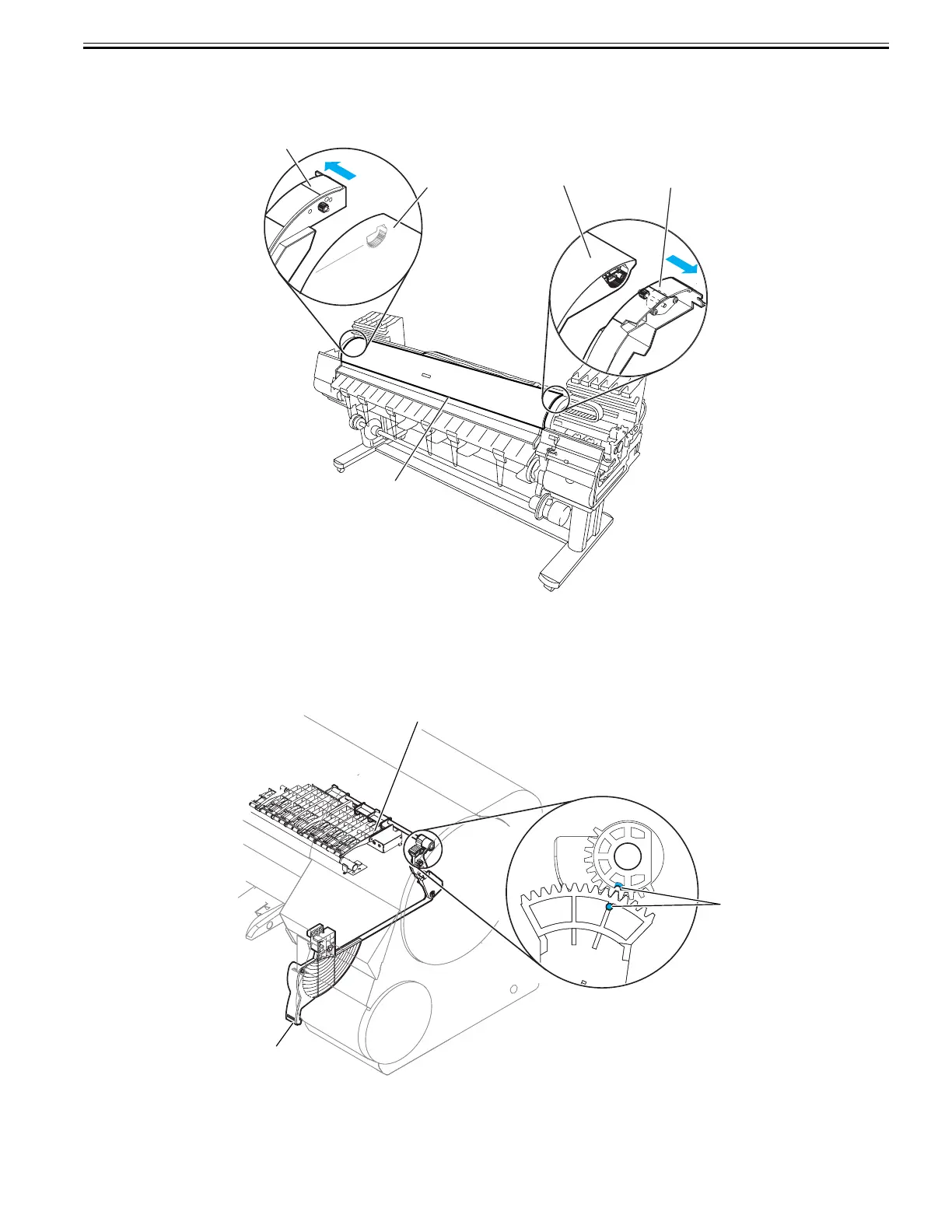Chapter 4
4-13
l) Upper cover
Removing the upper cover
1) To remove the upper cover, remove left/right circle covers (L), left/right circle covers (S), left/right side covers, upper left/right covers, left/right rear covers,
right cover unit and upper rear cover.
2) Remove upper cover [2] while opening left/right arm stays [1] outward one by one.
F-4-22
m) Release lever
Removing the release lever
1) To remove release lever [1], remove the purge unit and then remove the release lever. To do so, keep pinch roller [2] pressurized to ease the work of phase
alignment during gear installation.
Reinstalling the release lever
1) To install the release lever, align the gear of the release lever with mark [3] (phase) in the receiving gear.
F-4-23
[2]
[1]
[1]
[2]
[2]
[1]
[2]
[3]
