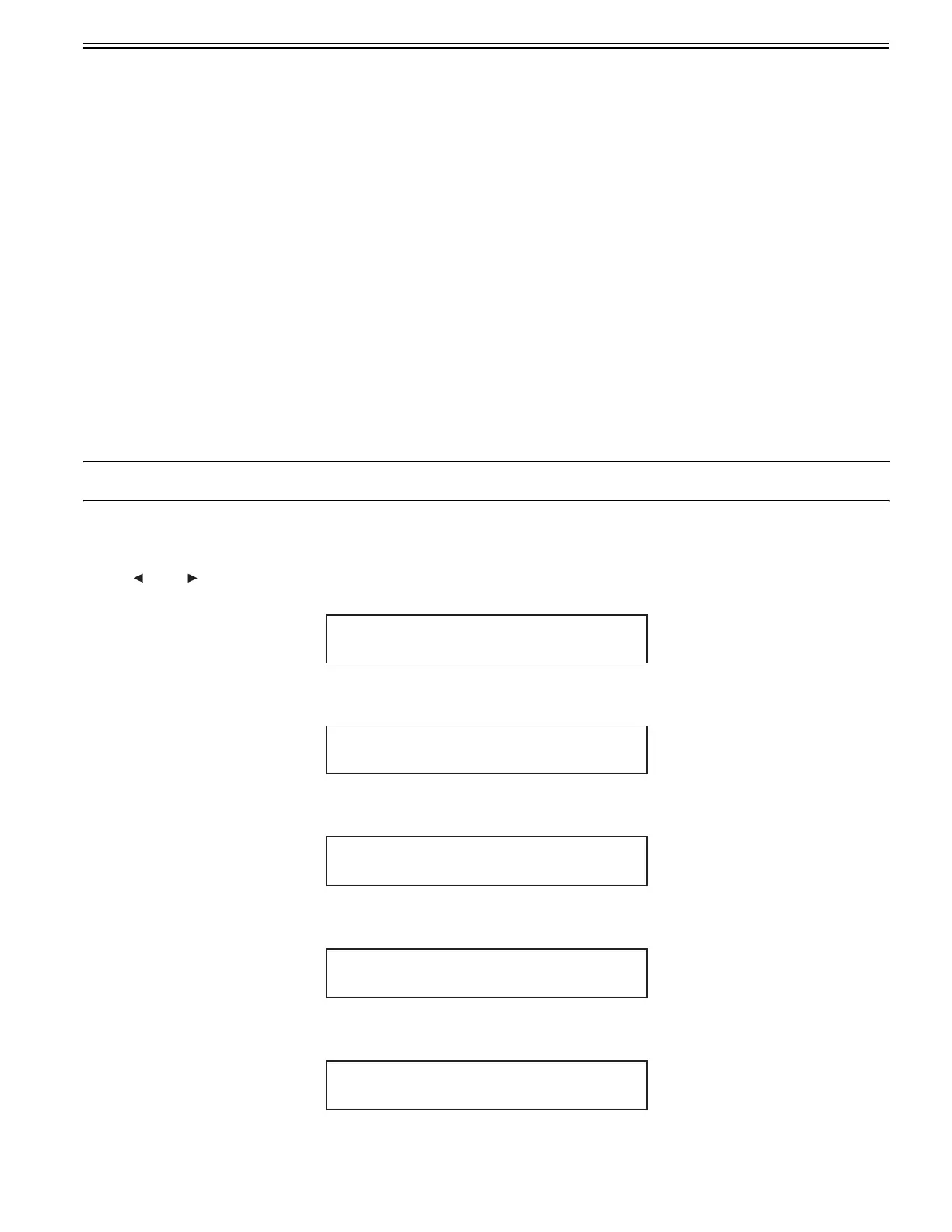Chapter 7
7-17
d) FUNCTION
1) CR UNLOCK
Unlocks the carriage.
When CR UNLOCK is performed, the carriage lock pin is lowered and the carriage can be moved.
2) CR LOCK
Locks the carriage.
When CR LOCK is performed, the carriage lock pin is raised and the carriage is locked.
3) PG CHECK
Initializes the purge unit.
4) CR AUTO SCAN
The carriage scans.
When CR AUTO SCAN is performed, the carriage scans with the count, width, and speed set with CR SCAN COUNT/CR SCAN SIZE/CR SCAN SPEED.
5) CR SCAN COUNT
Sets the number of scans (1 to 30) to be performed with CR AUTO SCAN.
Default:1
6) CR SCAN SIZE
Sets the scan width to be performed with CR AUTO SCAN.
1:A4, 2:17inch, 3:24inch, 4:36inch, 5:44inch
Default:5
7) CR SCAN SPEED
Sets the speed of the scan to be performed with CR AUTO SCAN.
1:12.5, 2:25.0, 3:33.3, 4:40.0 (Unit: inch/sec)
Default:1
MEMO:
The settings made with CR SCAN COUNT, CR SCAN SIZE, CR SCAN SPEED are reset to default when the power is reset.
8) OPT SENS OUTPUT
Displays the values (analog value) multi sensor detected from the media.
You can confirm the amount of margin the media has with the values read with the multi sensor and the status of the multi sensor by comparing the values with the
threshold.
Press the key or key to navigate among OUTPUT 0 to 6 windows.
OUTPUT 0
F-7-10
OUTPUT 1
F-7-11
OUTPUT 2
F-7-12
OUTPUT 3
F-7-13
OUTPUT 4
F-7-14
XXXXXXXXX XXXXXX
OUT PUT0
111222333 444555
XXXXXXXXX XXXXXX
OUT PUT1
666777888 999101010
XXXXXXXXX XXXXXX
OUT PUT 2
11 11 11 12 12 12 13 13 13 14 14 14
15
15 15
XXXXXXXXX XXXXXX
OUT PUT 3
16 16 16 17 17 17 18 18 18 19 19 19
20
20 20
XXXXXXXXX XXXXXX
OUT PUT 4
21 21 21 22 22 22 23 23 23 24 24 24
25
25 25
