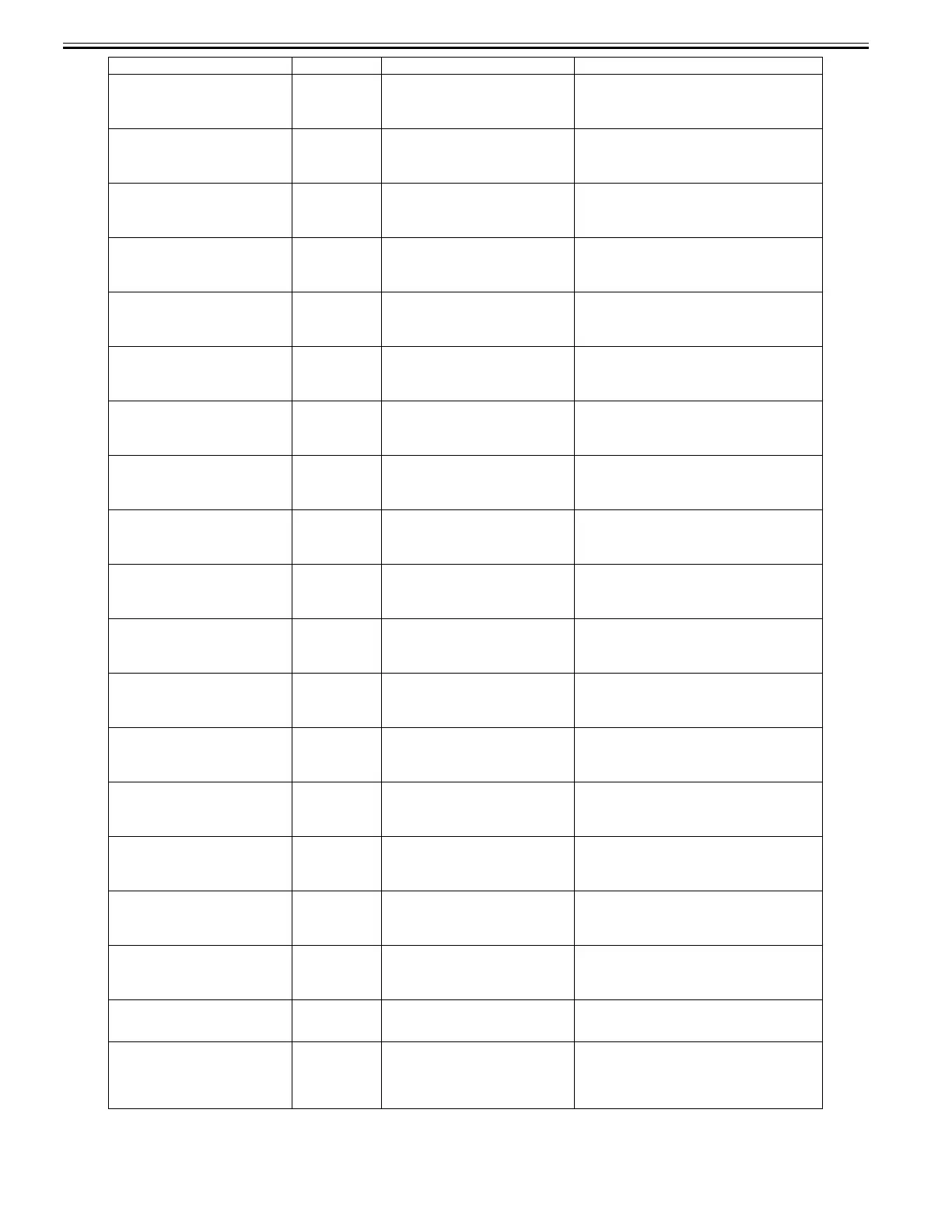Chapter 8
8-10
Printhead error
Open top cover and replace the right
printhead.
03800200-2802 Invalid printhead installed. Replace printhead.
PHeads: wrong pos.
Open top cover and check the printhead
positions.
03800200-2804 Printheads installed left and right reversed Replace printhead.
Wrong printhead.
Open top cover and replace the
printhead.
03800200-2811 Printhead version error Replace printhead.
Right printhead error.
Open top cover and replace the right
printhead.
03800201-2802 Printhead1 ID error Replace the right printhead.
PHeads: wrong pos.
Open top cover and check the printhead
positions.
03800201-2804 Printheads installed left and right reversed Replace printhead.
Right printhead error.
Open top cover and replace the right
printhead.
03800201-2812 Printhead1 wrong version error Replace the right printhead.
PHeads: wrong pos.
Open top cover and check the printhead
positions.
03800202-2807 Printheads installed left and right reversed Check the installation position of printhead.
Replace printhead.
Left printhead error.
Open top cover and replace the left
printhead.
03800202-280A Printhead2 ID error Replace the left printhead.
Left printhead error.
Open top cover and replace the left
printhead.
03800202-2813 Printhead2 wrong version error Replace the left printhead.
! Printhead L error.
Turn off printer, wait a while, then turn it
on again.
03800202-282D Left printhead abnormal temperature
detection error (during maintenance jet)
Turn off the printer, and then turn it on again and replace
the left printhead.
! Left printhead error
Open top cover and replace the left
printhead.
03800202-2830 Printhead2 temperature rise error Replace the left printhead.
Printhead error
Open top cover and replace the right
printhead.
03800300-2801 Printhead DI compensation failure Replace printhead.
Right printhead error.
Open top cover and replace the right
printhead.
03800301-2801 Printhead1 DI compensation failure Replace the right printhead.
Left printhead error.
Open top cover and replace the left
printhead.
03800302-2809 Printhead2 DI compensation failure Replace the left printhead.
Printhead error
Open top cover and replace the right
printhead.
03800400-2803 Printhead EEPROM error Replace printhead.
Right printhead error.
Open top cover and replace the right
printhead.
03800401-2803 Printhead1EEPROM error Replace the right printhead.
Left printhead error.
Open top cover and replace the left
printhead.
03800402-280B Printhead2 EEPROM error Replace the left printhead.
Execute printhead cleaning.
If this message is still displayed, replace
the printhead.
03800500-280C Printhead found to have many non-
discharging nozzles during a non-
discharging inspection (printing paused)
Clean the printhead.
Identify the nozzles in a nozzle check pattern.
Replace the printhead.
Execute printhead cleaning.
If this message is still displayed, replace
the printhead.
Printing stopped.
03800500-2827 Printhead found to have many non-
discharging nozzles during a non-
discharging inspection (printing stopped)
Clean the printhead. Identify the nozzles in a nozzle
check pattern.
Replace the printhead.
Display message Code* Condition detected Action
