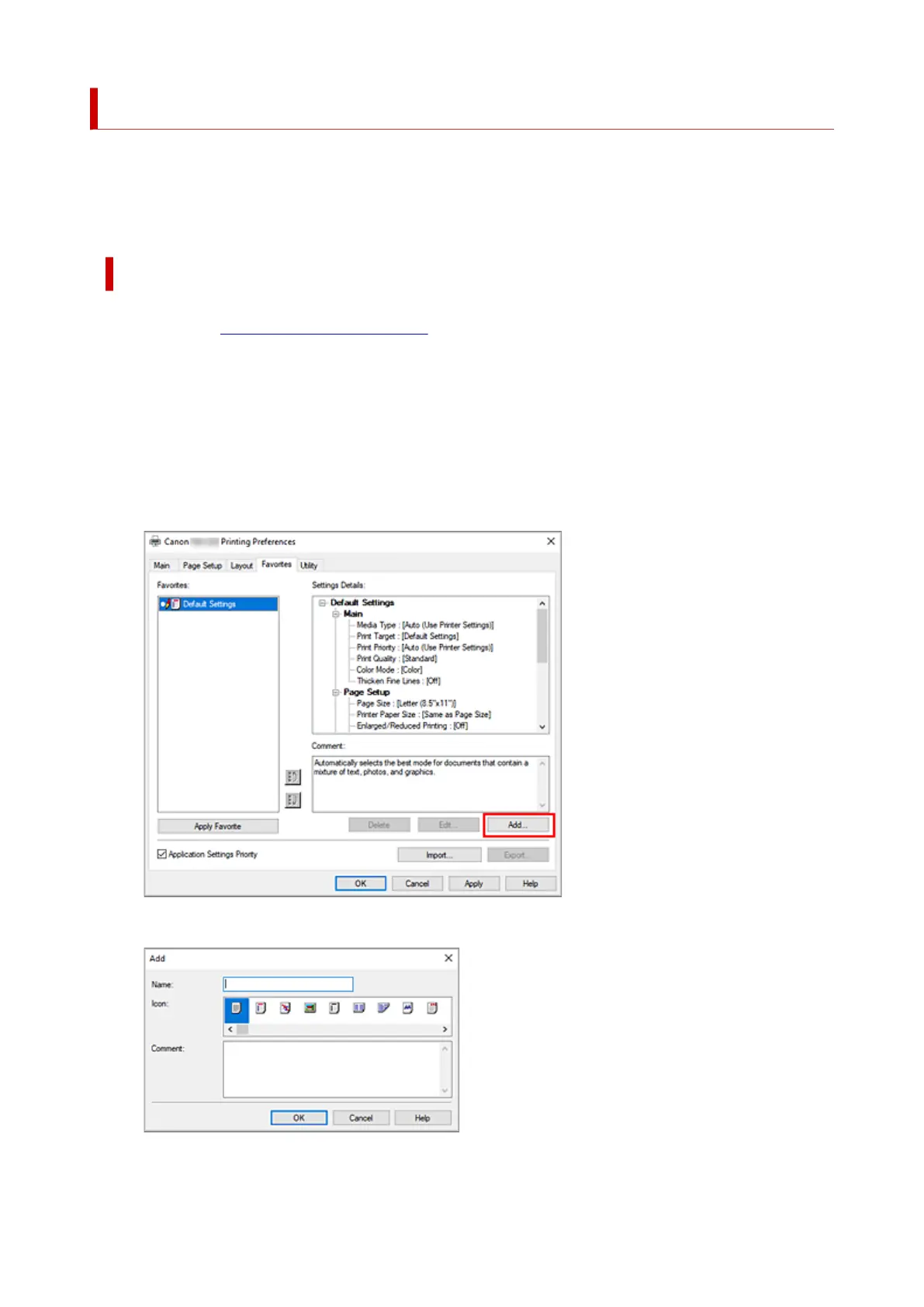Registering a Frequently Used Printing Profile
You can register the frequently used printing settings to Favorites. Unnecessary printing profiles can be
deleted at any time.
The procedure for registering a printing profile is as follows:
Registering a Printing Profile
1.
Open the printer driver setup window
1.
2.
Set the necessary items
2.
On the Main tab, the Page Setup tab, and the Layout tab, specify the print settings you want to
register.
3.
Display Add dialog box
3.
On the Favorites tab, click Add....
The Add dialog box opens.
4.
Register favorite setting
4.
180