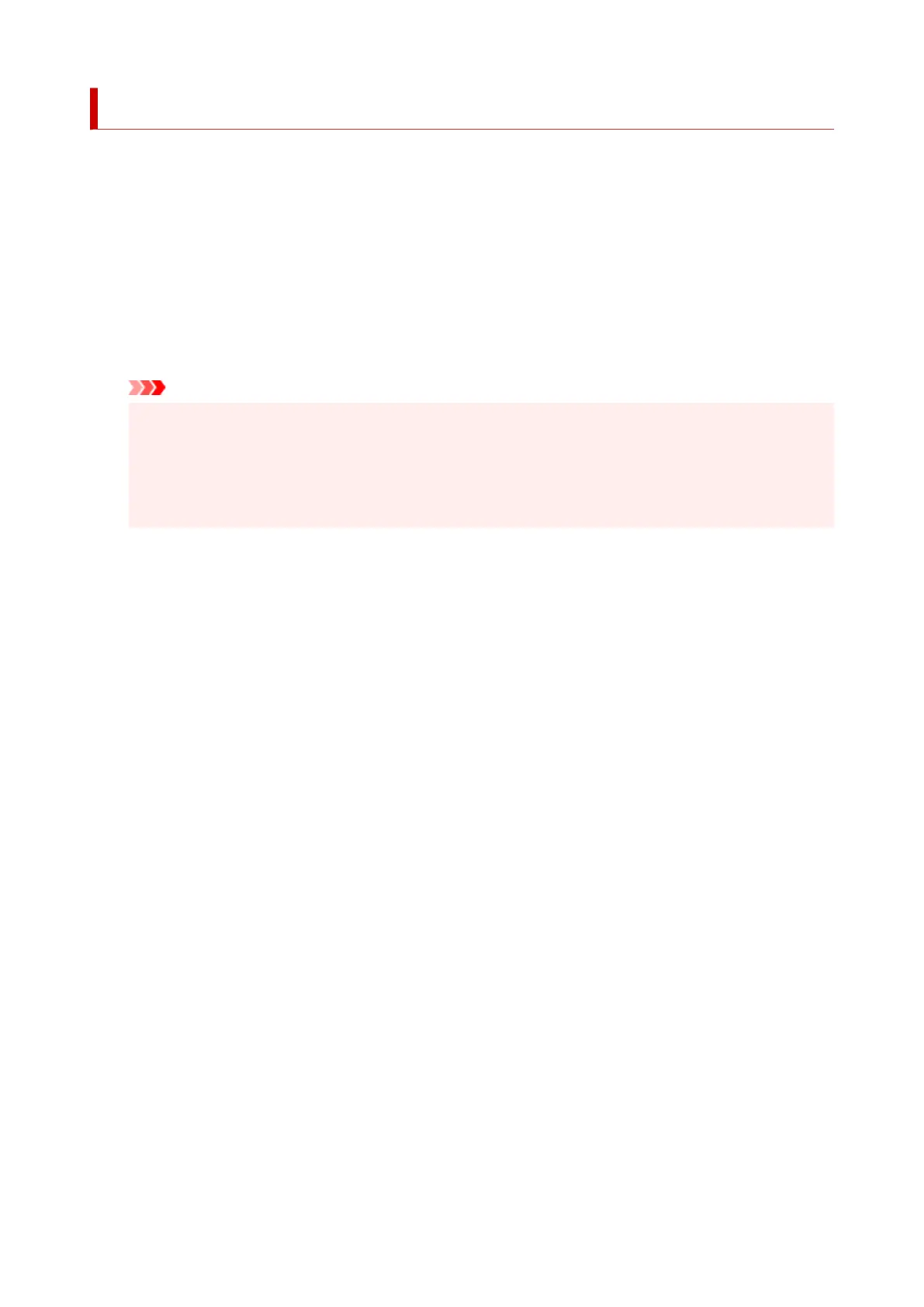Deleting the Unnecessary Printer Driver
The printer driver which you no longer use can be deleted.
When deleting the printer driver, first exit all programs that are running.
The procedure to delete the unnecessary printer driver is as follows:
1. Start the uninstaller1.
Select the Control Panel -> Programs -> Uninstall a program (Programs and Features).
From the program list, select "XXX Driver" (where "XXX" is your model name) and then click Uninstall.
The confirmation window for uninstalling the model appears.
Important
•
A confirmation/warning dialog box may appear when starting, installing or uninstalling software.
This dialog box appears when administrative rights are required to perform a task.
When you are logged on to an administrator account, click Yes (or Continue, Allow) to continue.
Some applications require an administrator account to continue. In such cases, switch to an
administrator account, and restart the operation from the beginning.
2. Execute the uninstaller2.
Click Start. When the confirmation message appears, click Yes.
When all the files have been deleted, click Complete.
The deletion of the printer driver is complete.
250
