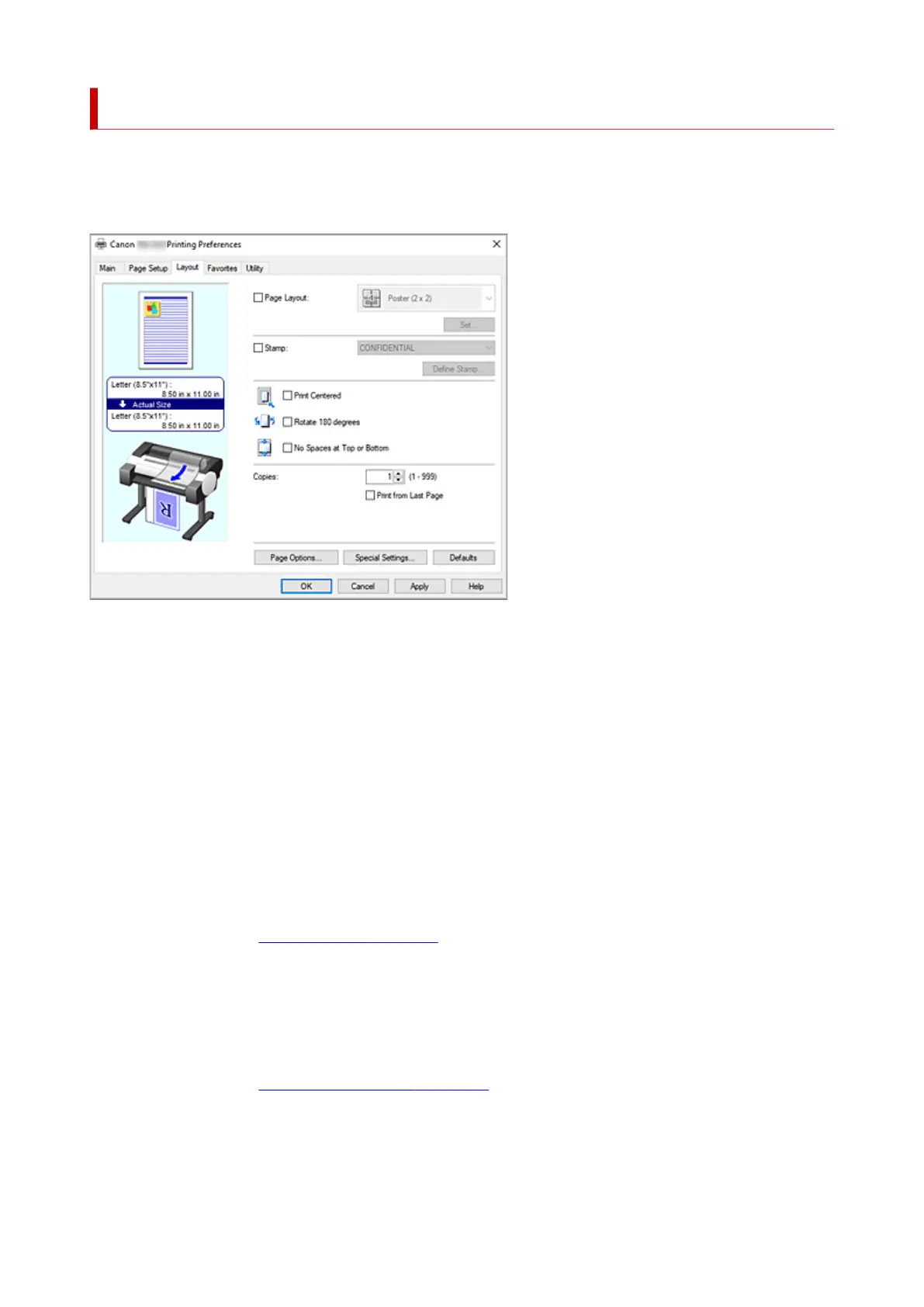Layout Tab Description
The Layout tab allows you to specify how to arrange the document onto the paper. You can also set the
number of copies to be printed and the print sequence. If the application software that you used to create
the document features the same functions, specify the settings from the application software.
Settings Preview
The paper illustration shows how the original will be laid out on a sheet of paper.
You can check an overall image of the layout.
The printer illustration shows how to load paper to match the printer driver settings.
Check whether the printer is set up correctly by looking at the illustration before you start printing.
Page Layout
Selects the size of the document you want to print and the type of printing.
Poster (1 x 2)/Poster (2 x 2)
Printing is performed with poster settings.
The value in parentheses represents the ratio of the vertical x horizontal lengths. As the number
of divisions increases, the number of sheets used for printing increases. If you are pasting pages
together to create a poster, increasing the number of divisions allows you to create a larger poster.
Set...
Opens the Pages to Print dialog box.
Specify this setting when you want to print only specific pages.
2 Pages/Sheet / 4 Pages/Sheet / 6 Pages/Sheet / 8 Pages/Sheet / 9 Pages/Sheet / 16 Pages/Sheet
Multiple pages are assigned to one sheet of paper and printed. The number presents the number
of pages assigned to one sheet.
Set...
Opens the Page Layout Printing dialog box.
You can freely specify detailed settings for assigned printing.
Edit Using PosterArtist
Word processing and spreadsheet software documents and web browser screens, etc. can be
edited a print from PosterArtist.
233
