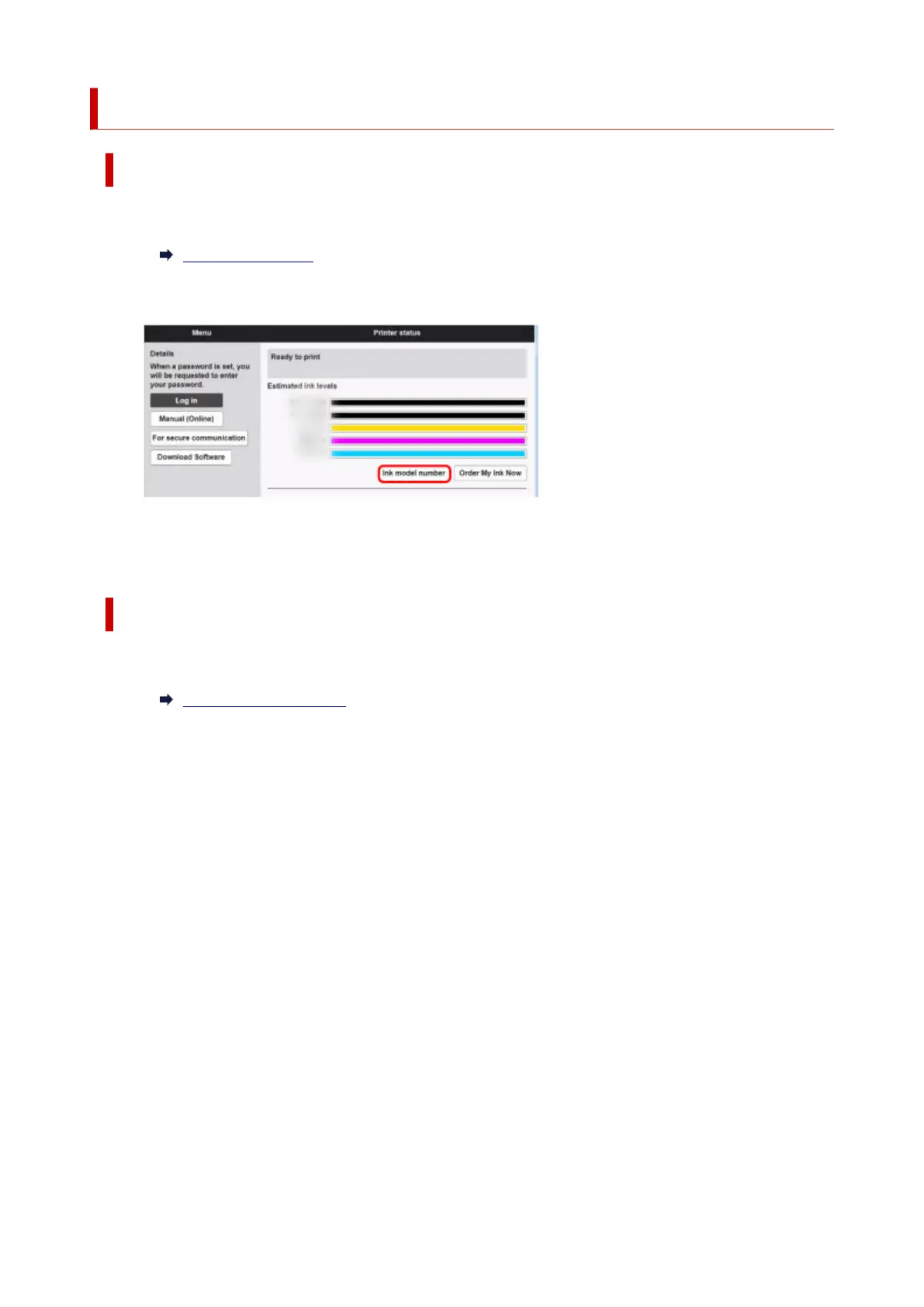Checking the Ink Tank Model Number
Checking Using Web Browser
1.
Start up Remote UI.
1.
Start up Remote UI
2.
Select Ink model number.
2.
The type and number of inks displayed will vary depending on the printer you are using.
Checking Using Canon IJ Status Monitor ( Windows )
1. Start up Canon IJ Status Monitor.1.
Canon IJ Status Monitor
2. Select Estimated ink levels.2.
3.
Select Ink Model Number information.
3.
580
