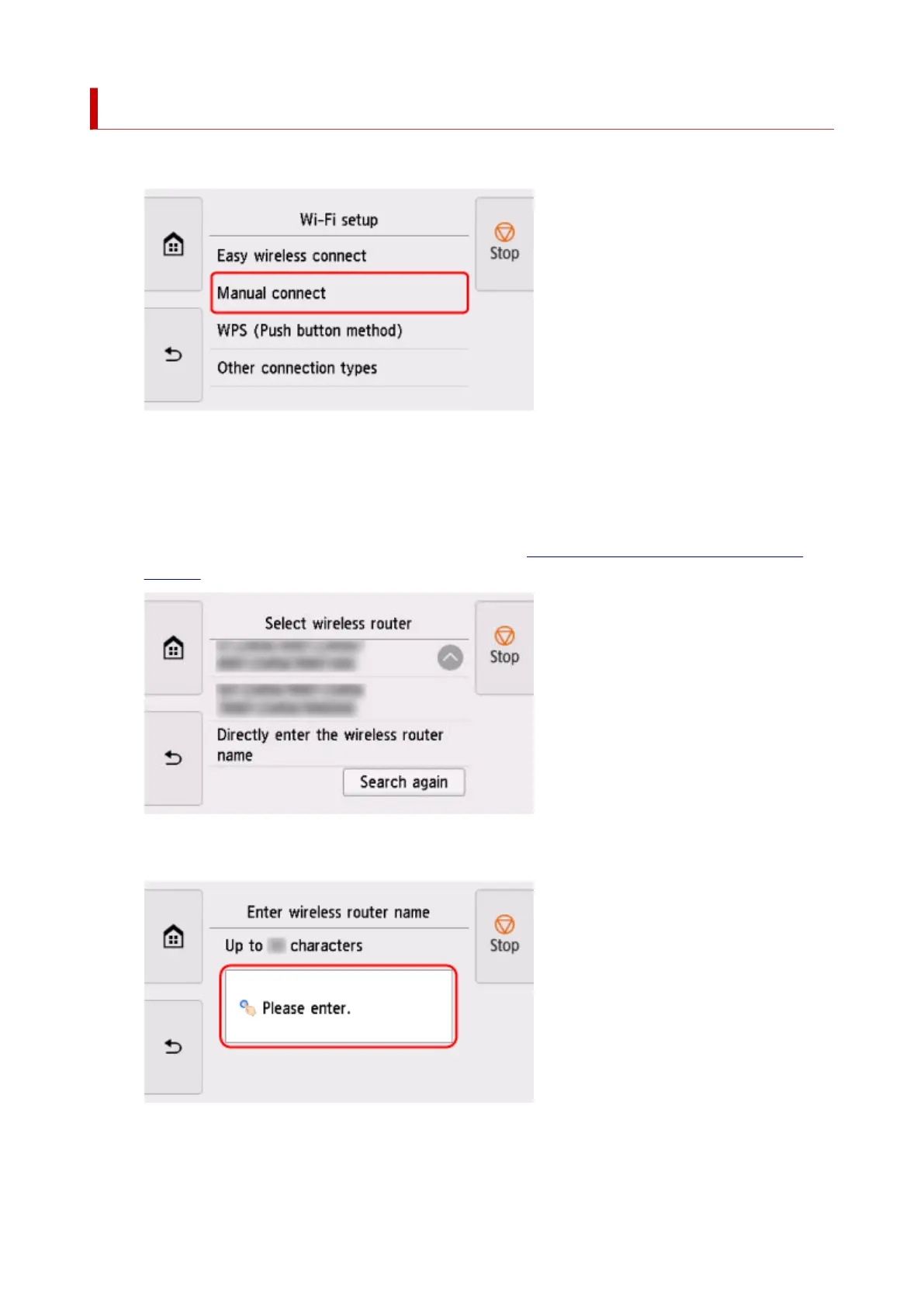Manual connect
1. Select Manual connect.1.
2.
Select your wireless router.
2.
If you select a Wi-Fi router name, proceed to step 8 and continue with the settings.
If you select [Directly enter the wireless router name], proceed to step 3 and continue with the settings.
If [Failed to connect to the wireless router.] appears, see "Failed to connect to the wireless router."
Appears
3. Select the input area.3.
4.
Enter the wireless router name (SSID). Text entry is case-sensitive.
4.
491
