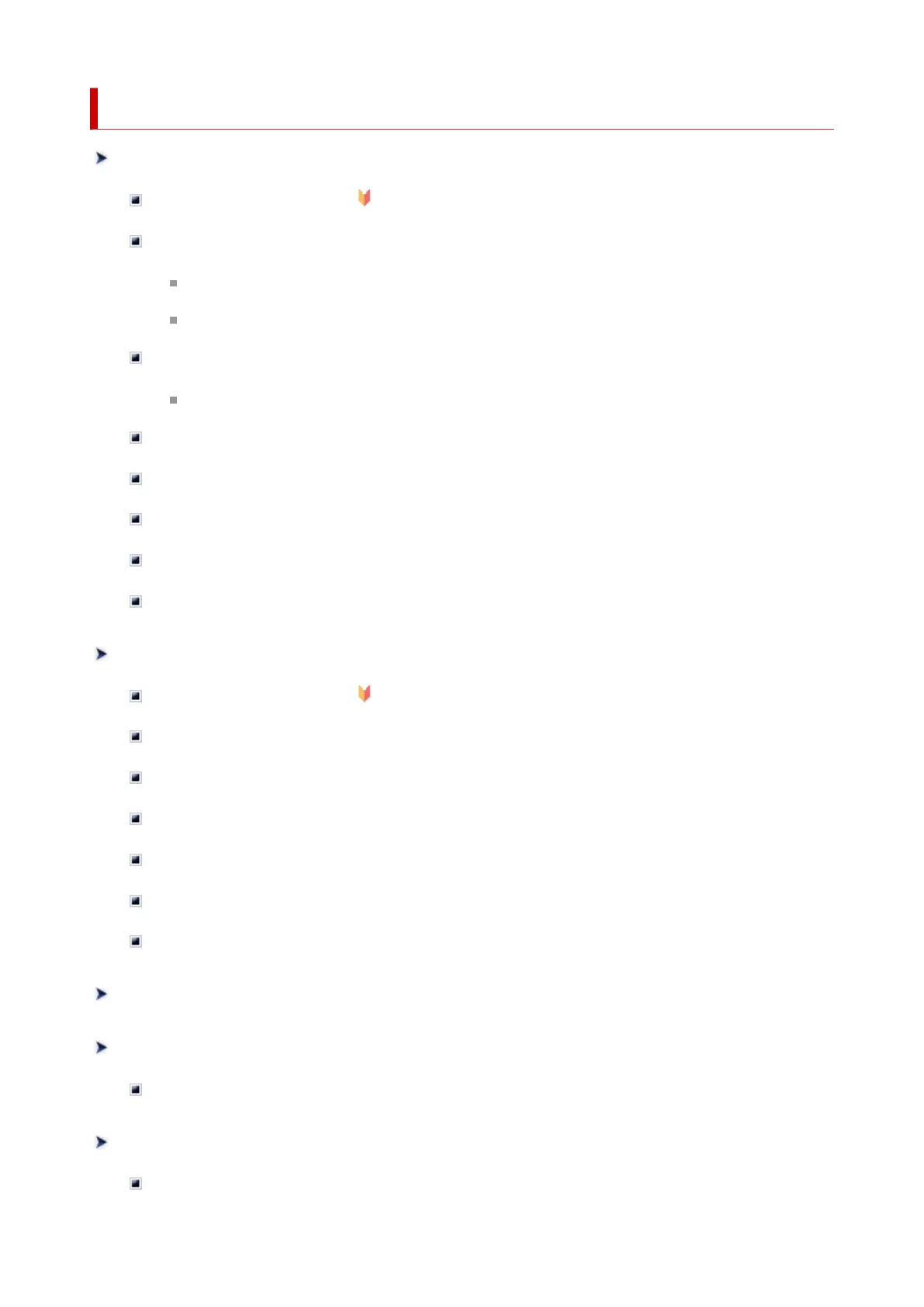Printing
Printing from Your Computer (Windows)
Printing with Easy Setup Basics
Printing Photos and Business Documents
Printing By Setting Print Purpose
Edit in PosterArtist and Print
Printing CAD Drawings
Printing By Setting Print Purpose
Scaled Printing
Printing to Oversized Paper Sizes
Setting Paper Dimensions (Custom Size)
Printing Hanging and Horizontal Banners (Large-Format Printing)
See more...
Printing from Computer (macOS)
Printing with Easy Setup Basics
Scaled Printing
Printing to Oversized Paper Sizes
Setting Paper Dimensions (Custom Size)
Print Area
Printing Hanging and Horizontal Banners (Large-Format Printing)
See more...
HP-GL/2 Printing
Printing from Printer
Printing Data Saved on USB Flash Drive
Printing from Smartphone/Tablet
Print Easily from a Smartphone or Tablet with Canon PRINT
84
