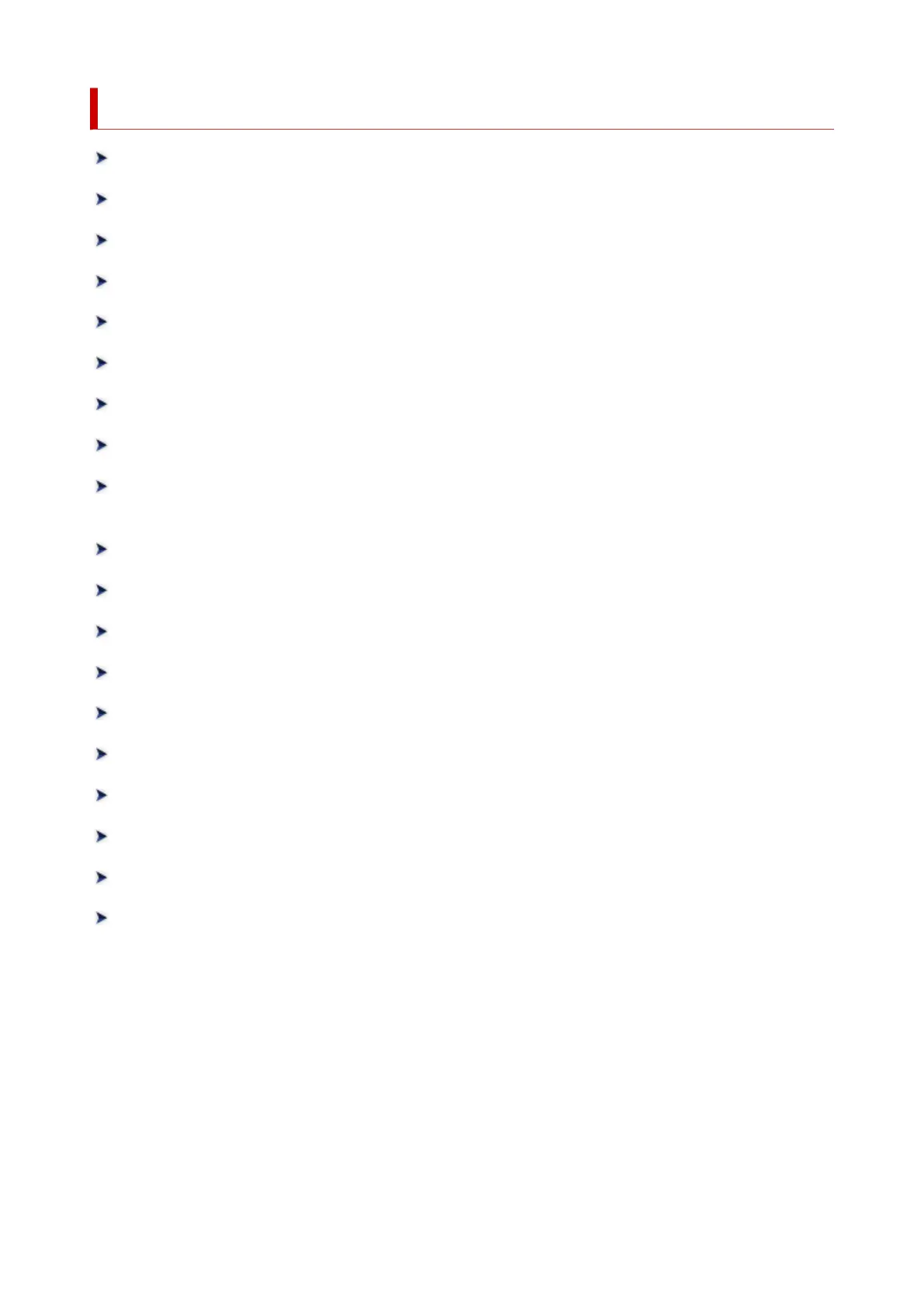Problems with the Printing Quality
Printing is faint
Banding in different colors occurs
Colors in printed images are uneven
Image edges are blurred or white banding occurs
Paper rubs against the Print Head
The edges of the paper are dirty
The surface of the paper is dirty
The back side of the paper is dirty
Immediately after borderless printing, the trailing edge margin is soiled during
regular printing
Printed colors are inaccurate
Documents are printed in monochrome
Line thickness is not uniform
Lines or colors are misaligned
The length of the printed image in the paper ejection direction is not accurate
Images are printed crooked
Margins are wide
Borders appear in borderless printing
When printing on roll paper, the printed surface becomes scratched
Dent in the Tip of Paper
633
