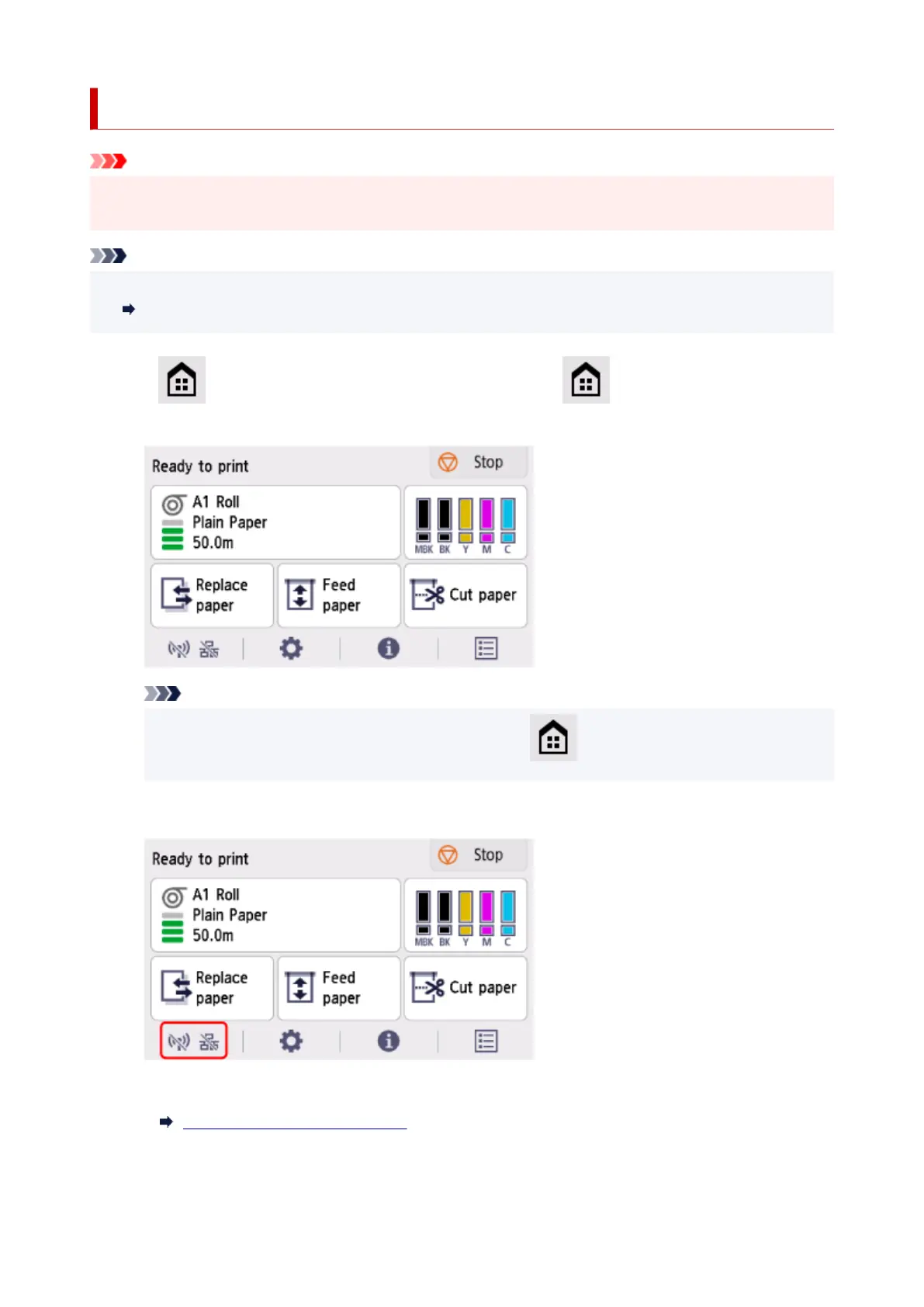Wi-Fi Connection
Important
• If printer is performing cleaning, print head alignment, or other processes, wait for the process to finish,
before starting setup.
Note
• Refer to the following notes when connecting to Wi-Fi.
Notes on Wi-Fi Connection
1.
If is displayed on the left side of the screen, tap to display the HOME
1.
screen.
Note
•
If an error screen appears, select OK, and then tap .
•
2. On the HOME screen, select the Network icon.2.
Depending on the current LAN status, the icon displayed on the button may differ.
Home Screen Menu Composition
3.
Select Wi-Fi.
3.
482
