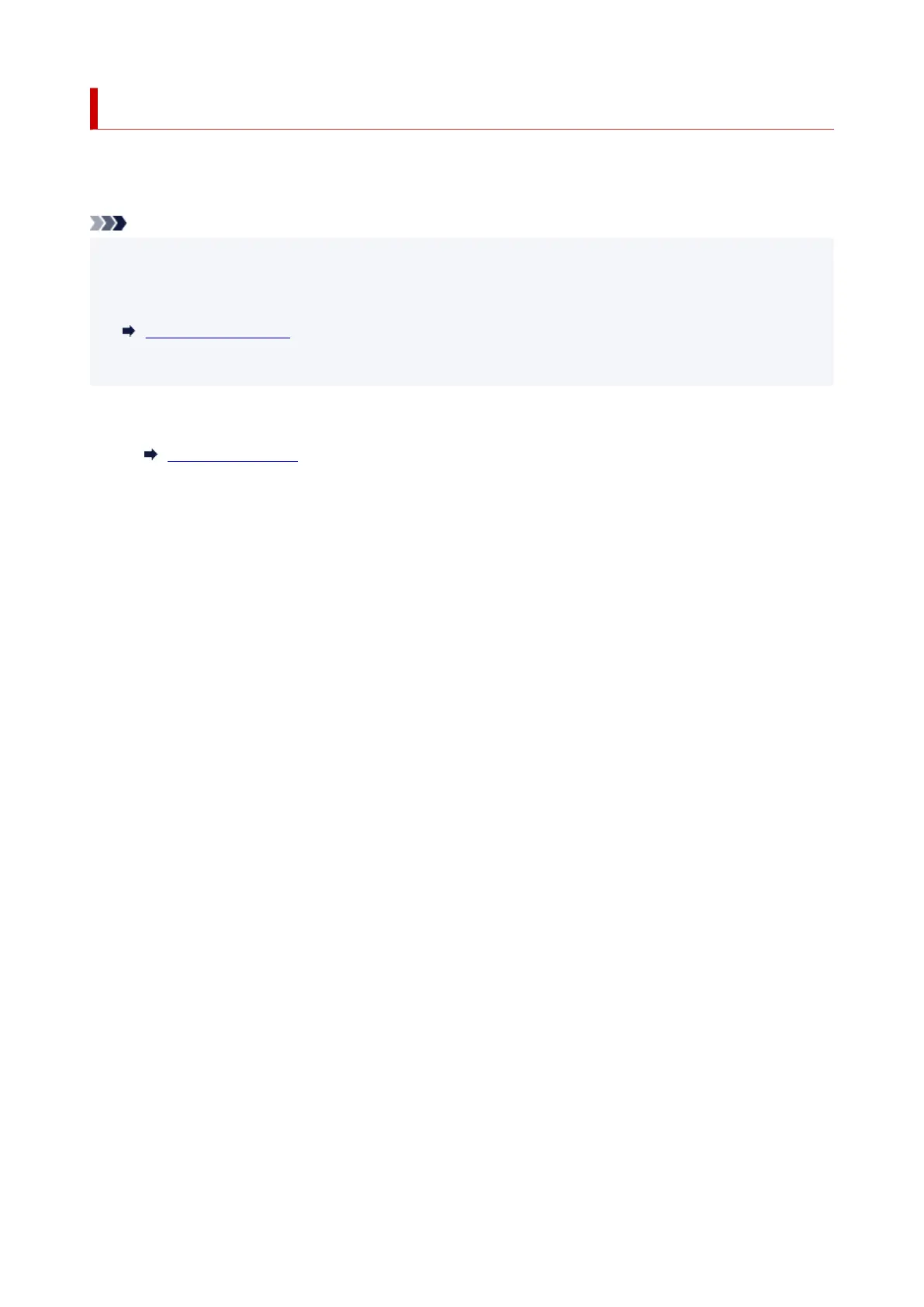Setting Mail Server
To use mail function, specify the mail server settings.
*This function may not be available depending on the country or region of purchase.
Note
• If you did not specify the time zone setting using the printer's operation panel, a message to inform you•
that the correct time may not be reflected on the sent e-mail appears. We recommend that you set the
time zone setting using the printer's operation panel.
Other printer settings
• These functions can be set only when you are logged in administrator mode.•
1.
Launch the remote UI.
1.
Start up Remote UI
2.
Select Printer settings.
2.
3.
Select Set mail server.
3.
4. Specify mail server settings.4.
Specify the following items.
• Sender address•
Enter the e-mail address of the sender (this printer).
•
Outgoing mail server (SMTP)
•
Enter the address of your SMTP server.
• Port number (SMTP)•
Enter the port number of your SMTP server.
• Secure connection (SSL)•
Select if you use the secure connection (SSL).
•
Don't verify certificates
•
Select if you do not verify the certificate.
•
Authentication
•
Select one of the following authentication methods.
◦
SMTP authentication
◦
Select if you send e-mail with SMTP authentication.
Next, you can specify the following settings.
▪
Outgoing account
▪
Enter the account name for sending to perform the authentication.
▪
Outgoing password
▪
472
