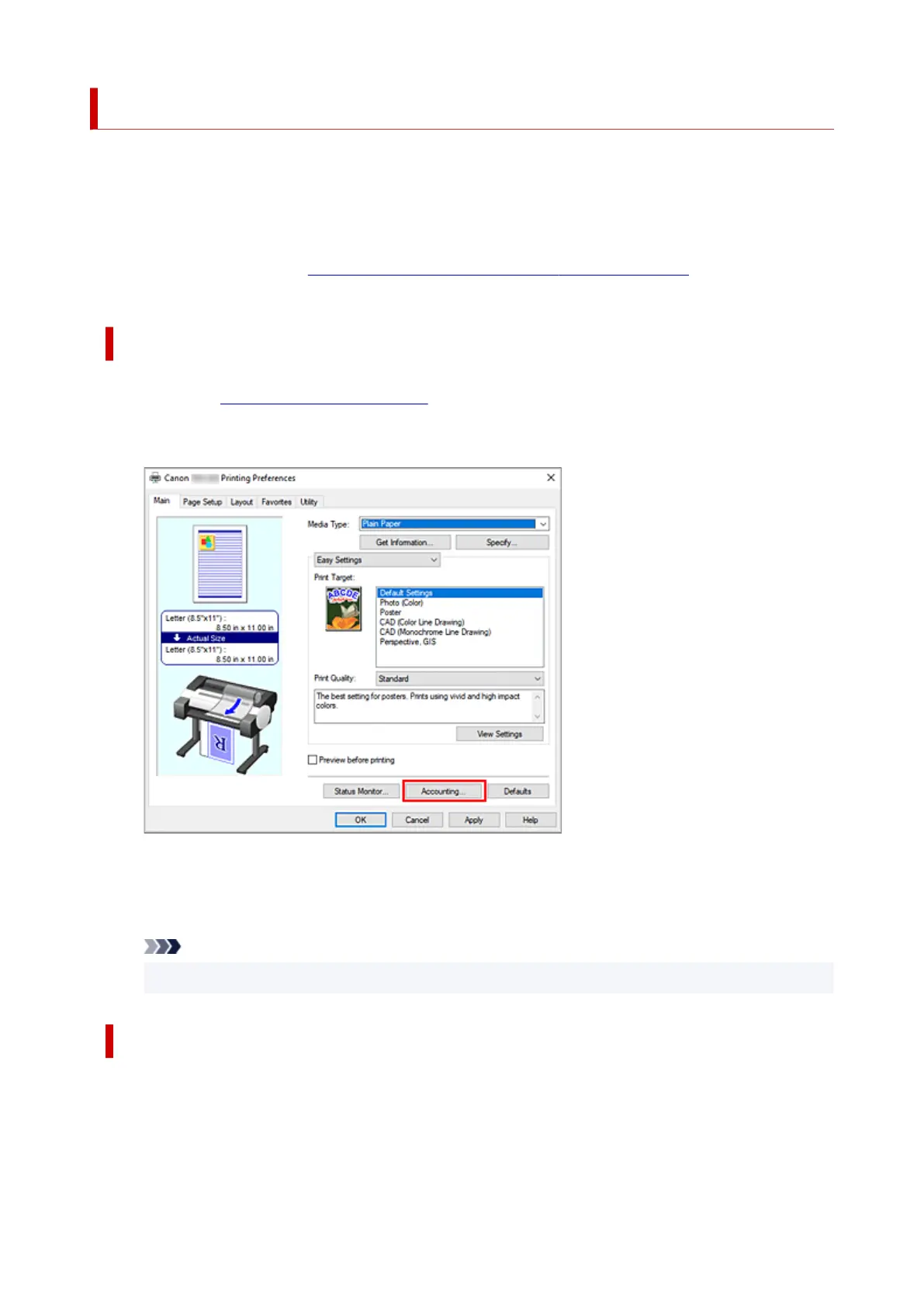Setting Accounting Information
By setting accounting information, you add IDs to print jobs, and use the printer and cost management tool
to tabulate print history information for any ID. You can also lock accounting information, or require this
information be entered before printing.
The procedure for setting accounting information is described below. To lock accounting information or
require it to be entered, refer to Setting Accounting Information from Printer properties to change the
settings.
Entering Accounting Information for Print Jobs
1.
Open the printer driver setup window
1.
2.
Click Accounting... on the Main tab
2.
The Accounting dialog box opens.
3.
If necessary, complete the settings
3.
Note
• If required fields are left blank, a warning will be displayed and printing cannot be started.
Setting Accounting Information from Printer properties
Administrators can use the following settings to lock accounting information or require it to be entered.
1.
Display the Devices and Printers window
1.
Select the Control Panel -> Hardware and Sound (Hardware) -> Devices and Printers.
The Devices and Printers window is displayed.
208
