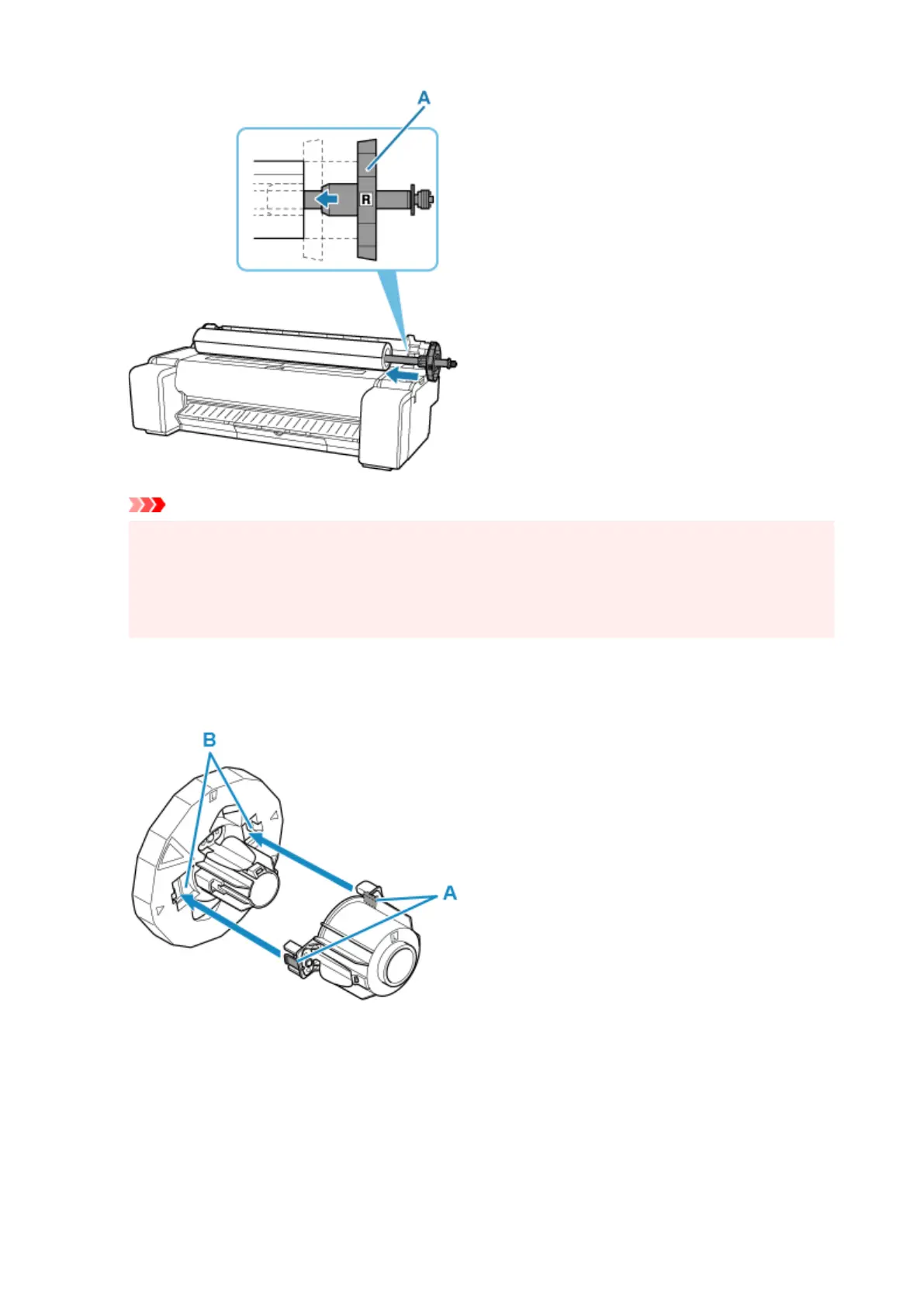Important
• When loading a roll, be careful to avoid hitting the printer hard with the roll. This may damage the•
roll holder.
• If you stand the roll holder vertically and set the roll paper by dropping, the roll holder may be•
damaged.
9. If using 3-inch core paper, align 3-inch paper core attachment tabs (A) with holder stopper9.
holes (B) and insert firmly.
10.
Insert holder stopper from left into roll holder, and then while holding the end plate (B), push
10.
firmly until holder stopper flange (A) touches roll paper.
258
