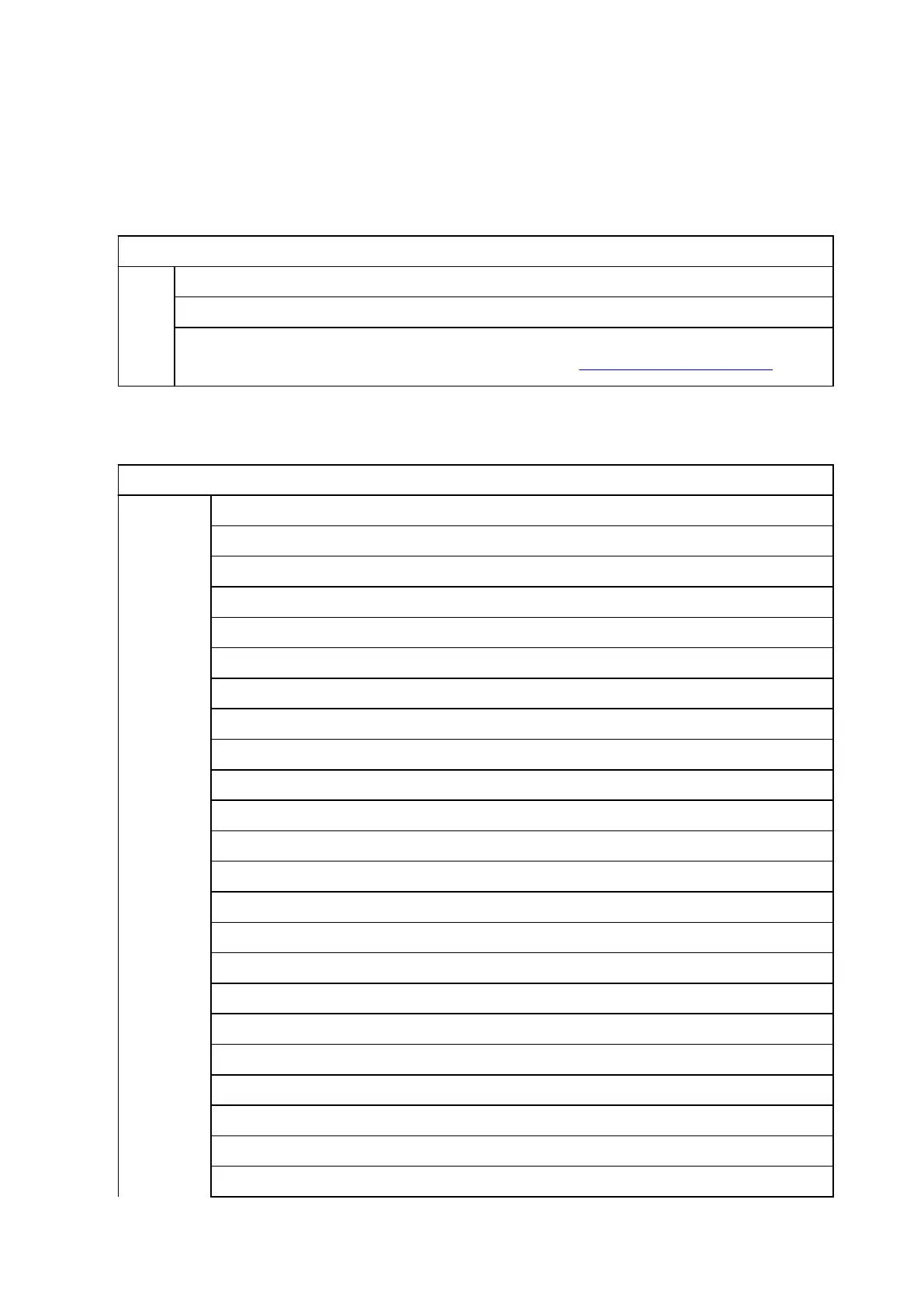• Load paper / Replace paper•
• Feed paper•
• Cut paper•
• Print from USB flash drive•
Folder/file list
Number of copies
Preview
Print settings
The lower items of this menu are the same as the lower items of Print from USB flash settings.
• LAN settings•
This menu is displayed by selecting Network icon.
Wi-Fi
Connection
Network name (SSID)
Frequency
Wi-Fi security
Signal strength (%)
IPv4 address
IPv4 subnet mask
IPv4 default gateway
IPv4 DNS dynamic settings
IPv4 DNS host name
IPv4 DNS domain name
IPv6 link-local address
IPv6 manual address
IPv6 manual prefix length
IPv6 stateless address 1
IPv6 stateless prefix length 1
IPv6 stateless address 2
IPv6 stateless prefix length 2
IPv6 stateless address 3
IPv6 stateless prefix length 3
IPv6 stateless address 4
IPv6 stateless prefix length 4
DHCPv6
314
