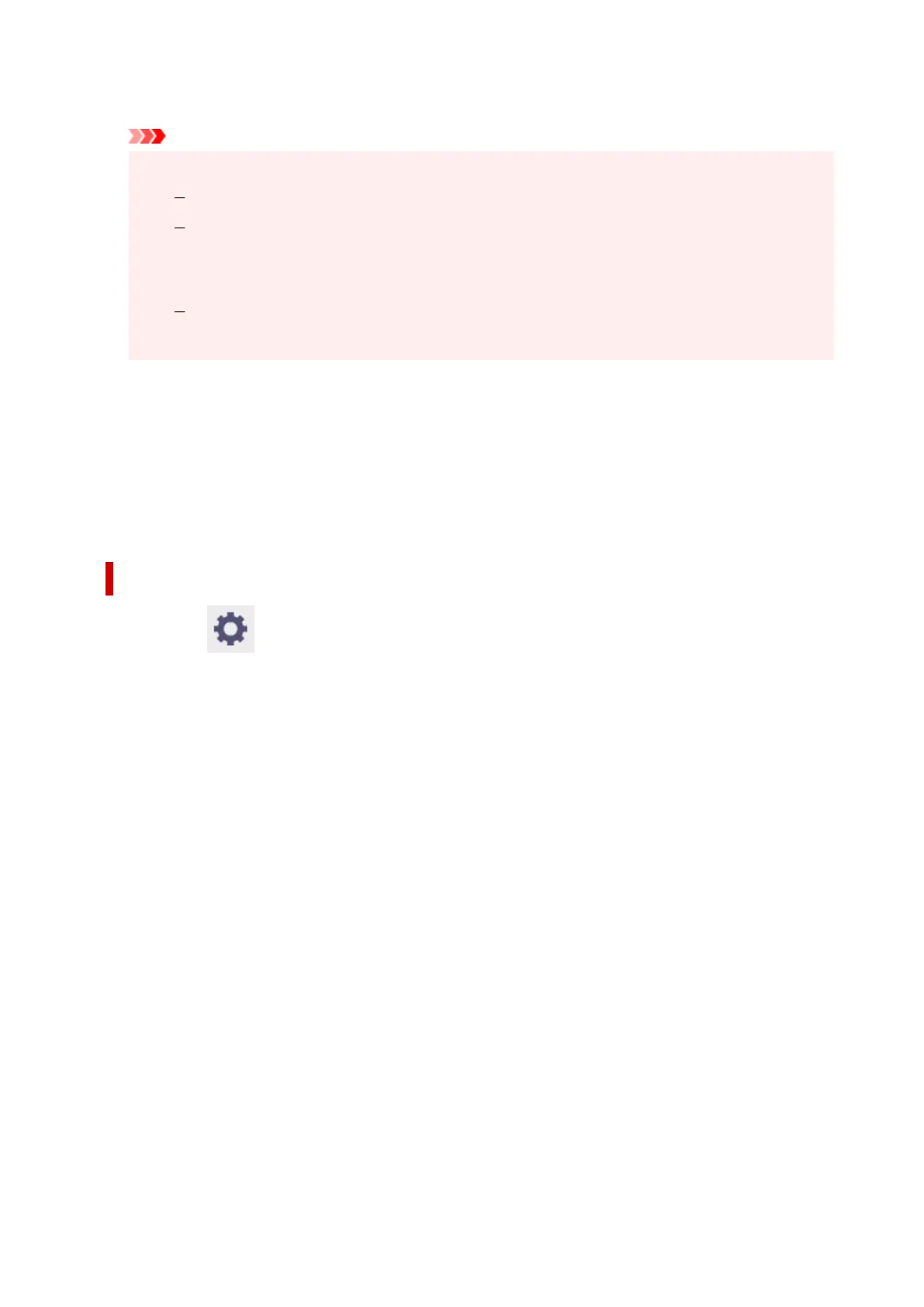7. Enter new administrator password.7.
Important
• When changing the password, the character is limited as follows.•
Set the password using 4 to 32 characters.
Single-byte alphanumeric characters, spaces, umlaut characters, and the following symbols
are available.
- ! @ # $ % ^ & * _ ; : , . / ` = + ' " ( ) { } [ ] < > |
From a security point of view, it is recommended to set the password of 8 characters or more
in combination of alphanumeric characters.
8.
Select Apply.
8.
9.
Enter the administrator password again.
9.
10.
Select Apply.
10.
The administrator password is available.
When You Want to Disable the Administrator Password:
After selecting (Setup) on the HOME screen, select Printer settings > Administrator password
settings > Remove administrator password. Select either item and follow the on-screen instructions to
perform settings.
374
