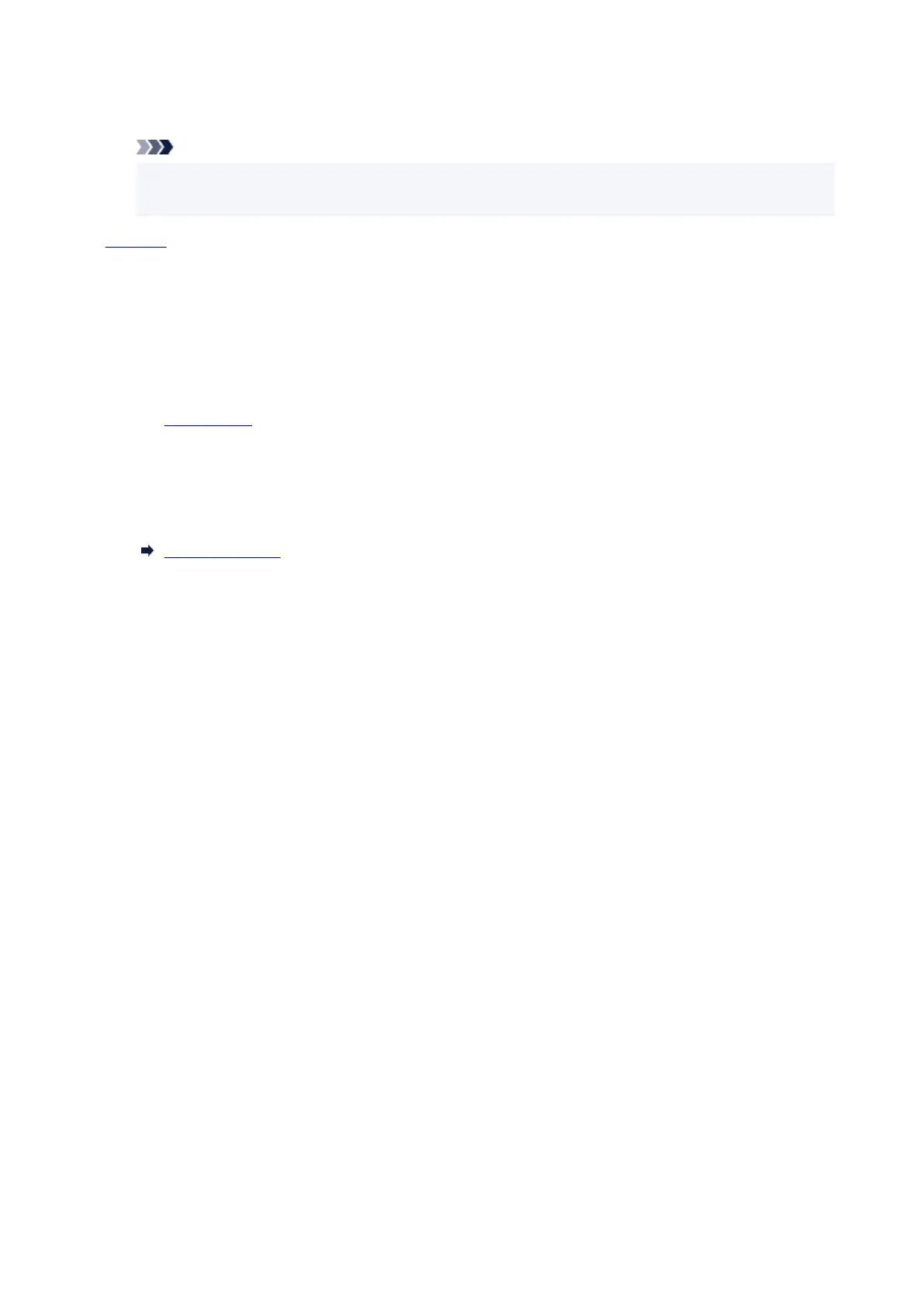Job management
This function allows you to display the job history and print it.
Note
• When you are logging on in administrator mode, you can restrict this function in standard user
mode.
Security (Item for administrator)
Set passwords, make settings related to certificates for encrypted communication, and other security
settings.
Records of use
Get information on printer usage.
System info and LAN settings
• Confirm system information
• LAN settings (Item for administrator)
• Error history
Firmware update
You can update the firmware of the printer, check the firmware version, or perform settings of a DNS
server and a proxy server.
Firmware update
Language selection (Item for administrator)
This function allows you to change the language on the display.
Manual (Online)
This function displays the Online Manual.
454
