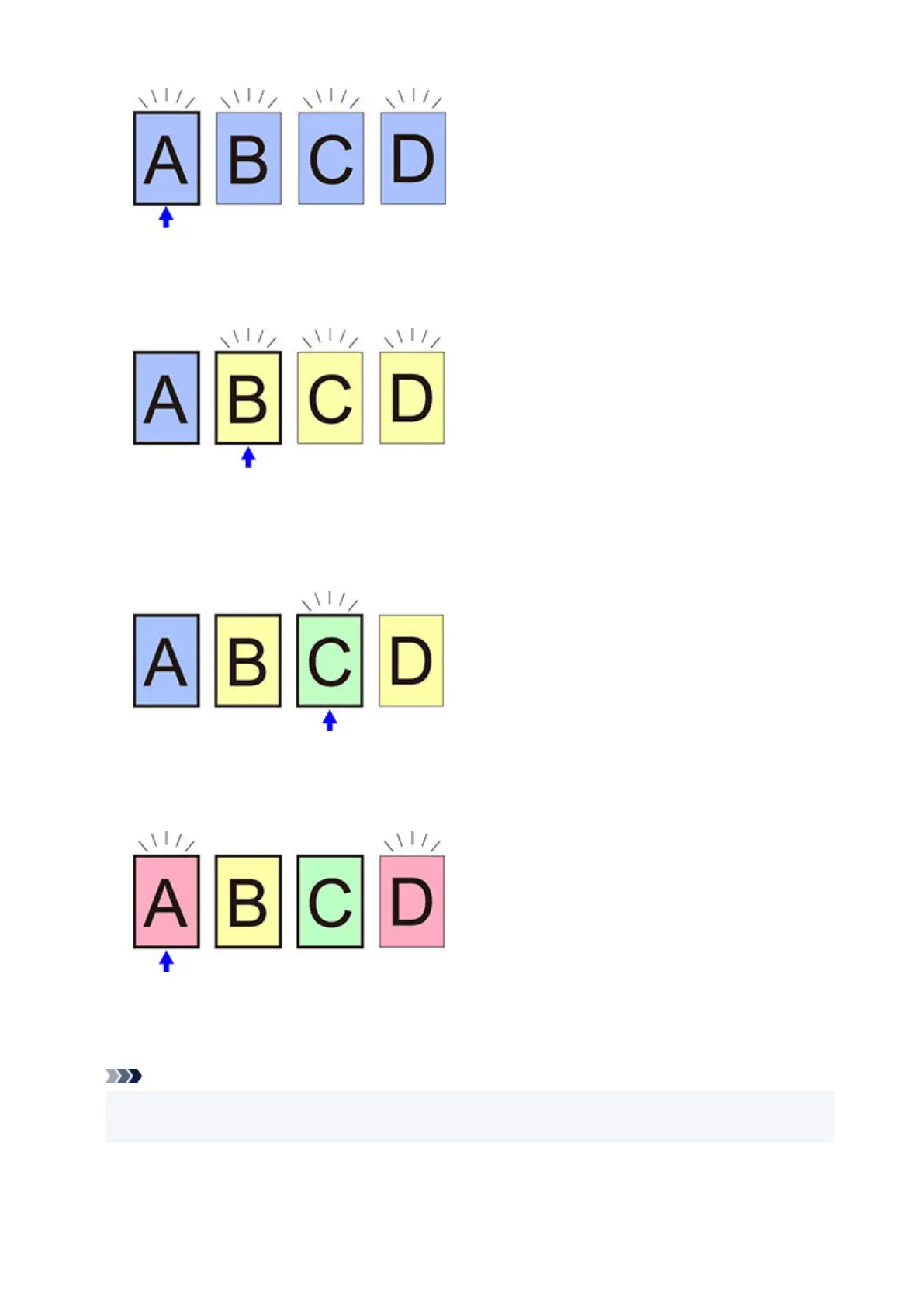◦ The calibration adjustment value of media type A is also applied to B to D for which color
calibration has not been performed.
• Second: Execute color calibration with media type B (categorized as common calibration)•
◦ The calibration adjustment value of media type B is also applied to C and D for which color
calibration has not been performed.
◦ Media type A is not changed from the first directly set adjustment value.
• Third: Execute color calibration with media type C (categorized as unique calibration)•
◦ The calibration adjustment value of media type C is set.
◦ Media types A, B and D are all unchanged from their current calibration values.
• Fourth: Execute color calibration again with media type A (categorized as common calibration)•
◦ The calibration adjustment value of media type A is also applied to media type D for which color
calibration has not been performed.
◦ Media types B and C are unchanged from their current calibration values.
Note
• You can confirm the currently applied calibration adjustment date and the executed paper type with•
Adjustment information in Color calibration on the touch screen menu.
576
