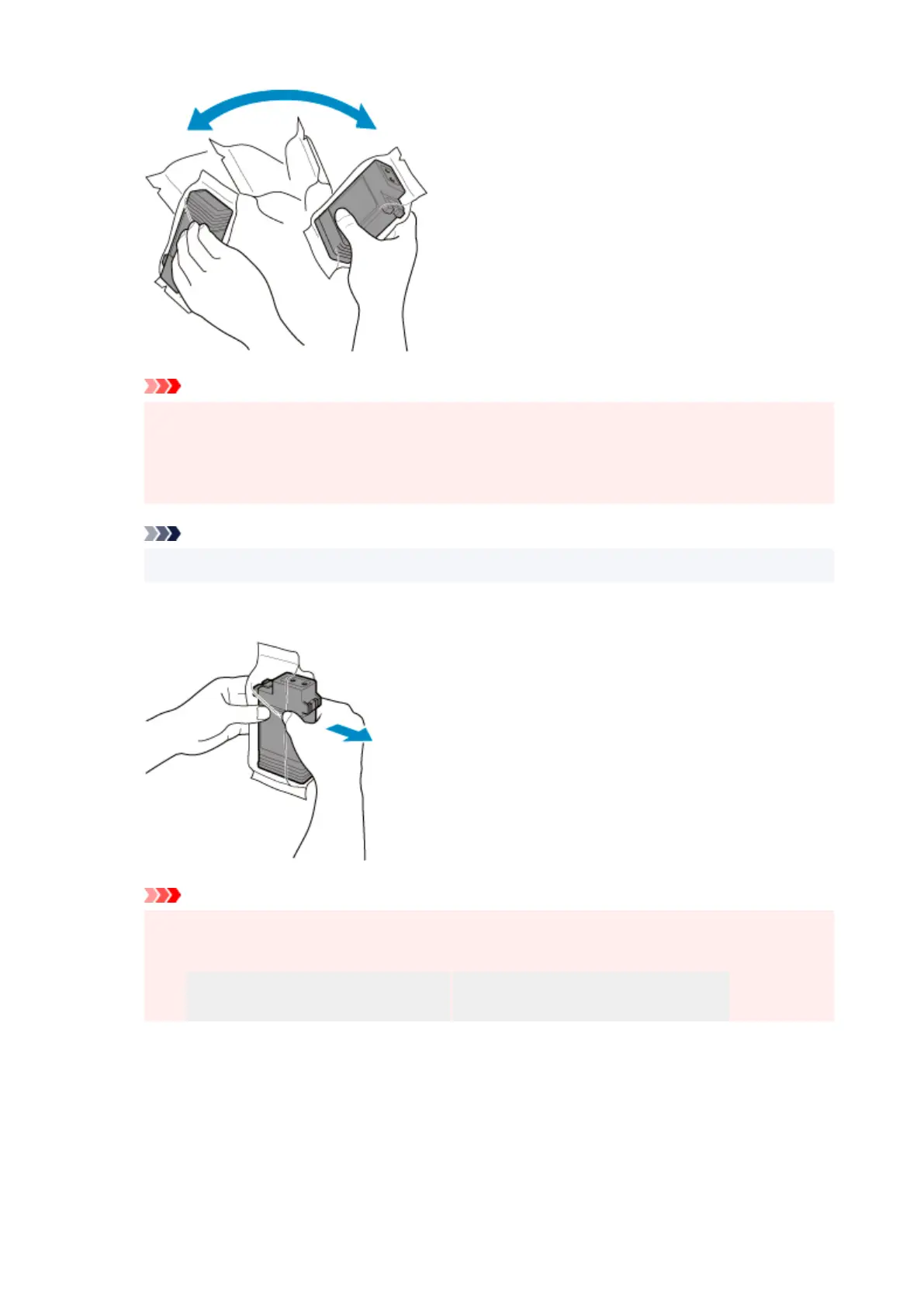Important
•
Do not remove and agitate an ink tank that has already been installed in the printer. Ink may
leak out.
•
Failure to agitate the ink tank may cause the ink components to precipitate and may affect
printing quality.
Note
•
If the ink tank is at a low temperature, allow it to warm up to room temperature before installing.
2. Open the pouch and remove the ink tank.2.
Important
•
Never touch the ink holes (B) or the metal contacts (C). This may cause stains, damage the ink
•
tank, and affect printing quality.
For TM-355/TM-350/TM-255/TM-250/
TM-5355/TM-5350/TM-5255/TM-5250
For TM-340/TM-240/TM-5340/TM-5240
585
