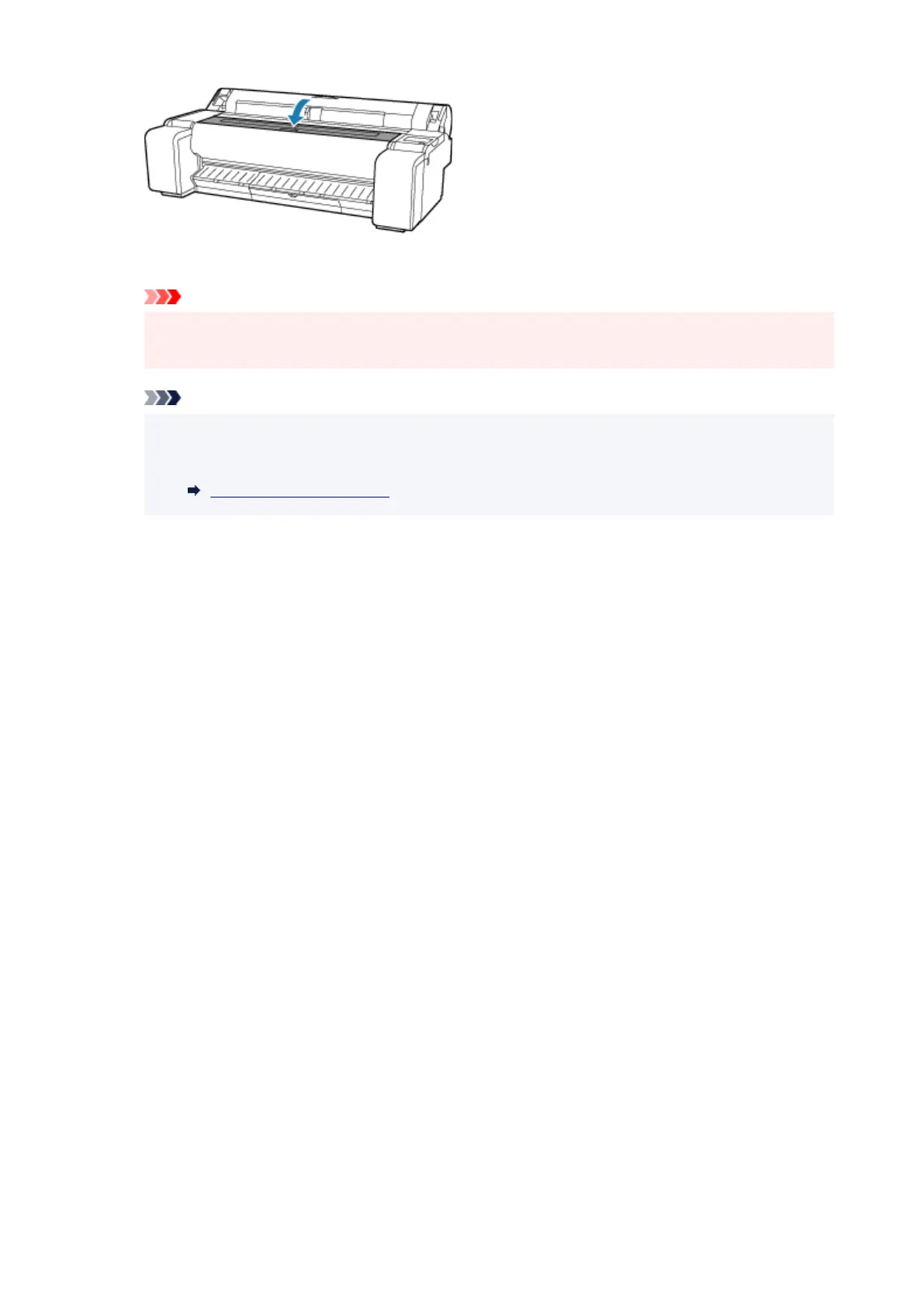Ink now fills the print head. It takes about 10 minutes.
Important
•
While ink is being filled, definitely do not remove the ink tank or maintenance cartridge. Ink may
leak out.
Note
•
Print head position adjustment is executed when Print pattern after new head is set to ON.
•
Follow the instructions on the touch screen to load paper.
Auto maintenance settings
597