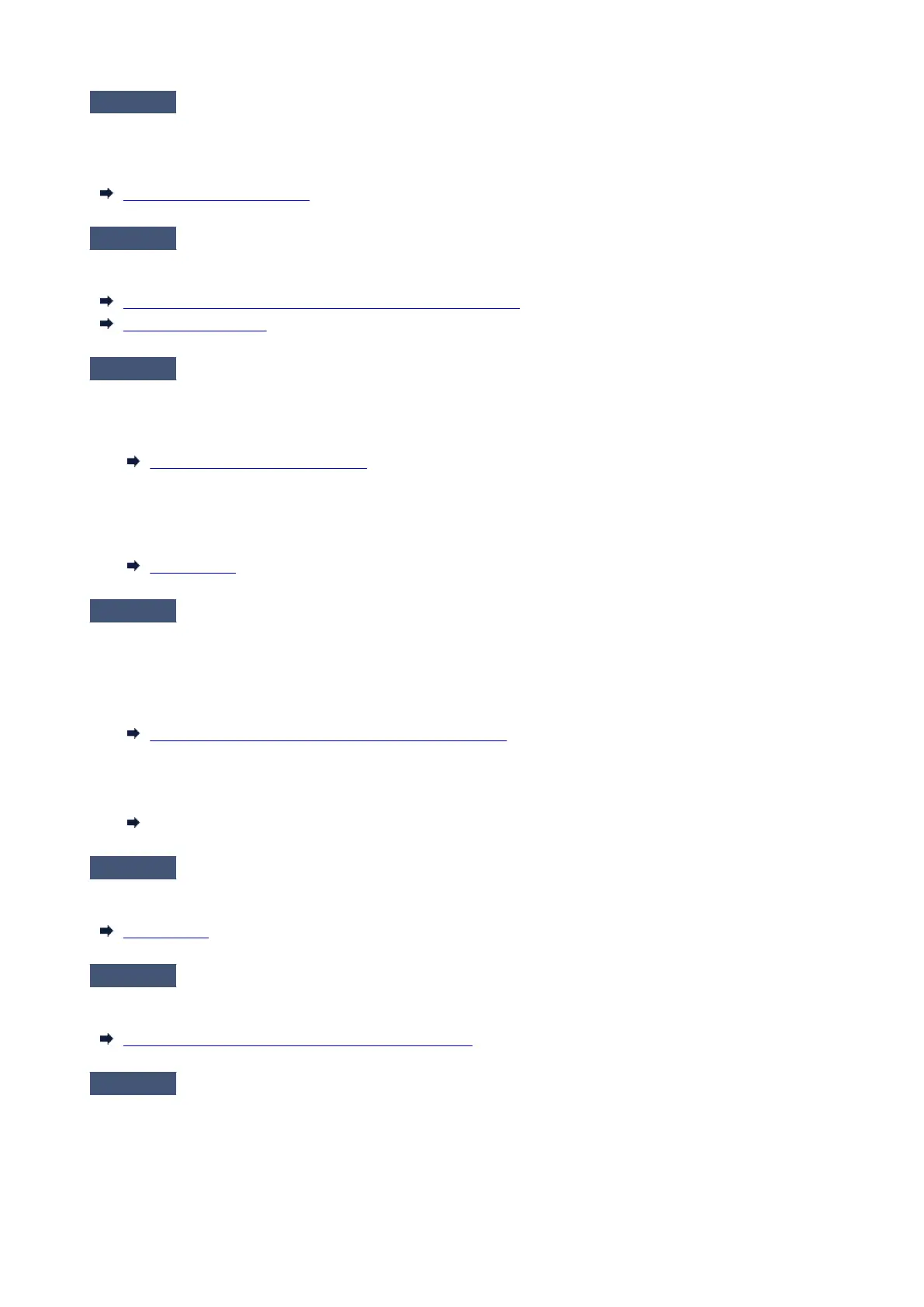Check 3
Does the paper loaded on the printer match the media type selected on the
touch screen?
Set the correct media type on the touch screen.
Changing the Type of Paper
Check 4
Has the paper feed rate been calibrated properly?
Adjust the feed amount.
Automatically Adjusting Different Colored Horizontal Streaks
Adjusting Line Length
Check 5
When printing photos and posters, are the Print target settings set correctly?
Do one of the following.
•
In the printer driver, change the setting to Photo (Color) or Poster in Print Target.
•
Printing By Setting Print Purpose
•
In the touch screen menu, select Printer settings > Print settings > Default print settings > Print quality
•
settings > Print target, and change the setting to Photo. (This is only available when the printer driver's
Media Type is set to Auto (Use Printer Settings)).
Print settings
Check 6
Low Print Quality setting causing lines in the printing
Follow the steps below to set Print Quality to the highest quality setting, and then print.
•
Windows
•
Change the Print Quality settings in the printer driver Advanced Settings.
Changing the Print Quality and Correcting Image Data (Windows)
•
macOS
•
Change the Print Quality in the printer driver Quality & Media settings.
Changing the Print Quality and Correcting Image Data (macOS)
Check 7
Is Set priority in the touch screen menu set to Prioritize length accuracy?
Setting Set priority to Prioritize print quality in Paper feed adjustment may improve the print quality.
Maintenance
Check 8
Check if the Print head is in the right position
Adjust the Print head position.
Automatic Adjustment to Straighten Lines and Colors
Check 9
Print job may have been interrupted while receiving, and therefore not printed
at a fast frame rate
Exit other applications and cancel other print jobs.
637
