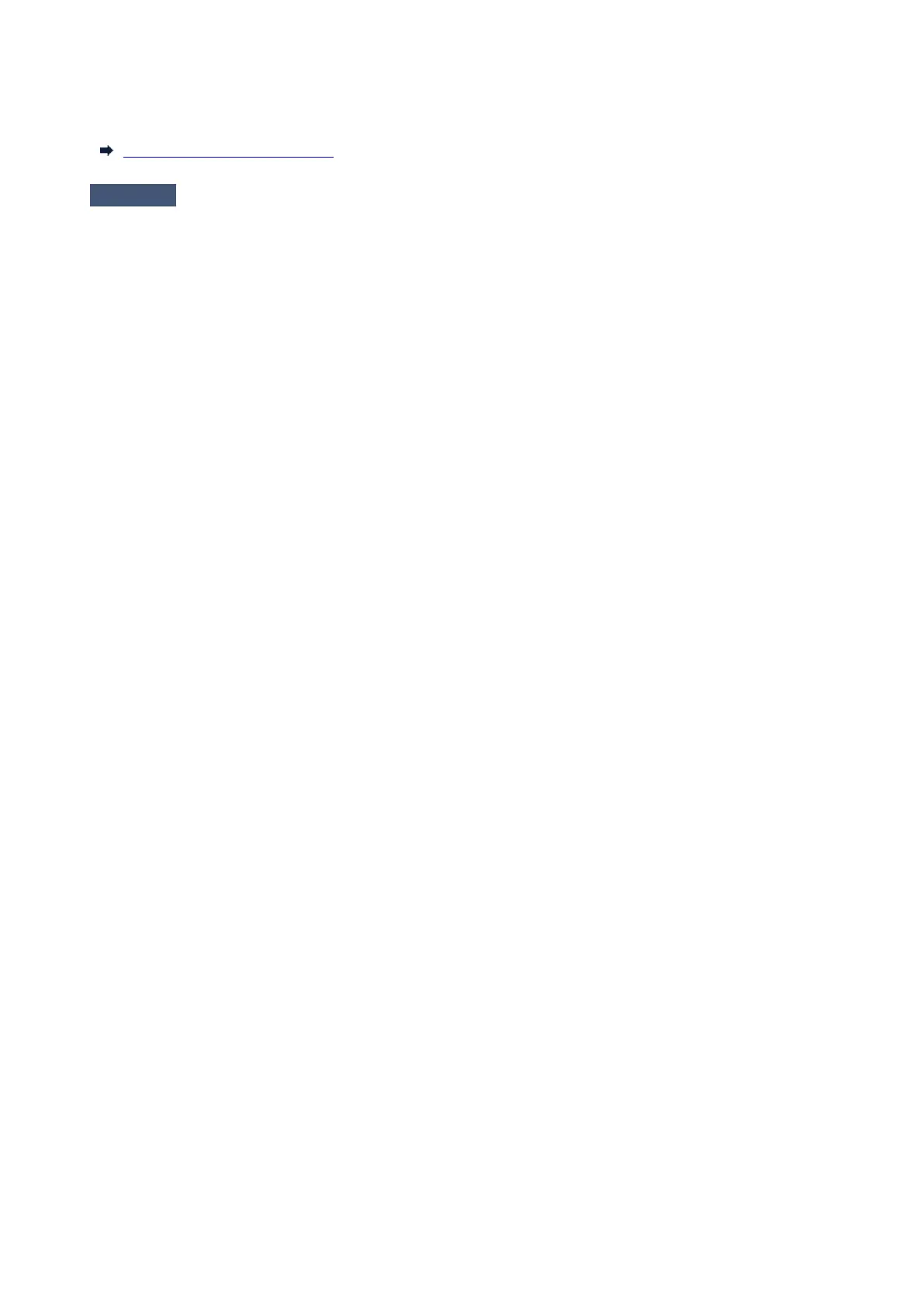For photo paper and proof paper, it may be improved by setting Paper thickness (head height) to a value lower
than the current setting and then adjust the position of the Print head.
Changing the Print Head Height
Check 4
Is Fast Graphic Process set to On in the 32-bit Windows printer driver
Special Settings dialog box?
Access the printer driver Properties dialog box from Print in the File menu of the source application, and follow
these steps to print.
1.
Deselect Preview before printing in the Main sheet.
1.
2.
Deselect Page Layout in the Layout sheet.
2.
3.
Click the Special Settings button in the Layout sheet, and then set Fast Graphic
3.
Process to Off in the Special Settings dialog box that opens.
660
