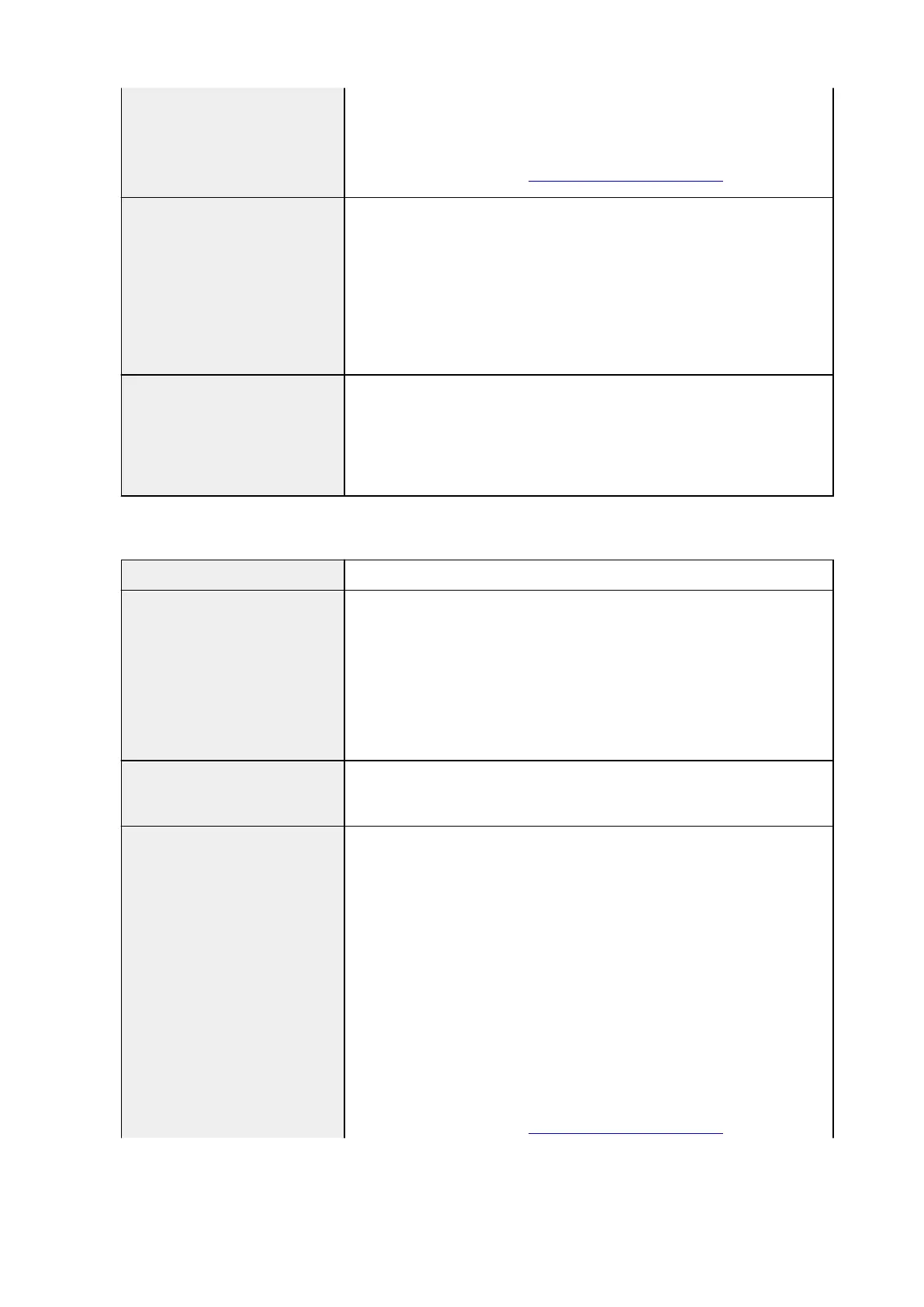Printer and Stand SD-34 (when opening the basket and standing up the
operation panel):
Approx. 50.6 x 34.2 x 41.9 in. (1285 x 868 x 1064 mm)
* For Extended position, see Example Basket Configurations.
Weight Printer only (without print head and ink tanks):
Approx. 111 lb (50 kg)
Printer and Stand SD-35 (without print head and ink tanks):
Approx. 142 lb (65 kg)
Printer and Stand SD-34 (without print head and ink tanks):
Approx. 139 lb (63 kg)
Space for installation (W x D x
H)
Printer and Stand SD-35
Approx. 66.4 x 66.9 x 65.6 in. (1685 x 1698 x 1664 mm)
Printer and Stand SD-34
Approx. 66.4 x 57.8 x 65.6 in. (1685 x 1468 x 1664 mm)
TM-255 / TM-5255
Power supply 100-240 V AC (50/60 Hz)
Power consumption When printing (wired LAN connection): Approx. 64 W
Standby (wired LAN connection): Approx. 1.6 W
Standby (all ports connected): Approx. 2.2 W
When power is off: Approx. 0.1 W *1
*1 The printer uses a trace amount of power even when turned off. To stop all
power consumption, turn off the printer and unplug the power cord.
Operating environment Temperature: 59 to 86 °F (15 to 30 °C)
Humidity: 10 to 80 % RH (with no condensation)
Dimensions (W x D x H) Printer only (when standing up the operation panel):
Approx. 38.6 x 29.5 x 17.5 in. (978 x 748 x 443 mm)
Printer and Stand SD-26 (when opening the basket and standing up the
operation panel):
Approx. 38.6 x 34.9 x 41.9 in. (978 x 885 x 1064 mm)
Printer and Stand SD-26 (when setting the position to extended position
B and standing up the operation panel) *:
Approx. 38.6 x 43.3 x 41.9 in. (978 x 1098 x 1064 mm)
Printer and Stand SD-25 (when opening the basket and standing up the
operation panel):
Approx. 38.6 x 34.2 x 41.9 in. (978 x 868 x 1064 mm)
* For Extended position, see Example Basket Configurations.
928
