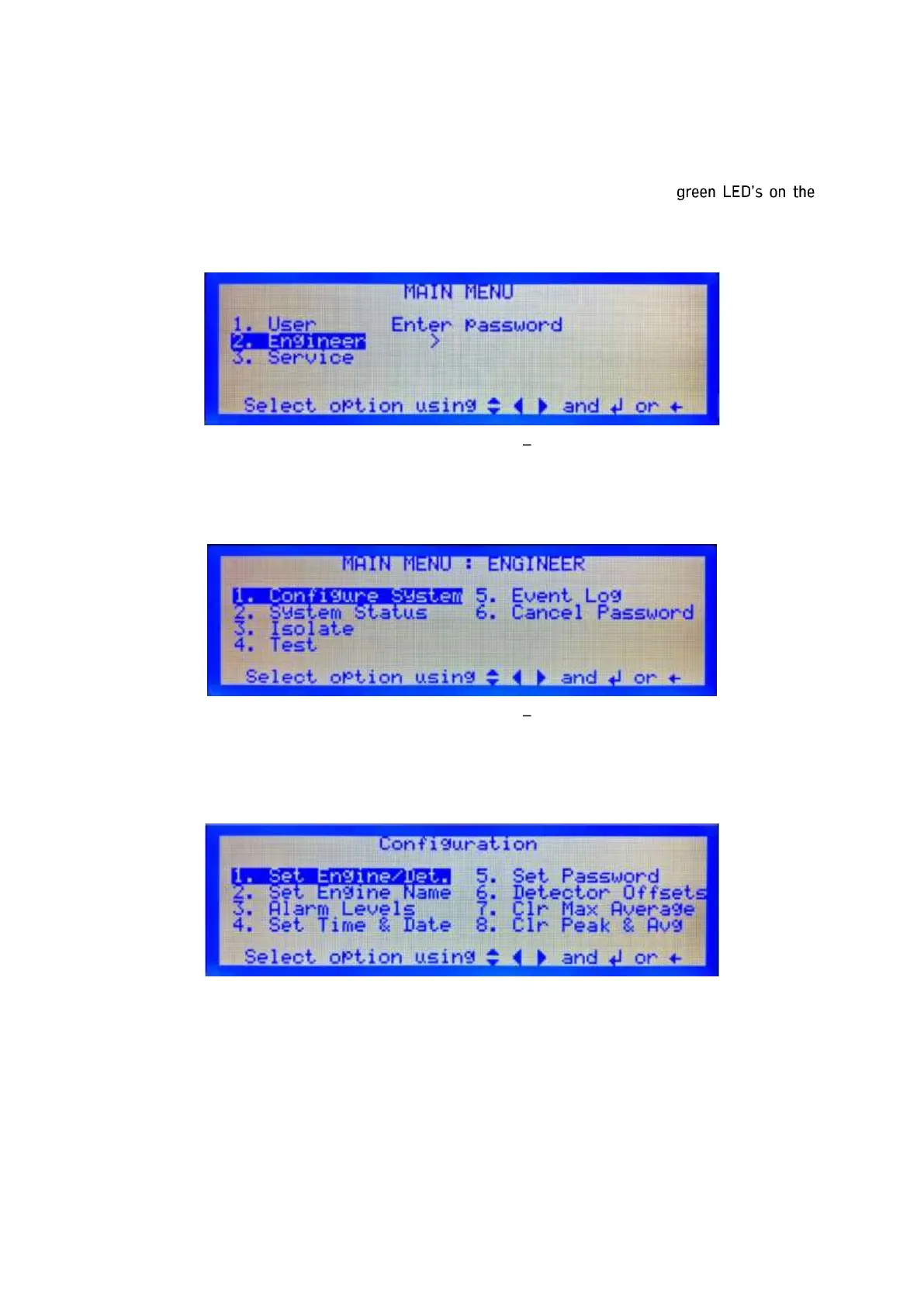2.8 SYSTEM SETUP / CONFIGURATION
2.8.1 Initial Actions and Settings
1. After switch on, the Control Panel display shows the message SCANNING FOR
DETECTORS. Followed by a flashing COMMS FAULT message. The
Detectors illuminate.
2. Press ACCEPT to silence the audible alarm. The COMMS FAULT continues to flash. Select
MAIN MENU use the cursor to highlight ENGINEER. Press .
Figure 40 Main Menu User Level
3. The display calls for a password. Enter the default password 012345 press . The display
shows MAIN MENU ENGINEER. Use the cursor to highlight option 1 CONFIGURE SYSTEM.
Press
Figure 41 Main Menu Engineer Level
2.8.2 Setting Engine Details
1. Select ENGINEER MAIN MENU, followed by CONFIGURATION SYSTEM and
ENGINE/DETECTOR
Figure 42 Configuration Menu
