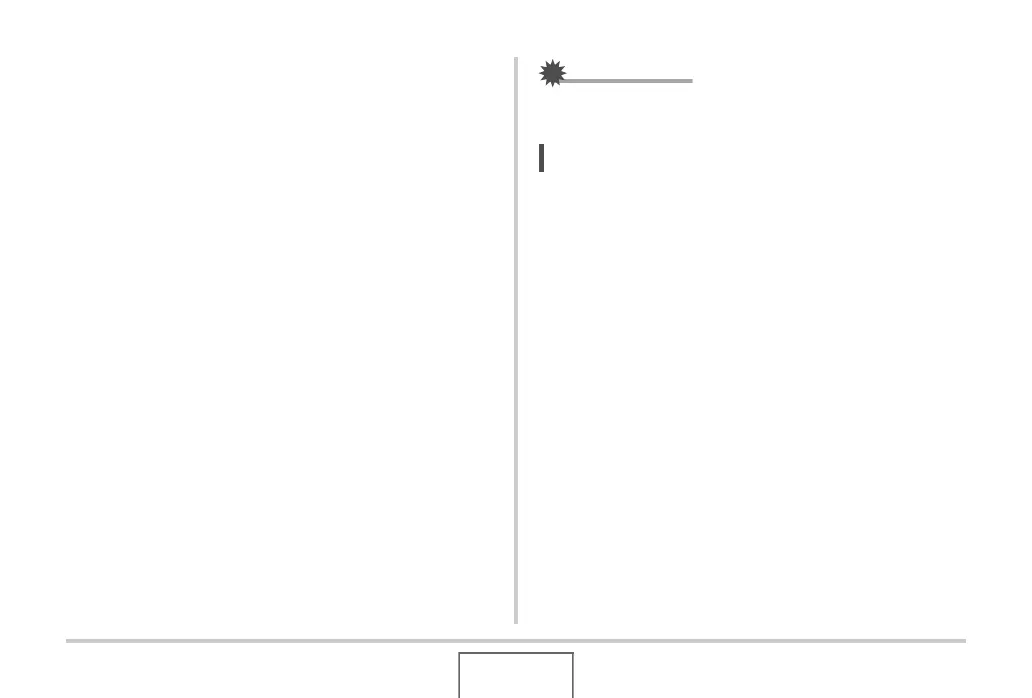229
USING THE CAMERA WITH A COMPUTER
■ Viewing Camera Images on Your Macintosh
After connecting the camera to your Macintosh, you can view
camera images on your Macintosh screen.
• For information about connecting to a Macintosh, see
“Connecting the Camera to Your Macintosh after the First
Time” on page 228.
1. Double-click the camera’s drive icon.
2. Double-click the “DCIM” folder.
3. Double-click the folder that contains the image
you want to view.
4. Double-click the file that contains the image
you want to view.
This displays the image.
IMPORTANT!
• Do not leave the same image displayed on your Macintosh
screen for a long time. Doing so can cause image “burn in”.
NOT
• An image that was rotated on the camera will be displayed
on your Macintosh screen in its original (unrotated)
orientation.
