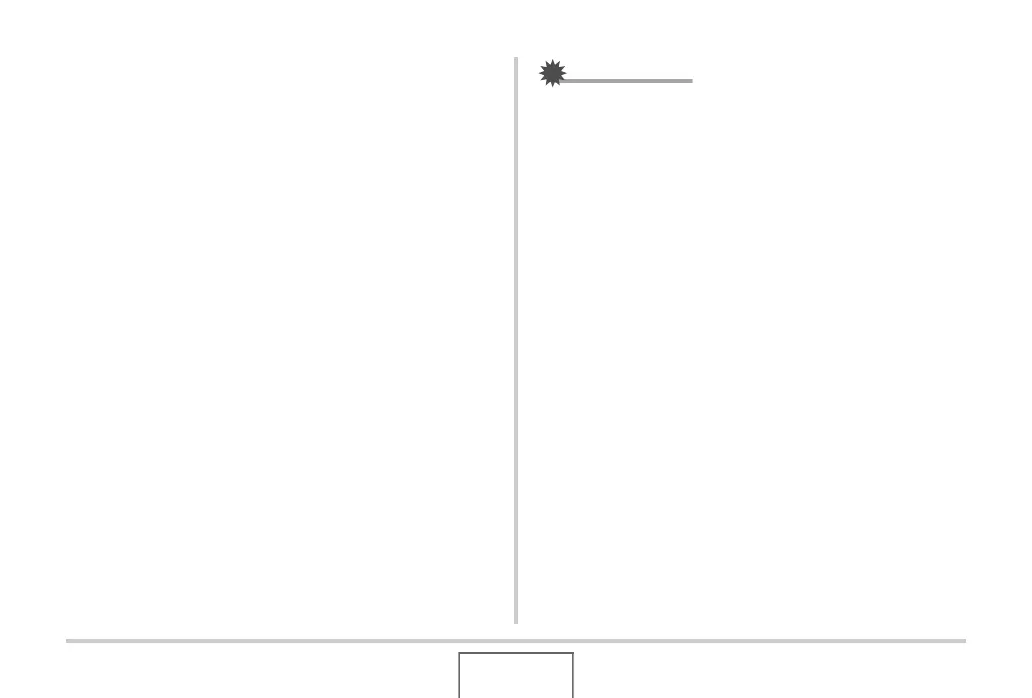230
USING THE CAMERA WITH A COMPUTER
■ Saving an Image on Your Macintosh
In order to work on an image to put it into an album, you must
first save it to your Macintosh. To save a camera image to your
Macintosh, you must first establish a connection between them
via the camera’s USB cradle.
• For information about connecting to a Macintosh, see
“Connecting the Camera to Your Macintosh after the First
Time” on page 228.
1. Double-click the camera’s drive icon.
2. Drop the “DCIM” folder into the folder where
you want to store it.
This copies the “DCIM” folder to the folder on your
Macintosh.
IMPORTANT!
• Never use your computer to modify, delete, move, or
rename any image files that are in the camera’s built-in
memory or memory card. Doing so can cause problems
with the camera’s image management data, which will
make it impossible to play back images on the camera and
can drastically alter remaining memory capacity. Whenever
you want to modify, delete, move, or rename an image, do
so only on images that have been copied to your
Macintosh.
• Never unplug the USB cable, or operate the camera or
cradle while viewing or storing images. Doing so can cause
data to become corrupted.
