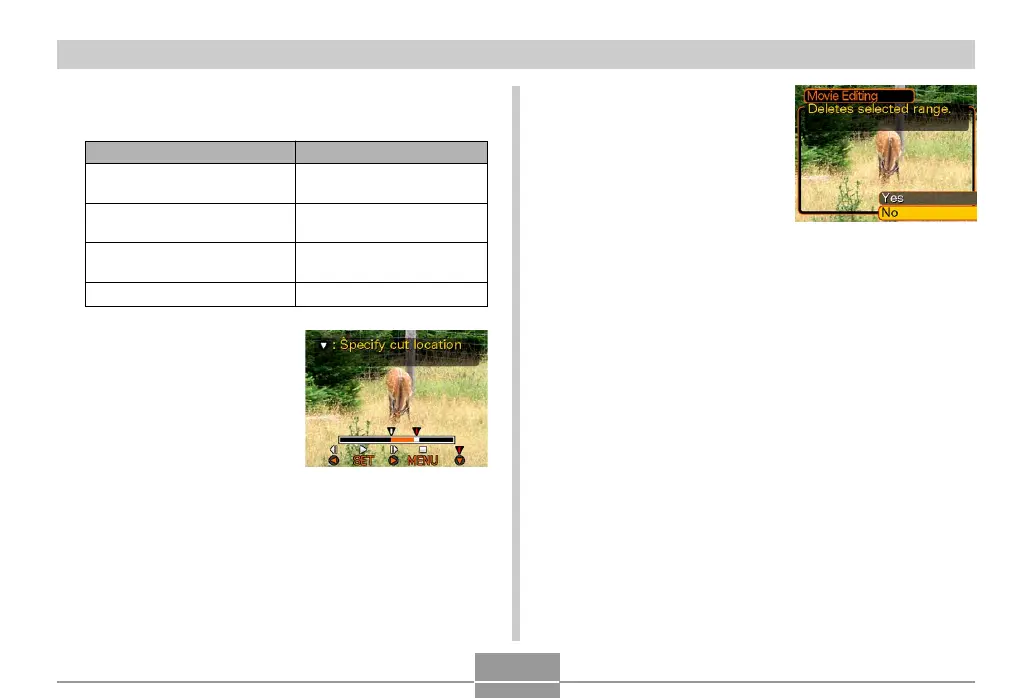139
PLAYBACK
6.
Referring to step 4,
search for the cut end
screen. When the cut
end screen is
displayed, press [왔].
• The red portion of the
indicator bar shows what
part will be cut.
7.
Use [왖] and [왔] to select “Yes”, and then
press [SET].
• The message “Busy.... Please wait...” will remain on
the display as the cut operation is performed. Cutting
is complete when the message disappears.
• Select “No” to exit the cut mode.
4.
Display the starting frame where you want the
first cut to be located.
5.
When the frame you
want is displayed,
press [왔].
To do this:
Fast forward or fast reverse
playback
Pause or unpause movie
playback
Scroll paused playback one
frame
Cancel the cut operation
Do this:
Press [왗] or [왘].
Press [SET].
Press [왗] or [왘].
Press [MENU].
