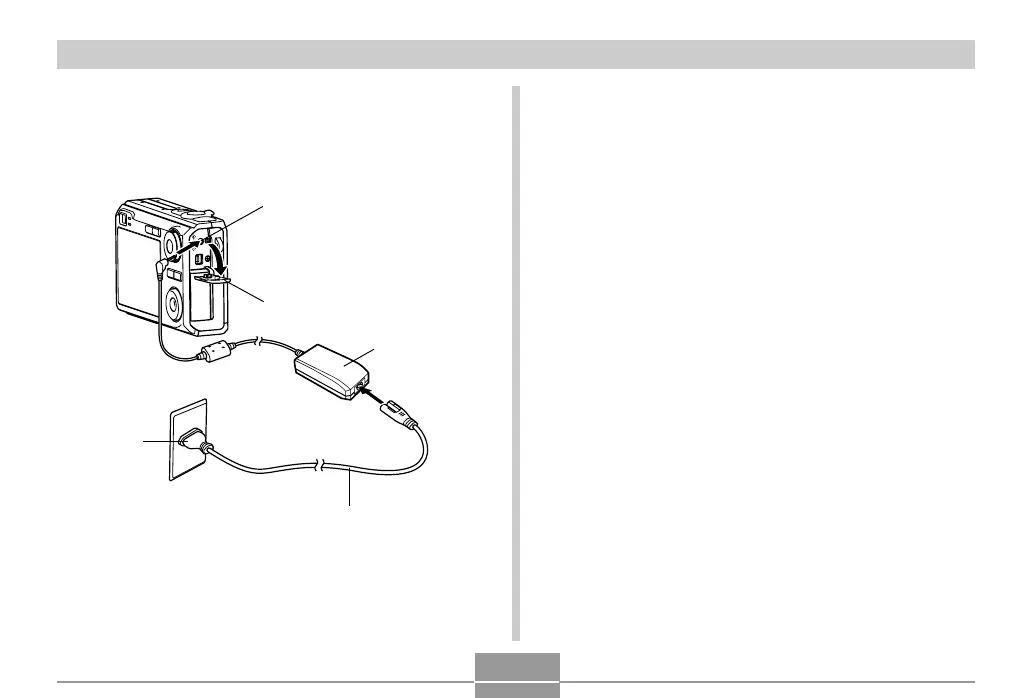VIEWING IMAGES ON A COMPUTER
201
1.
Make sure the camera’s batteries are fully
charged.
• To power the camera using AC power, you need to
purchase an optionally available AC adaptor.
2.
Turn on the camera, and then press [MENU].
• It makes no difference whether the camera is in a
REC mode or the PLAY mode.
3.
Select the “Set Up” tab, select “USB”, and
then press [왘].
4.
Use [왖] and [왔] to select “Mass Storage”, and
then press [SET].
Terminal panel cover
[DC IN 3V]
AC adaptor
Plug
AC power cord
