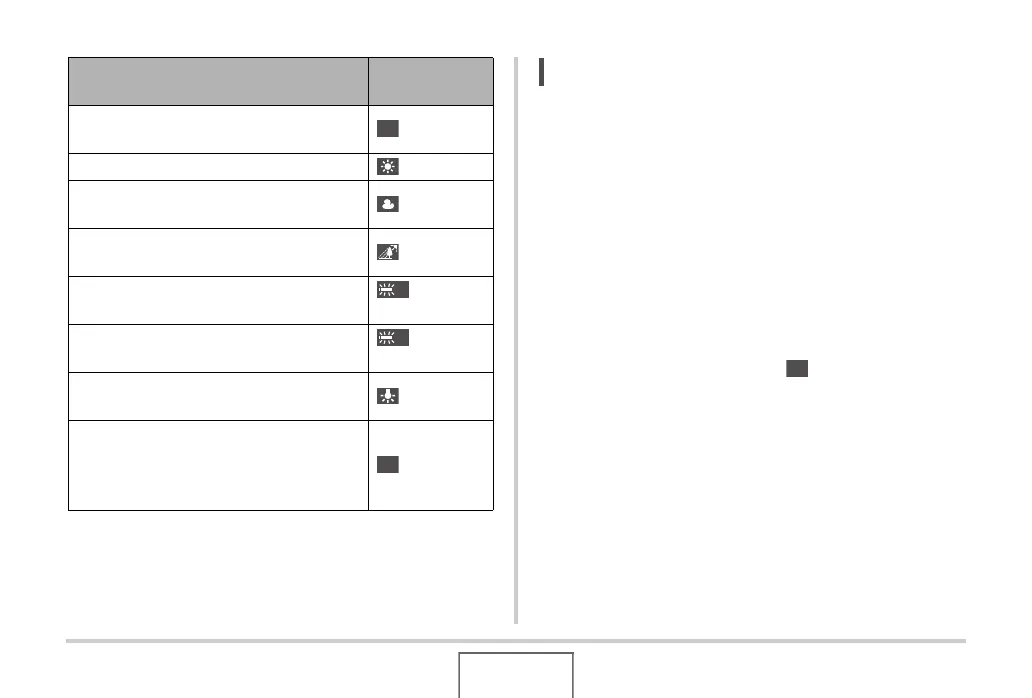127
ADVANCED SETTINGS
NOT
• When “Auto” is selected for the white balance setting, the
camera automatically determines the white point of the
subject. Certain subject colors and light source conditions
can cause problems when the camera tries to determine
the white point, which makes proper white balance
adjustment impossible. If this happens, select the white
balance setting that matches you shooting conditions
(Daylight, Overcast, etc.)
• You can use the key customization feature to configure the
[W] and [X] buttons so they control the white balance
setting (page 138).
• To select “Auto” with the control key (when the control key
is configured to select the auto white balance setting),
scroll through the settings until “ ” appears on the
monitor screen.
To do this:
Select this
setting:
Let the camera adjust white balance
automatically
Auto WB
Shoot outdoors on a clear day Daylight
Shoot outdoors on an overcast rainy day, in
the shade, etc.
Overcast
Shoot in the shadow of a building, in the
shade of trees, etc. on a clear day
Shade
Suppress color cast when shooting under
white or day white fluorescent lighting
Day White
Fluorescent
Suppress color cast when shooting under
daylight fluorescent lighting
Daylight
Fluorescent
Suppress the appearance of light bulb
lighting
Tungsten
Manually adjust white balance to suit a
particular light source
• For details, see “Configuring the White
Balance Setting Manually” (page 128).
Manual WB
AWB
N
D
MWB
AWB
