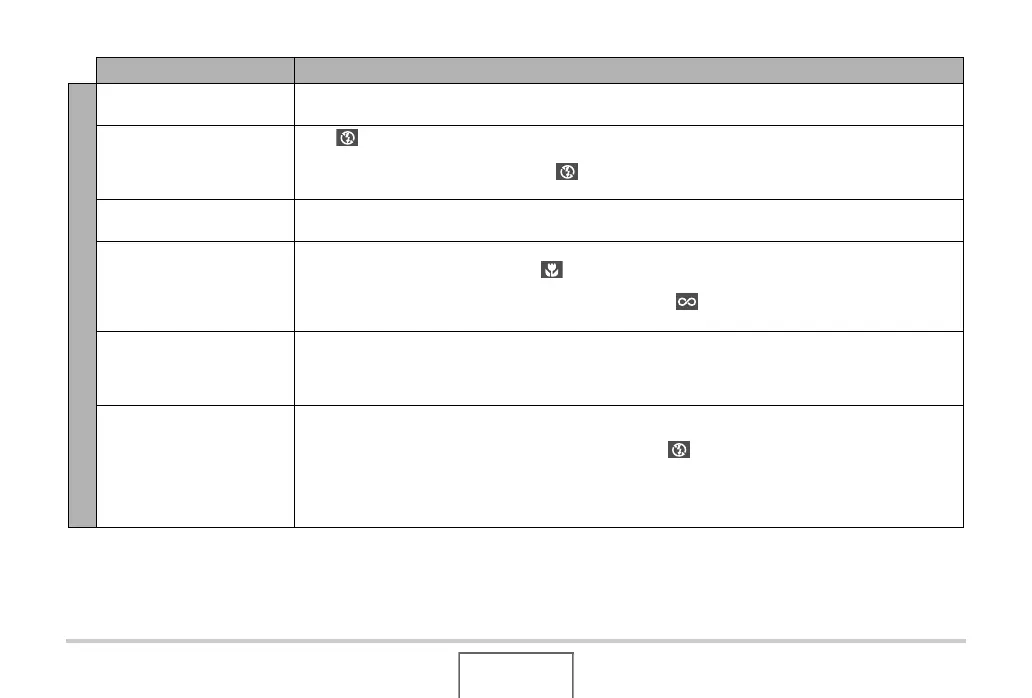253
APPENDIX
The subject is out of focus in
the recorded image.
The image may not be focused properly. When composing the image, make sure the subject is located
inside the focus frame.
The flash does not fire. 1) If “ ” (Flash Off) is selected as the flash mode, change to another mode (page 71).
2) If the battery is dead, charge it (page 36).
3) If a BEST SHOT scene that uses the “ ” (Flash Off) flash mode is selected, change to a different
flash mode (page 71) or select a different BEST SHOT scene (page 97).
Camera powers down during
self-timer countdown.
The battery may be dead. Charge the battery (page 36).
The monitor screen image is
out of focus.
1) You may be using Manual Focus and have not focused the image. Focus the image (page 123).
2) You may be using the macro mode for scenery or portraits. Use Auto Focus for scenery and
portrait shots (page 116).
3) You may be trying to use Auto Focus or the Infinity mode when shooting a close-up shot. Use the
Macro mode for close ups (page 117).
There is a vertical line on the
monitor screen.
Shooting a very brightly lit subject can cause a vertical band to appear in the monitor screen image. This is
a CCD phenomenon known as “vertical smear”, and does not indicate malfunction of the camera. Note that
vertical smear is not recorded with the image in the case of a snapshot, but it is recorded in the case of a
movie.
There is digital noise in
images.
1) Sensitivity may have been increased automatically for a dark subject, which increases the chance of
digital noise. Use a light or some other means to illuminate the subject.
2) You may be attempting to shoot in a dark location while “ ” (Flash Off) is selected as the flash mode,
which can increase digital noise and make images appear coarse. In this case, change to a different
flash mode (page 71) or use lights for illumination.
3) Flash assist may be enabled for snapshots, which can cause an increase in digital noise. Use a light or
some other means to illuminate the subject.
Problem Possible Causes and Action
