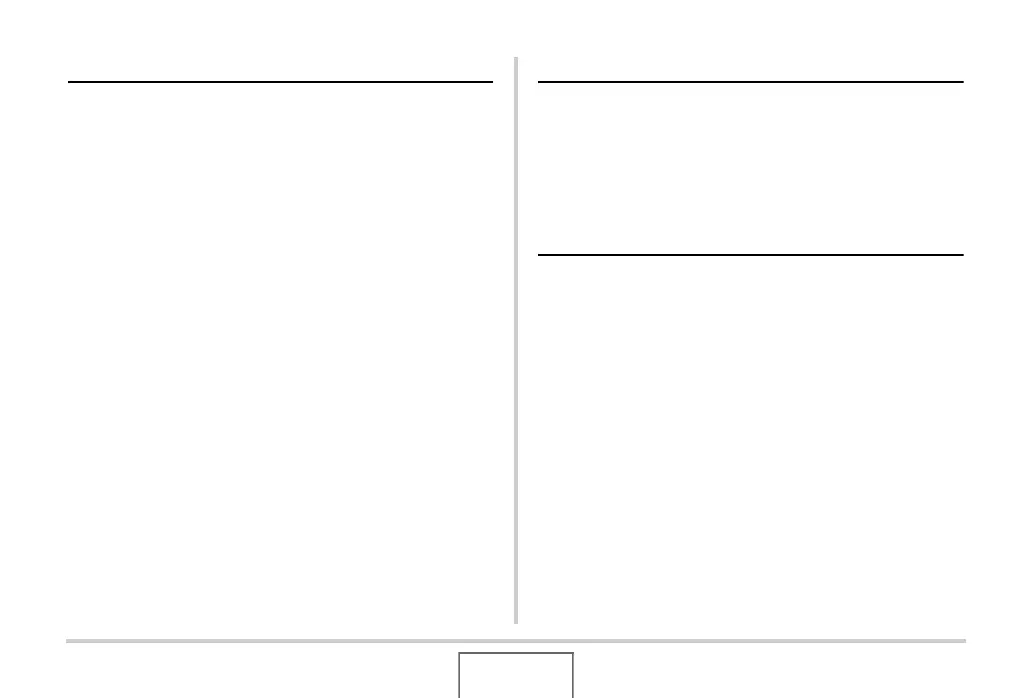4
CONTENTS
SHOOTING A SNAPSHOT 58
Holding the Camera Correctly . . . . . . . . . . . . . . . . 58
Shooting a Snapshot . . . . . . . . . . . . . . . . . . . . . . . . 59
■ Specifying Image Size 62
■ Specifying Image Quality 64
■ Using the easy Mode 65
■ Snapshot Shooting Precautions 67
■ Auto Focus Restrictions 67
Shooting with Zoom . . . . . . . . . . . . . . . . . . . . . . . . 68
Using Flash . . . . . . . . . . . . . . . . . . . . . . . . . . . . . . . 71
Using the Self-Timer . . . . . . . . . . . . . . . . . . . . . . . . 76
Using Continuous Shutter . . . . . . . . . . . . . . . . . . . 78
■ Selecting the Continuous Shutter Mode 78
■ Recording with Normal-speed Continuous Shutter,
High-speed Continuous Shutter,
and Flash Continuous Shutter 79
■ Continuous Shutter Precautions 79
Adding Audio to a Snapshot . . . . . . . . . . . . . . . . . 80
Face Recognition. . . . . . . . . . . . . . . . . . . . . . . . . . . 82
■ Performing a face recognition recording
operation (Normal Mode) 83
■ Using the Family First Mode to Give Priority to
Particular Faces 84
■ Face Recognition Precautions 88
SHOOTING A MOVIE 90
Movie Image Quality . . . . . . . . . . . . . . . . . . . . . . . . 90
Shooting a Movie . . . . . . . . . . . . . . . . . . . . . . . . . . . 91
■ Movie Recording Precautions 92
Using Short Movie . . . . . . . . . . . . . . . . . . . . . . . . . . 93
Using Past Movie . . . . . . . . . . . . . . . . . . . . . . . . . . . 95
USING BEST SHOT 97
Reducing the Effects of Hand
and Subject Movement . . . . . . . . . . . . . . . . . . . . . 102
Taking Bright Images without Flash . . . . . . . . . . 104
Shooting Images of Business Cards
and Documents (Business Shot) . . . . . . . . . . . . . 105
Shooting ID Photographs . . . . . . . . . . . . . . . . . . . 107
Restoring an Old Photograph. . . . . . . . . . . . . . . . 109
Recording Snapshots into
a Multi-image Layout (Layout Shots) . . . . . . . . . . 112
Auto Tracking a Moving Subject
(Auto Framing) . . . . . . . . . . . . . . . . . . . . . . . . . . . . 114
