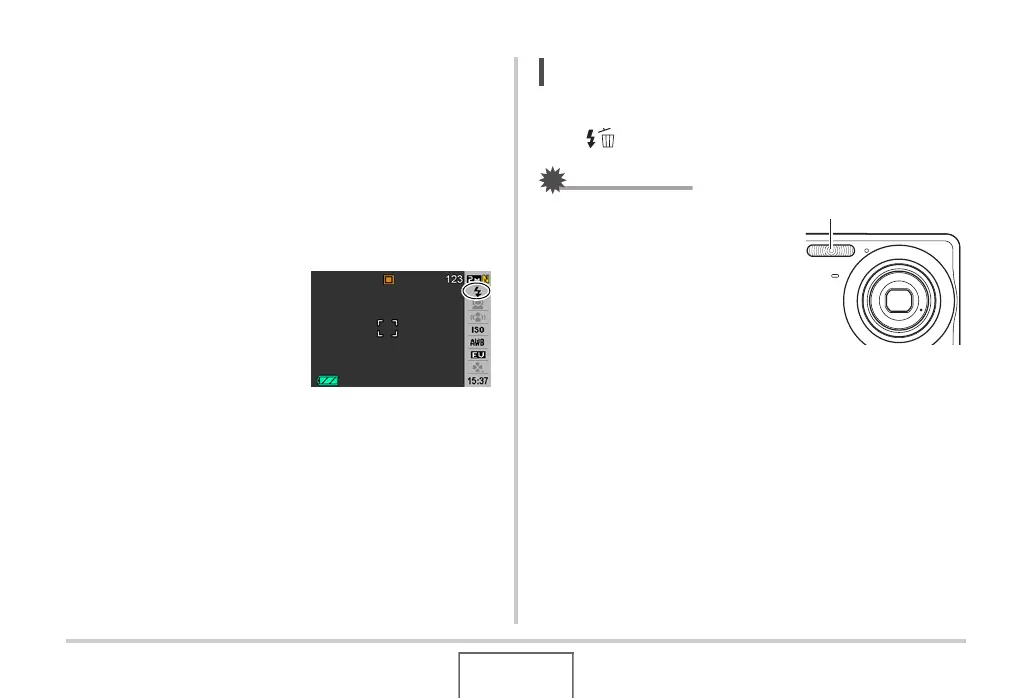72
SHOOTING A SNAPSHOT
Approximate Flash Range (ISO Sensitivity: Auto)
• The flash range changes in accordance with optical zoom.
1. In the REC mode, press [SET].
2. Use [S] and [T] to select the second option
from the top in the operation panel (Flash).
3. Use [W] and [X] to
select the flash setting
you want and then
press [SET].
This causes an indicator
identifying the selected flash
mode to appear on the
monitor screen.
4. Press the shutter button to shoot.
NOT
• When operation panel setting is turned off (page 52), you
can cycle through the flash modes by pressing [T]
().
IMPORTANT!
• When using flash, take care that
the flash window is not blocked
by your fingers or the camera
strap.
Wide Angle : 0.1 m to 3.5 m (0.3' to 11.5')
Telephoto : 0.6 m to 1.9 m (2.0' to 6.2')
Flash
