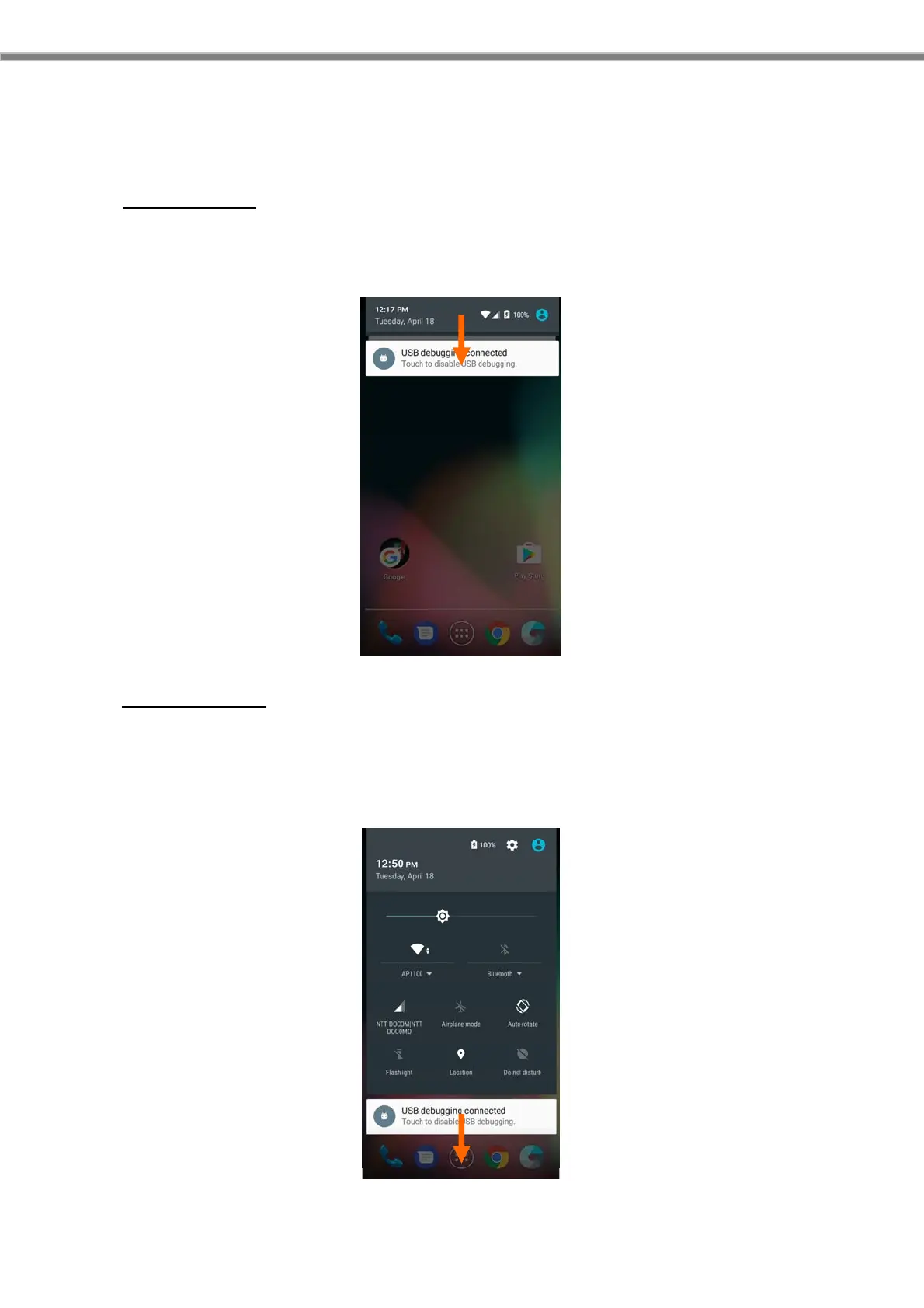9
2.3.2 Notification panel and Quick setting panel
Drag the status bar downward to open the notification panel. Drag further downward in this state to
open the quick setting.
Notification panel
Notification Panel uses to read details of the notification. Touch the status bar and drag it
downward to open it.
Quick setting panel
Quick setting panel provides easy access to settings. Touch the notification panel and drag
downward to open the quick setting panel. By touching the icon displayed on the quick setting
panel, you can enable / disable the function and change the mode.
