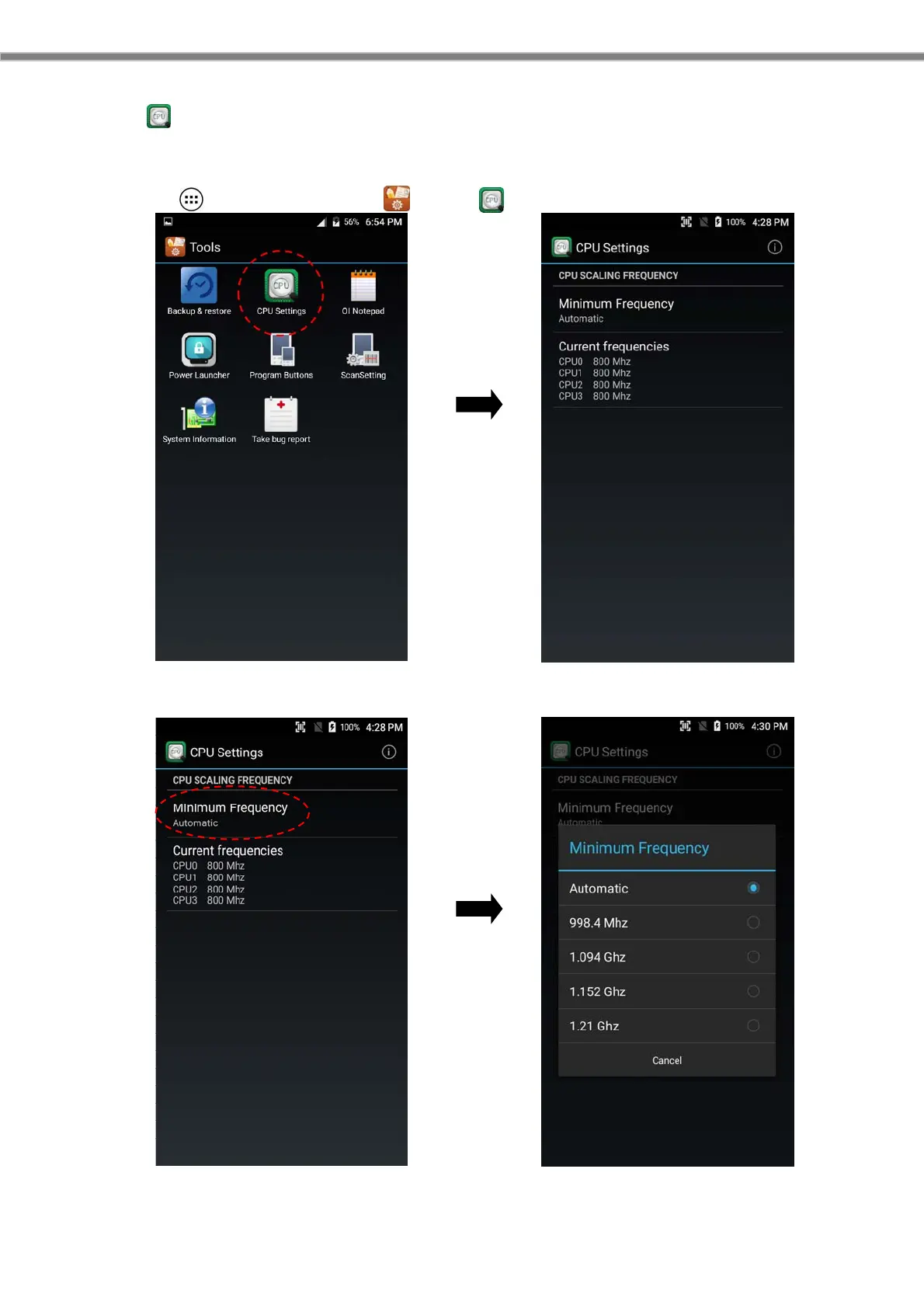79
6.1.4 CPU Settings
[
CPU Settings] is used to set the lower limit value of the CPU clock.
【 How to launch “CPU Settings” 】
From [
Application List], select [ Tool] -> [ CPU Setting].
When “CPU Settings” is launched, touch "Minimum Frequency" on the screen and select the
operation clock you want to set as the lower limit value.