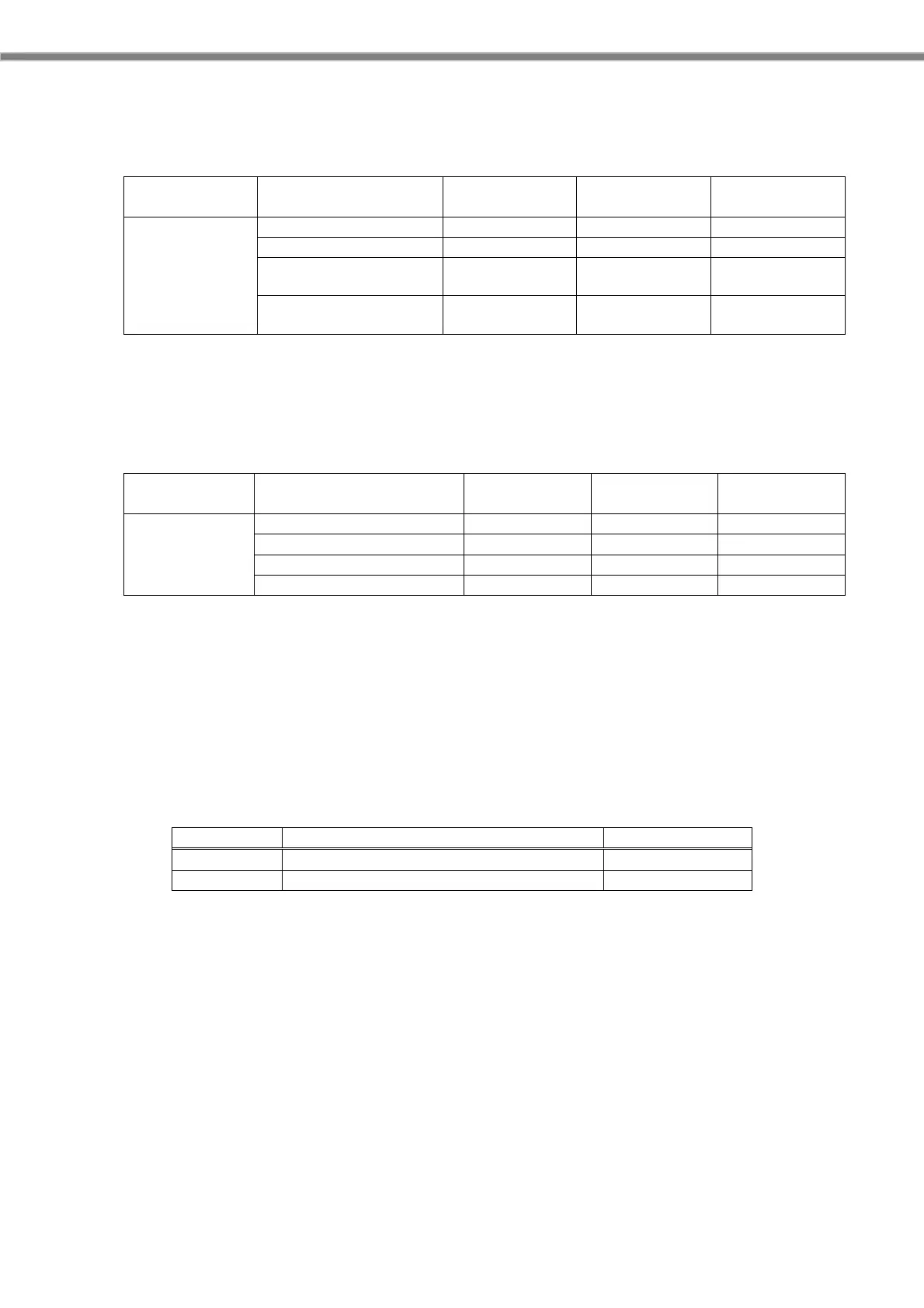36
(2) Notification by audio
When reading is completed or failed (reading is canceled), notification audio is played. The
following patterns can be set.
Notification
device
Setting Scan success Scan failed Remark
SOUND_ALL_OFF
None None
SOUND_FAIL_ON
None Sound for faile
SOUND_SUCCESS_ON
Sound for
success
None
Audio
SOUND_ALL_ON
Sound for
success
Sound for fail default
(3) Notification by vibrator
When reading is completed or failed (reading is canceled), vibrator vibrates. The following
patterns can be set.
Notification
device
Setting Scan success Scan failed Remark
VIBRATOR_ALL_OFF
None None default
VIBRATOR_FAIL_ON
None Vibrate
VIBRATOR_SUCCESS_ON
Vibrate None
Vibrator
VIBRATOR_ALL_ON
Vibrate Vibrate
2.20.5 Expanded functions
The following functions are available as an extension function of barcode scanning.
(1) Centering window mode
It limits the detection area to the center of the laser aimer. This is useful when you want to read
only the barcode at the center in a situation with multiple bar codes.
Setting Description Remark
Disable
Disable “Center reading mode” default
Enable
Enable “Center reading mode”
Refer to the figure below for the barcode that can be read while the centering window mode is in
effect. If part of the barcode is included in the detection area, read the barcode.