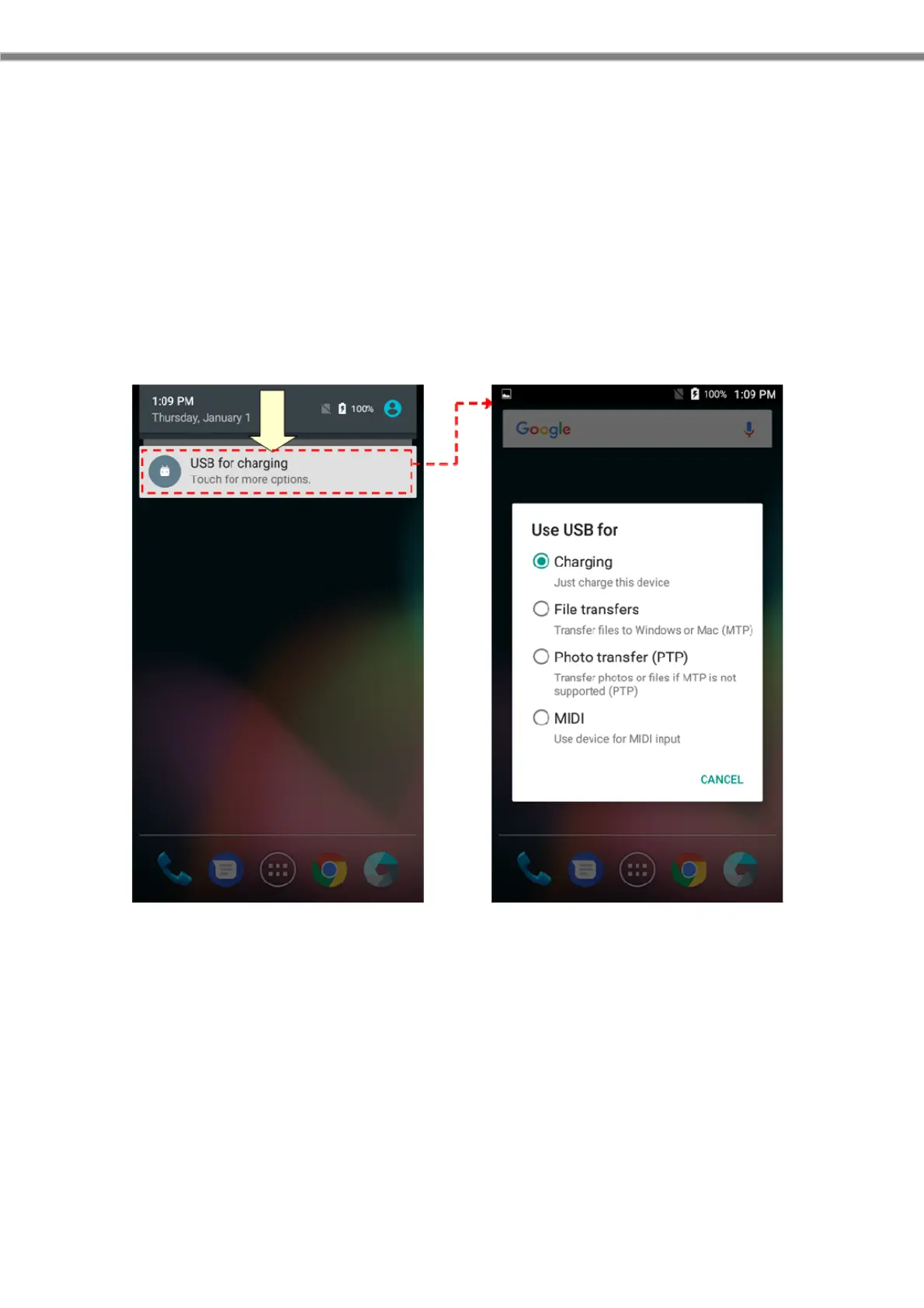91
8. Connection with PC
IT-G400 is assumed to use a network such as WiFi or WAN for business data exchange
(transmission and reception) with PC (server). Meanwhile, IT-G400 disk access from PC
may be necessary for development and maintenance purposes. USB connection using
cradle or USB cable is available for such use.
When IT-G400 is connected to the PC via cradle or USB cable, charging starts.
Open the notification panel ( " 2.3.2 Notification panel and Quick setting panel (p. 9)” ),
then, tap "USB for charging".
By selecting "File transfers" from the pop-up menu, you can access the IT-G400 disk from
PC.
Cautions!
The default is "charging" is a security specification of Android 6.0.
"MIDI" is displayed in the pop-up menu, but IT-G 400 does not support it.
When using USB cable, be sure to use AC adapter.